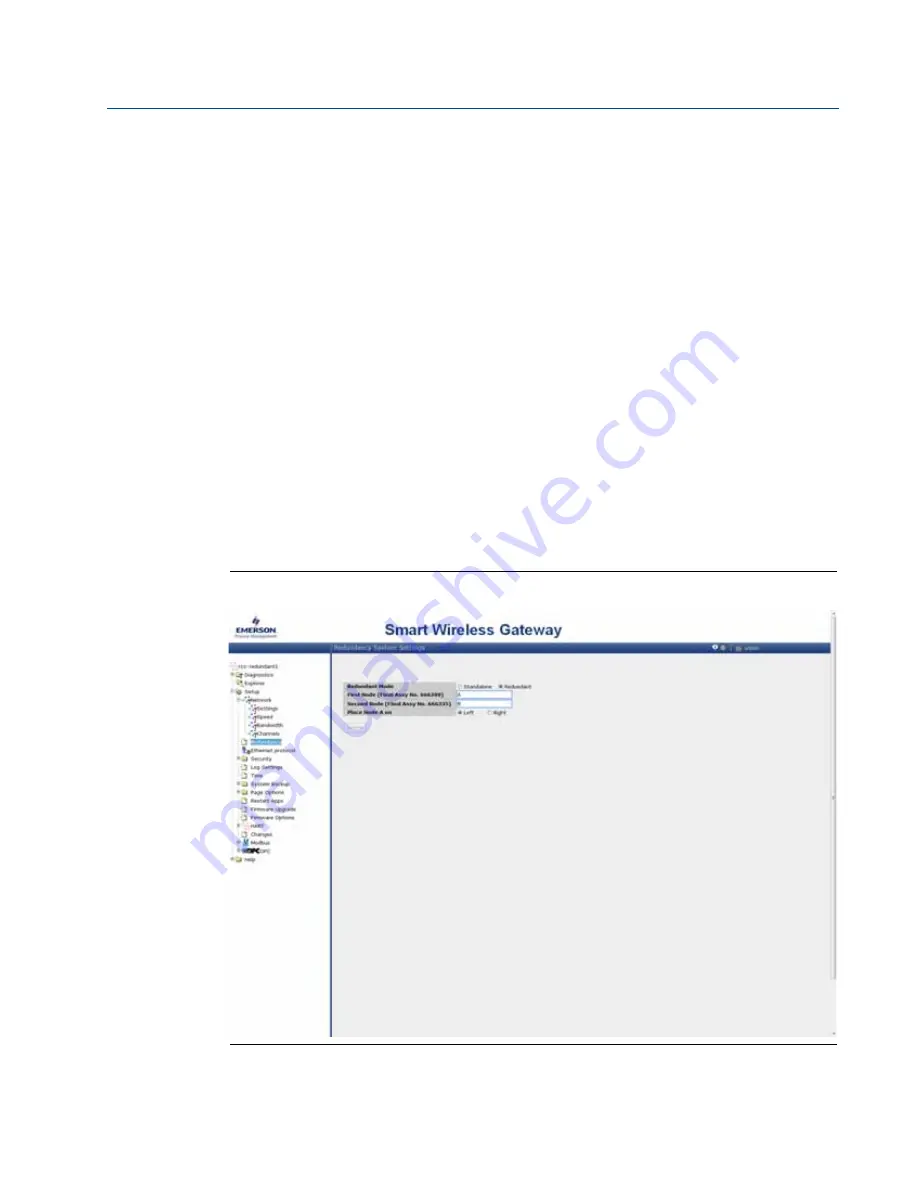
74
Reference Manual
00809-0200-4420, Rev GA
Appendix D: Redundancy
April 2013
Choose one Gateway as the starter Gateway. For the purposes of this document, it will be
referred to as Gateway A. The other Gateway will be referred to as Gateway B.
To configure redundancy system settings:
1.
Connect a PC / Laptop to the Ethernet 1 port on Gateway A.
2.
Log in using the admin user account.
3.
Navigate to Setup>Redundancy.
4.
Enter a user specified name for First Node, Gateway A.
5.
Enter a user specified name for Second Node, Gateway B.
6.
Select whether Gateway A will be mounted on the Left or Right.
7.
Click Submit.
The user specified names are for identification purposes. These names will be used in diagnostic
messages and host system integration to help identify each Gateway. It is recommended that
these names be marked on each physical Gateway, in addition to the configuration settings.
Selecting left or right for Gateway A is for visualization purposes only. It has no effect on
performance or functionality.
Figure D-1. Redundancy System Settings
Setup>Redundancy
Summary of Contents for Smart Wireless Gateway
Page 1: ...Reference Manual 00809 0200 4420 Rev GA April 2013 Smart Wireless Gateway ...
Page 2: ......
Page 4: ...iv Reference Manual 00809 0200 4420 Rev GA Title Page April 2013 ...
Page 8: ...4 Reference Manual 00809 0200 4420 Rev GA Table of Contents April 2013 Table of Contents ...
Page 80: ...72 Reference Manual 00809 0200 4420 Rev GA Appendix C DeltaV ready April 2013 ...
Page 90: ...82 Reference Manual 00809 0200 4420 Rev GA Appendix D Redundancy April 2013 ...
Page 91: ......











































