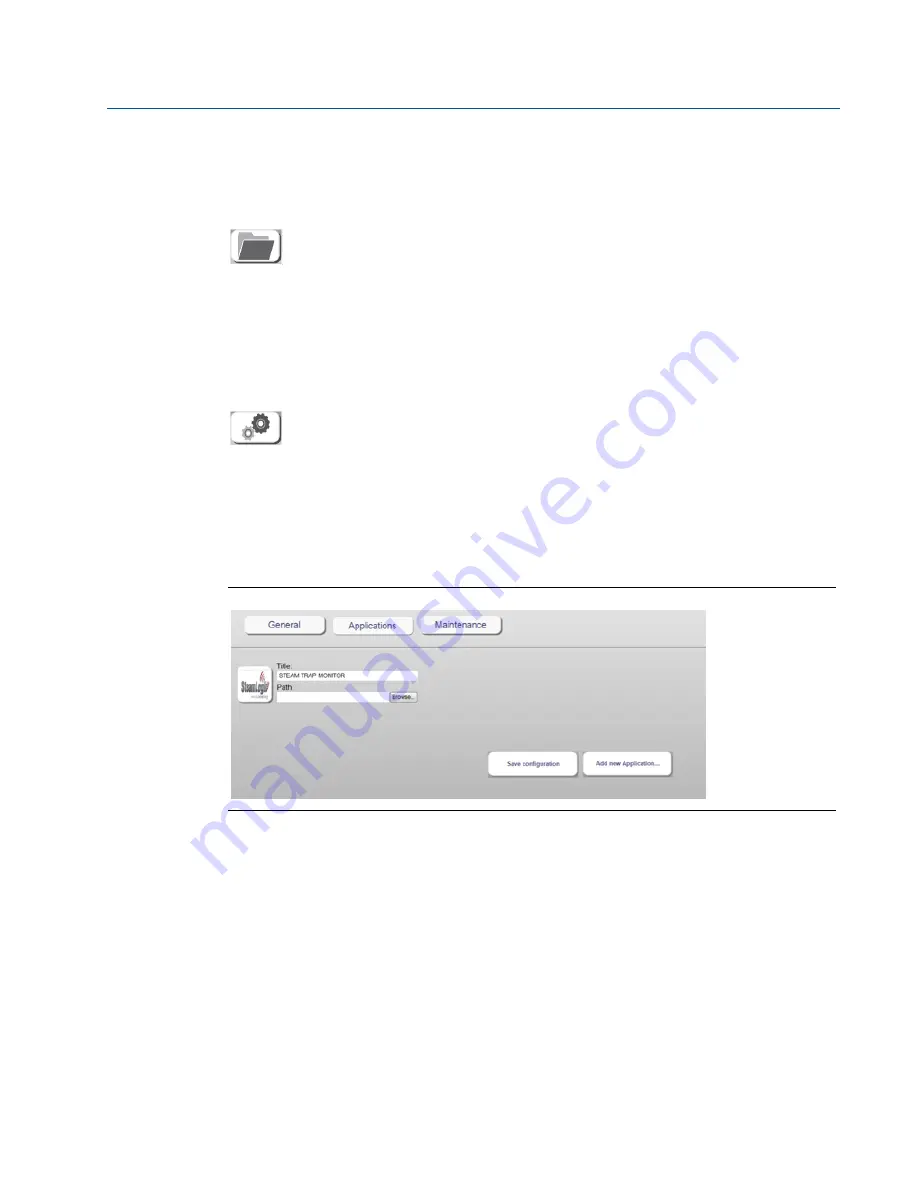
18
Reference Manual
00809-0100-4423, Rev AB
Smart Wireless Navigator
May 2014
Smart Wireless Navigator
1.10
Advanced Navigator functions
1.10.1
SteamLogic application
The Smart Wireless Navigator contains the SteamLogic application to manage a
Rosemount 708 Acoustic steam monitoring network. The SteamLogic software
calculates the steam trap state based on the acoustic and temperature information
published by the Rosemount 708. Locate the product manual in the Navigator or program Help
menu for guidance on product functionality and additional features.
The SteamLogic application can be accessed by clicking on the Applications folder in the
Function bar.
1.10.2
Add new applications
The Smart Wireless Navigator enables the addition of secondary applications that
may be useful and aid network management, an example being the SteamLogic
software that comes preloaded.
To add a new application, log in as an Administrative user. Click on the Settings button in the
Function bar and select the “Applications” navigation button in the Settings display field. Click
the “Add New Application” button and fill out the prompt with the new application information.
Hit Okay, and click “Save Configuration.”
To delete an application, delete its entered title and click “Save Configuration.”
Figure 1-16. Add new application





































