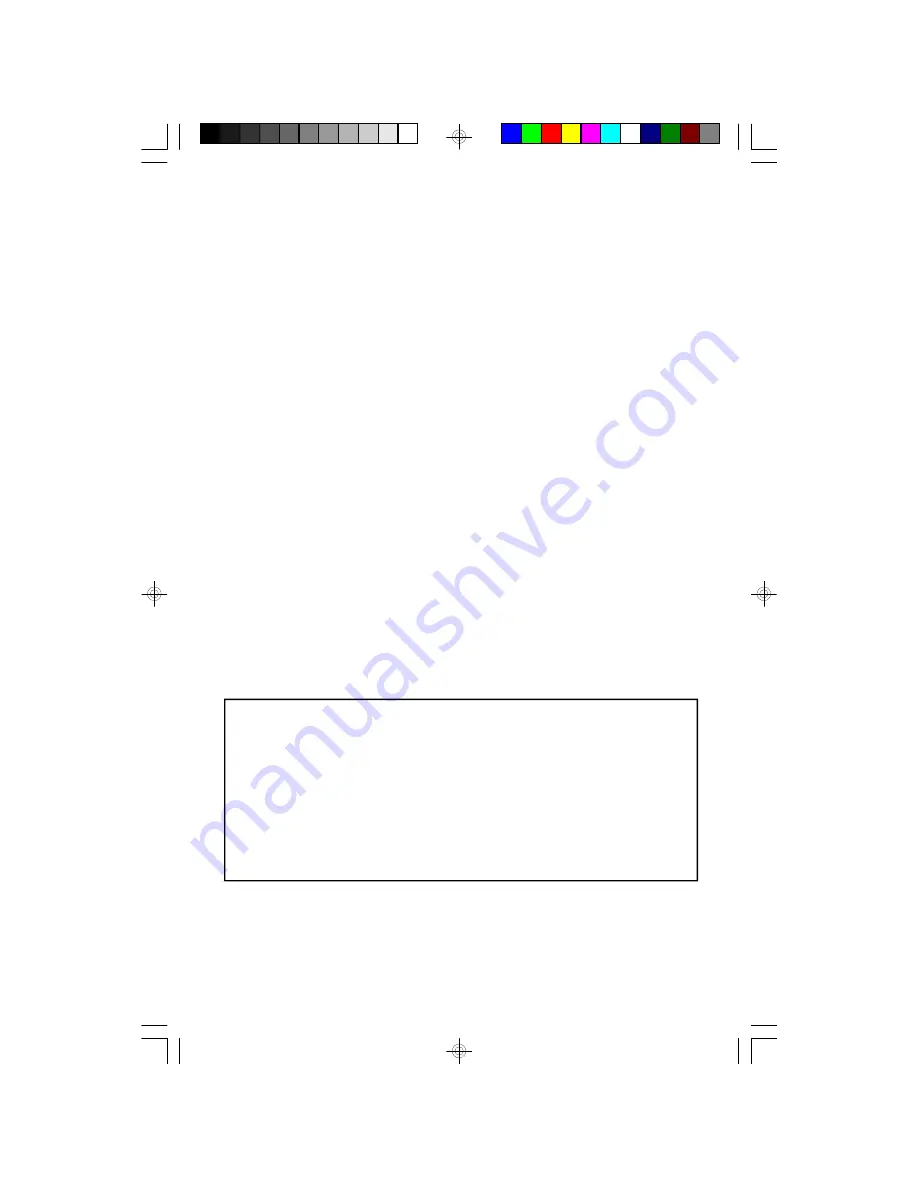
1 2
BATTERY PRECAUTIONS
Follow these precautions when using batteries in this device:
1. Use only the size and type of batteries specified.
2. Be sure to follow the correct polarity when installing the batteries as indicated in the battery
compartment. Reversed batteries may cause damage to the device.
3. Do not mix different types of batteries together (e.g. Alkaline and Carbon-Zinc) or old batteries
with fresh ones.
4. If the device is not to be used for a long period of time, remove the batteries to prevent damage
or injury from possible battery leakage.
5. Do not try to recharge batteries not intended to be recharged; they can overheat and rupture.
(Follow battery manufacturer’s directions.)
HEADPHONE JACK
The headphone jack is located on the right side of the cabinet and covered by a
silicon rubber gasket. Lift the gasket to expose the headphone jack but do not
remove the gasket from the cabinet.
Insert a set of stereo headphones, not included, into the headphone jack. The built
in speaker is automatically shut off when headphones are connected.
Note:
When using headphones reduce the volume to a low level before you put
the headphones on. Then put the headphones on and gradually increase the volume
to a comfortable listening level.
After disconnecting the headphones be sure to re-seal the headphone jack with
the silicon rubber gasket to prevent water or moisture from entering the cabinet.
REPLACING THE BATTERIES
When the sound output becomes weak or distorted it’s time to replace the batteries.
Always use a well-known brand of alkaline batteries and replace all 8 batteries at the
same time. Do not mix old and new batteries, and do not mix different types of
batteries such as alkaline and heavy-duty carbon-zinc batteries together.
If the unit will not be used for a long period of time (30 days or longer) it’s a good
idea to remove the batteries to prevent possible damage to the unit from battery
leakage or corrosion.
SR5999_ib111902.p65
19/11/2002, 10:18
12


































