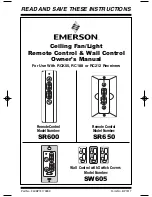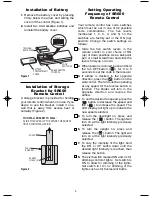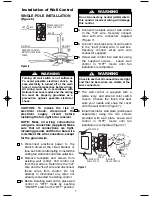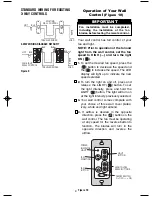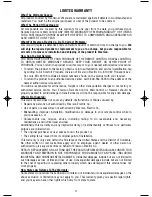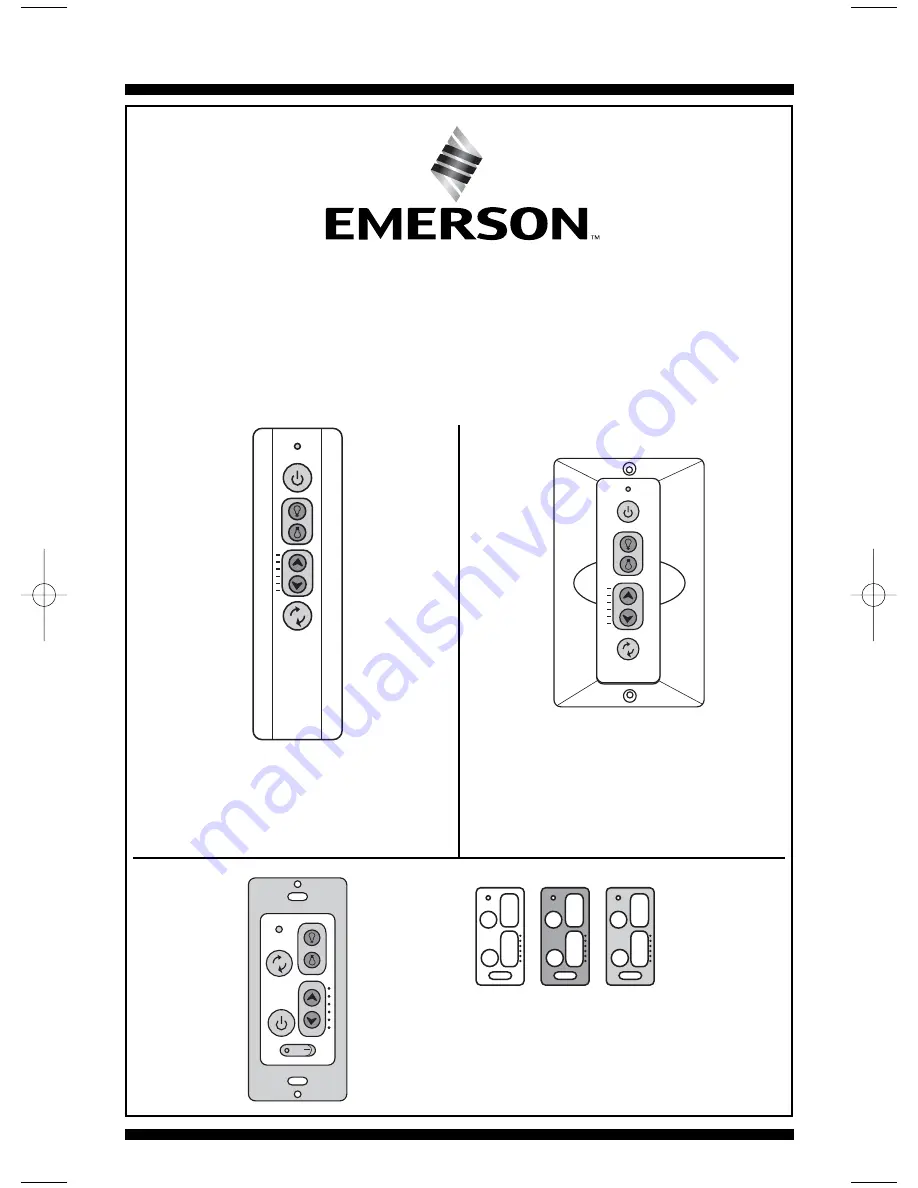
Part No. F40BP74170000
Form No. BP7417
READ AND SAVE THESE INSTRUCTIONS
Ceiling Fan/Light
Remote Control & Wall Control
Owner's Manual
Remote Control
Model Number:
SR600
Remote Control
Model Number:
SR650
Wall Control with Switch Covers
Model Number:
SW605
For Use With RCK55, RC188 or RC212 Receivers
BP7417 SR600 SR650 SW605 12/15/09 8:29 PM Page 1