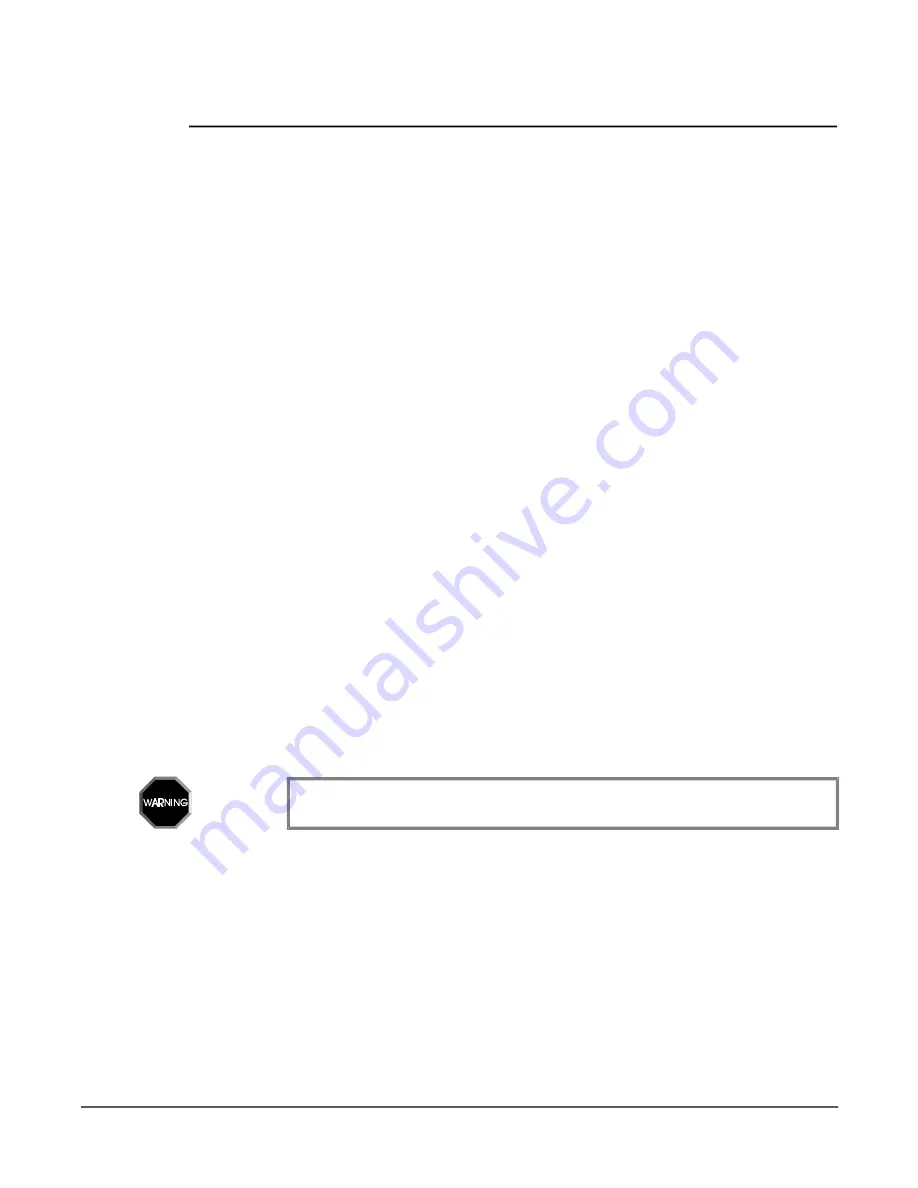
64K Memory Option
The M02 option adds 32K bytes of storage to the T-60’s battery-backed up
memory to bring the total memory up to 64K bytes. Larger programs and
more data can be stored in this additional memory. In addition, nonvolatile
storage registers can also be used when this option is added. 480 numeric
registers, floating point, fixed precision, and integers (in any combination), as
well as 16 string registers (128 bytes each) are available for storing
seldom-changed program constants and data. Power failure, program
loading, variable clearing, or gosub stack clearing will not affect the data
stored in these registers.
You can tell if the M02 option has been installed in your unit by pressing the
HELP key when the T-60 is not running a program (in command mode). By
pressing the SYS key, the amount of memory installed will be indicated on
the screen. It should read 64K. The amount of free memory will vary
depending upon data and programs loaded. With no data or no programs
loaded, the free memory should be 52735 bytes.
The M02 option adds access to a pre-dimensioned array called NVOL. NVOL
can contain up to 512 floating point, short integer or long integer variables.
In addition, the M02 option adds access to a pre-dimensioned string array
called NVOL$. NVOL$ allows access of up to sixteen 128 byte string array
variables. The M02 option is field installable.
Adding Memory Options to the T-60
Follow these steps to upgrade the T-60 to 64K of RAM:
1. Save the contents of the program memory. Use a PC and the
ApplicationBuilder program to do this. Changing the internal memory
will require resetting the system, thereby erasing the contents of all
memory.
2. Remove power connections to the unit.
Disconnect power from the T-60 before attempting to install ram. You may
cause damage to the unit if the power is not disconnected.
3. Carefully unscrew the top two screws and each of the screws on the side
of the unit.
4. Lay the unit on its back on a soft, clean surface.
Check the serial number of your T-60. If it begins with “ETI”, please go to
section B.Otherwise, proceed here with section A.
Section A
1. Remove the front panel by carefully lifting it off the unit and
disconnecting the two pin connector for the backlight cable (J6, see
diagram).
64K Memory Option
Adding Memory Options to the T-60
45
Summary of Contents for T-60
Page 1: ...T 60 Operator s Manual P N 400248 00 Rev A3 Date November1 1995 ...
Page 2: ......
Page 4: ...ii ...
Page 8: ...Table of Contents vii ...
Page 12: ...T 60 Operator s Manual 4 ...
Page 15: ...Figure 3 Mounting Figure 4 Mounting Clips Installation Through Panel Mounting 7 ...
Page 38: ...T 60 Operator s Manual 30 ...
Page 44: ...T 60 Operator s Manual 36 ...
Page 52: ...T 60 Operator s Manual 44 ...
Page 64: ...T 60 Operator s Manual 56 ...
Page 66: ...Figure 21 Physical Dimensions T 60 Operator s Manual 58 ...
Page 113: ...Appendix A List of Figures A 3 ...
















































