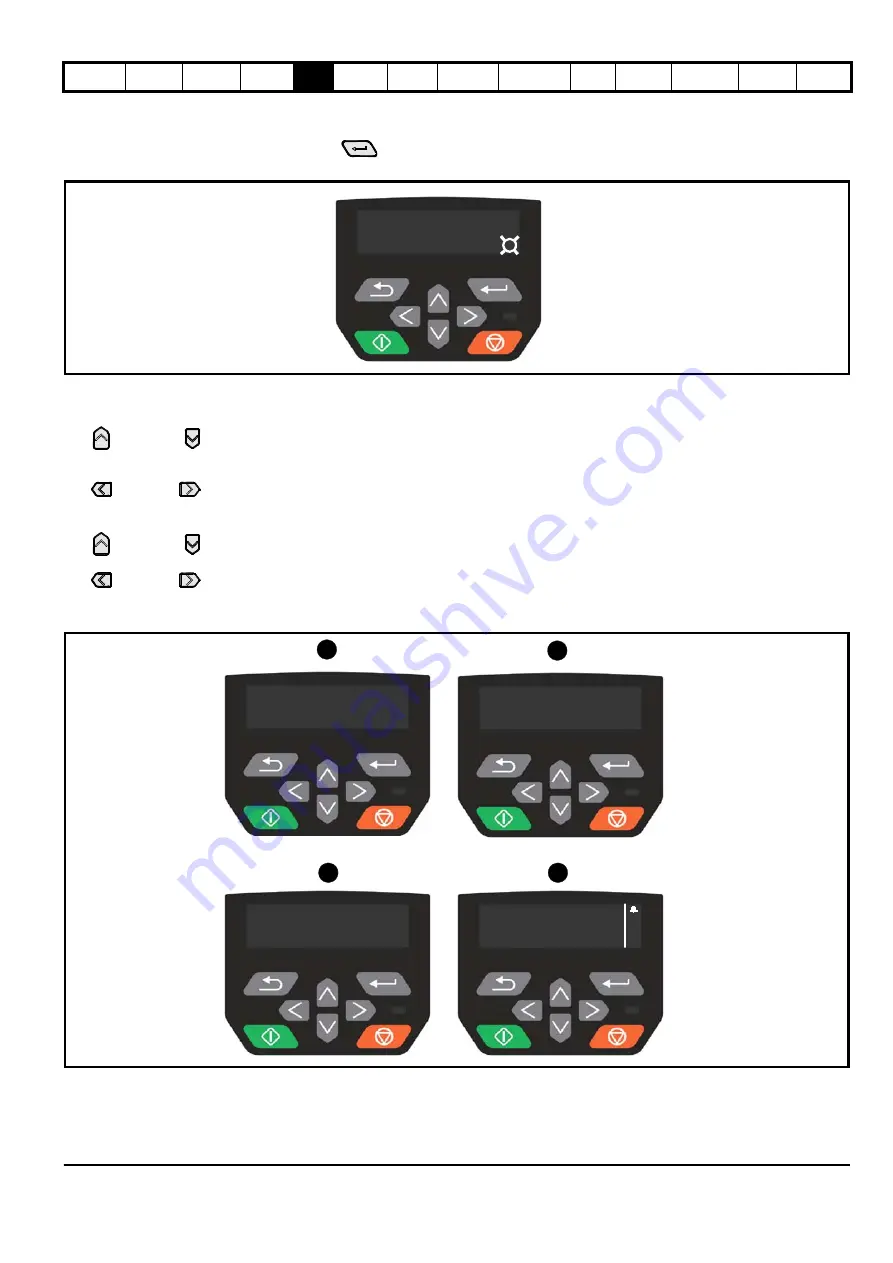
Unidrive M400 User Guide
61
Issue Number: 2
5.2.2 Quick access mode
The quick access mode allows direct access to any parameter without scrolling through menus and parameters.
To enter the quick access mode, press and hold the
Enter button on the keypad while in 'parameter view mode'.
Figure 5-3 Quick access mode
5.2.3 Keypad shortcuts
In ‘parameter view mode’:
If the
up and down
keypad buttons are pressed together, then the keypad display will jump to the start of the parameter menu being viewed,
i.e. Pr
05.005
being viewed, when the above buttons pressed together will jump to Pr
05.000
.
If the
left and right
keypad buttons are pressed together, then the keypad display will jump to the last viewed parameter in Menu 0.
In 'parameter edit mode’:
If the
up and down
keypad buttons are pressed together, then the parameter value of the parameter being edited will be set to 0.
If the
left and right
keypad buttons are pressed together, the least significant digit (furthest right) will be selected on the keypad display for
editing.
Figure 5-4 Mode examples
1. Parameter view mode: Read write or Read only
2. Status mode: Drive OK status
If the drive is ok and the parameters are not being edited or viewed, the upper row of the display will show one of the following:
•
Inhibit', 'Ready' or 'Run'.
2
1
Go to parameter :
0 . 0 0 . 0 0 0
1
Ready
0 . 00 Hz
0 . 0 %
3
4
Drive Overload
115 . 2 %
50 . 00 Hz
2
Trip
Over Volts
0 0 . 0 1 5
1 . 50 Hz
Summary of Contents for Unidrive M400
Page 197: ......
Page 198: ...0478 0044 02 ...
















































