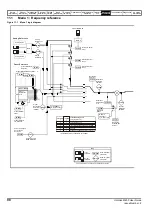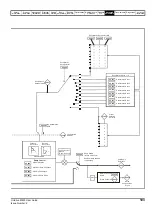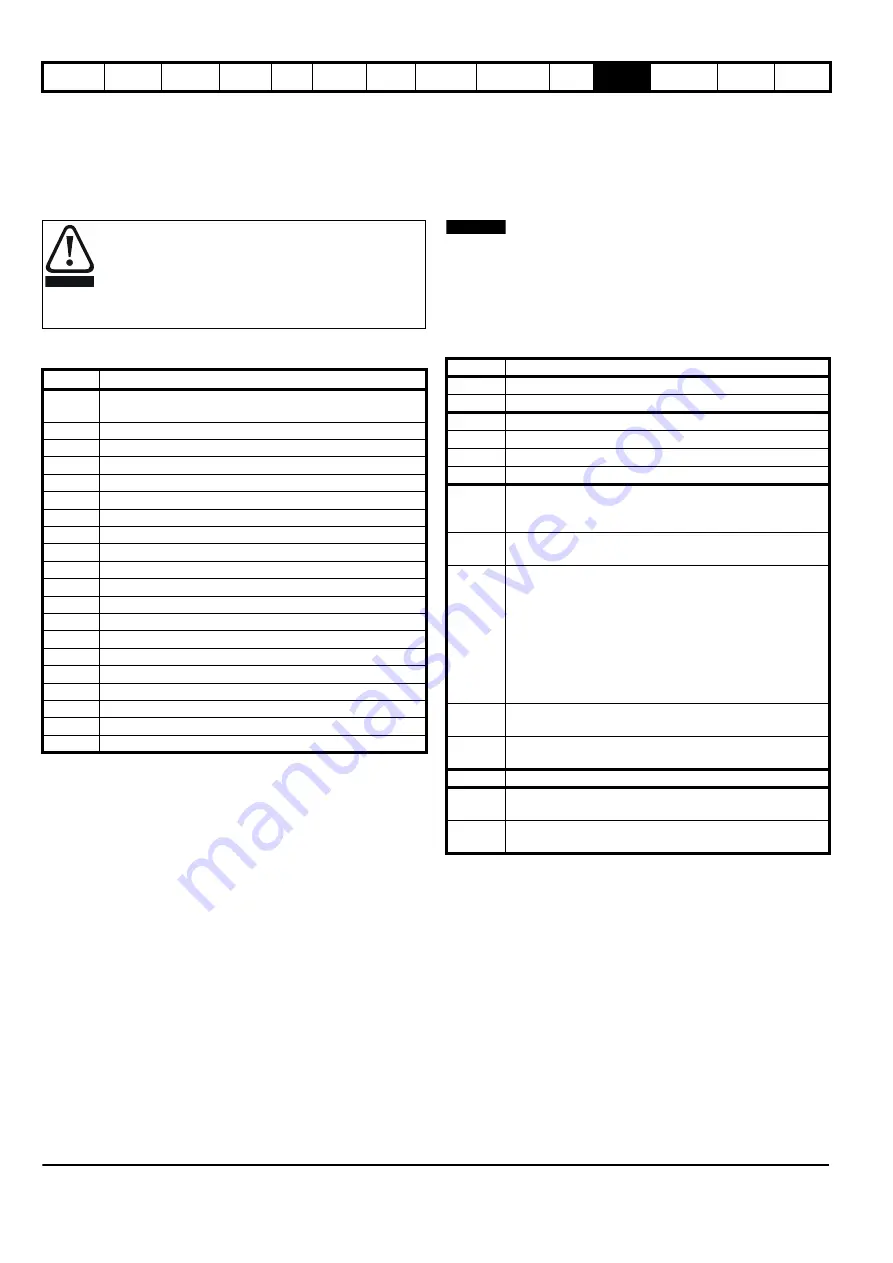
88
Unidrive M400 User Guide
Issue Number: 2
11 Advanced parameters
This is a quick reference to all parameters in the drive showing units,
ranges limits etc, with block diagrams to illustrate their function. Full
descriptions of the parameters can be found in the
Parameter Reference
Guide.
This guide can be viewed at: http://www.controltechniques.com
.
Table 11-1 Menu descriptions
** Only displayed when the option module is installed.
Operation mode abbreviations:
Open-loop
: Sensorless control for induction motors
RFC-A
: Asynchronous Rotor Flux Control for induction motors
Default abbreviations:
Standard default value (50 Hz AC supply frequency)
USA default value (60 Hz AC supply frequency)
Parameter numbers shown in brackets {...} are the equivalent Menu 0
parameters. Some Menu 0 parameters appear twice since their function
depends on the operating mode.
In some cases, the function or range of a parameter is affected by the
setting of another parameter. The information in the lists relates to the
default condition of any parameters affected in this way.
Table 11-2 Key to parameter table coding
These advanced parameters are listed for reference
purposes only. The lists in this chapter do not include
sufficient information for adjusting these parameters.
Incorrect adjustment can affect the safety of the system,
and damage the drive and or external equipment. Before
attempting to adjust any of these parameters, refer to
the
Parameter reference guide
.
Menu
Description
0
Commonly used basic set up parameters for quick / easy
programming
1
Frequency reference
2
Ramps
3
Frequency control
4
Torque and current control
5
Motor control
6
Sequencer and clock
7
Analog I/O
8
Digital I/O
9
Programmable logic, motorized pot, binary sum, timers
10
Status and trips
11
Drive set-up and identification, serial communications
12
Threshold detectors and variable selectors
14
User PID controller
15
Option module slot 1 set-up menu
18
General option module application menu 1
20
General option module application menu 2
21
Second motor parameters
22
Menu 0 set-up
Slot 1
Slot 1 option menus**
WARNING
Coding
Attribute
RW
Read/Write: can be written by the user
RO
Read only: can only be read by the user
Bit
1 bit parameter. ‘On’ or ‘Off’ on the display
Num
Number: can be uni-polar or bi-polar
Txt
Text: the parameter uses text strings instead of numbers.
Bin
Binary parameter
FI
Filtered: some parameters which can have rapidly changing
values are filtered when displayed on the drive keypad for
easy viewing.
DE
Destination: This parameter selects the destination of an
input or logic function.
RA
Rating dependent: this parameter is likely to have different
values and ranges with drives of different voltage and
current ratings. Parameters with this attribute will be
transferred to the destination drive by non-volatile storage
media when the rating of the destination drive is different
from the source drive and the file is a parameter file.
However, the values will be transferred if only the current
rating is different and the file is a difference from default
type file.
ND
No default: The parameter is not modified when defaults are
loaded
NC
Not copied: not transferred to or from non-volatile media
during copying.
PT
Protected: cannot be used as a destination.
US
User save: parameter saved in drive EEPROM when the
user initiates a parameter save.
PS
Power-down save: parameter automatically saved in drive
EEPROM when the under volts (UV) trip occurs.
NOTE
Summary of Contents for Unidrive M400
Page 197: ......
Page 198: ...0478 0044 02 ...