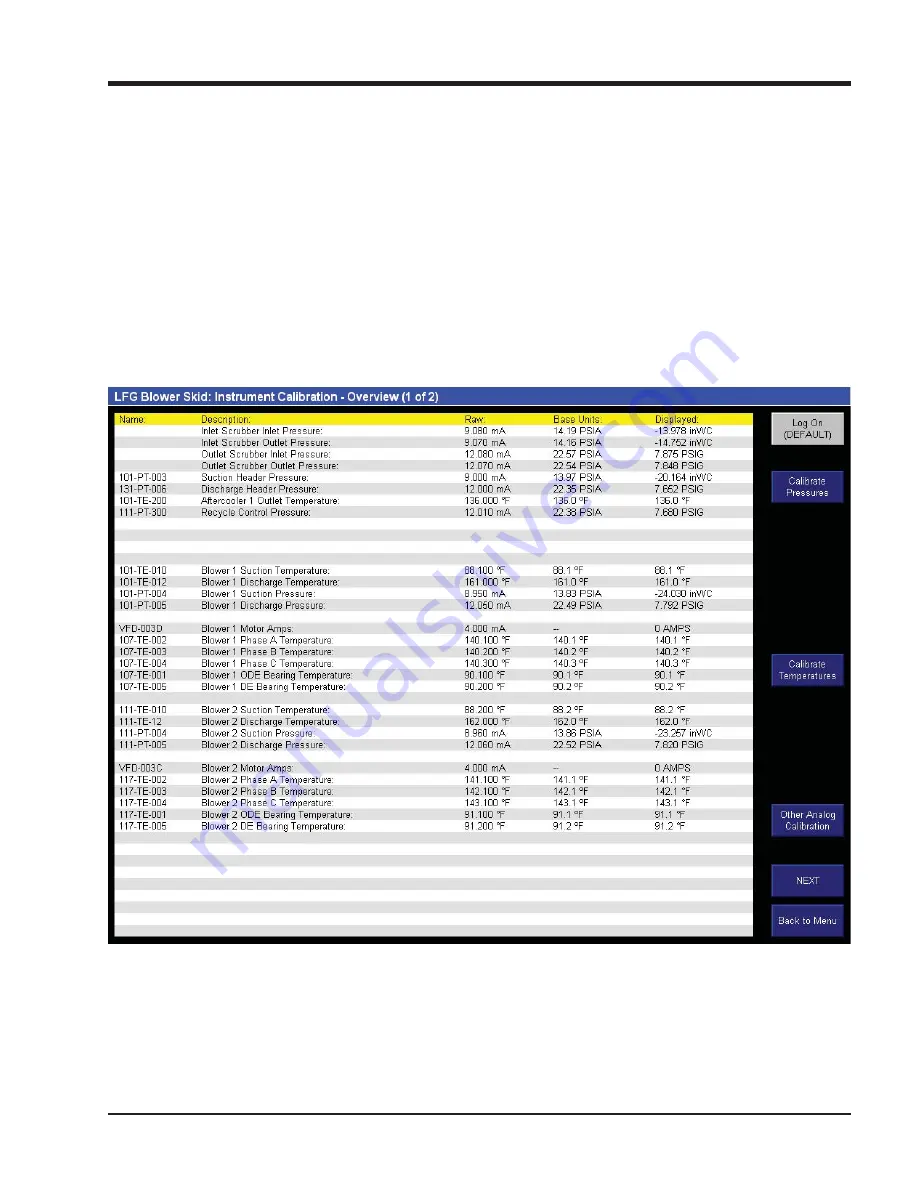
6 – 1
Section 6 • Instrument Calibration
Blower Package PLC Operation Manual •Vilter/Emerson • 35391BLP
Calibration Main Screen
Figure 6-1. Instrument Calibration Overview Screen
NOTE
Some screens may have inverted colors for ease of
readability.
Pressing the “Instrument Calibration” navigation button
on the menu screen opens the instrument calibration
group of screens. This group of screens allows the user
to view and edit calibration data for speci
fi
c instruments
installed on the blower unit or package.
From the main menu, pressing the “Instrument
Calibration” button navigates to the calibration over-
view screen. The calibration overview screen shows
information related to all instruments installed on the
blower unit or package, including their raw values, base
units (used internally in the program) and as displayed.
Calibration of speci
fi
c instruments is accessed using the
navigation buttons on the right side of the screen.
Summary of Contents for Vilter PLC
Page 1: ...Blower Package PLC Operation manual ...
Page 2: ......
Page 10: ...Blank TOC Blower Package PLC Operation Manual Vilter Emerson 35391BLP ...
Page 18: ...1 8 Blank Blower Package PLC Operation Manual Vilter Emerson 35391BLP ...
Page 30: ...3 2 Blank Blower Package PLC Operation Manual Vilter Emerson 35391BLP ...
Page 34: ...4 4 Blank Blower Package PLC Operation Manual Vilter Emerson 35391BLP ...
Page 42: ...5 8 Blank Blower Package PLC Operation Manual Vilter Emerson 35391BLP ...
Page 48: ...6 6 Blank Blower Package PLC Operation Manual Vilter Emerson 35391BLP ...
Page 54: ...7 6 Blank Blower Package PLC Operation Manual Vilter Emerson 35391BLP ...
Page 62: ...9 6 Blank Blower Package PLC Operation Manual Vilter Emerson 35391BLP ...
Page 68: ...10 6 Blank Blower Package PLC Operation Manual Vilter Emerson 35391BLP ...
Page 117: ......
















































