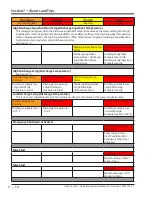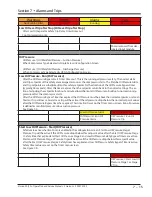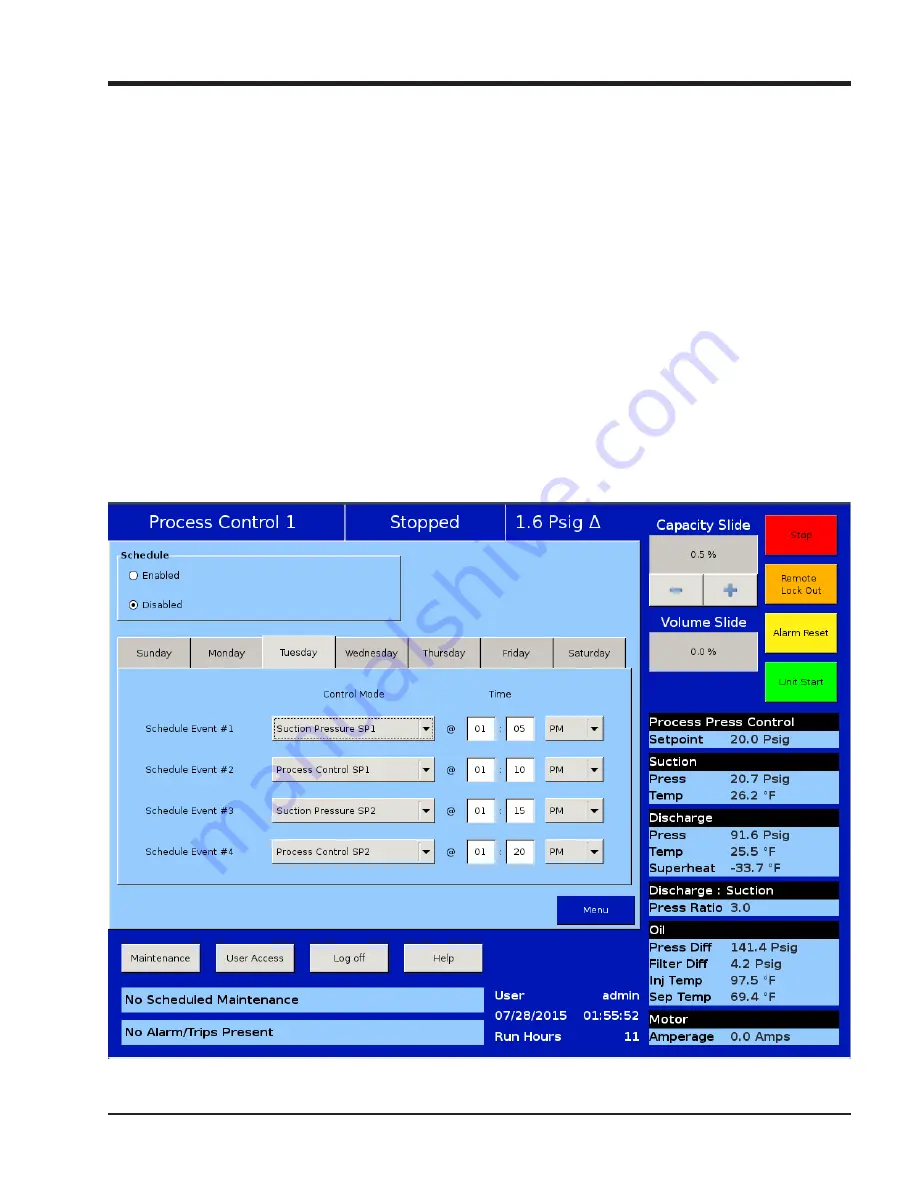
9 – 1
Section 9
•
Compressor Scheduling
Vission 20/20 • Operation and Service Manual • Emerson • 35391SC 2.7
Overview
This menu allows the operator to schedule control set-
point switching during the day and week. This feature
can be enabled and disabled from the Compressor
Schedule screen. Up to four setpoint “switch” events can
be scheduled per day, see Figure 9-1.
Scheduling Setpoint
Schedule:
• The options for selection are “Enable” & “Disable”.
The operator is allowed to configure setpoints related
to scheduled events, but only when the schedule is
disabled.
• The operator can Enable Compressor Scheduling
Feature, only if Time Intervals are in order of Event 1
< Event 2 < Event 3 < Event 4 for all days. If events are
not in order, invalid events are marked with caution
symbol to indicate the operator to correct events and
then enable feature.
Control Mode:
• These drop-down boxes allow selection of operating
modes which get switched once schedule event time
is achieved.
• The list of allowable modes depends on the number
of controllers selected in the configuration screen.
For example, if the number of Suction Pressure
Control Setpoints selected is “2” and the number
of Process Temperature Control Setpoints selected
is “1”, then Control Mode drop-down box will have
“Unscheduled”, “Suction Pressure SP1”, “Suction
Pressure SP2” and “Process Temperature SP1” as op-
tions for selection.
• If Control Mode is selected as “Unscheduled” and
Time set in an event is achieved, then control mode
will not get switched. Hence Control Mode can be set
as “Unscheduled” if operator does not want to use all
4 events per day.
Figure 9-1. Compressor Scheduling Screen
Summary of Contents for Vilter Vission 20/20
Page 1: ...Vission 20 20TM Micro controller Operation and service manual Version 2 7 ...
Page 2: ......
Page 4: ......
Page 220: ...B 2 Blank Vission 20 20 Operation and Service Manual Emerson 35391SC 2 7 ...
Page 300: ...D 2 Blank Vission 20 20 Operation and Service Manual Emerson 35391SC 2 6 ...
Page 336: ......
Page 337: ......