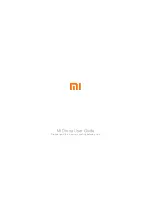Hovermap-Zoe user manual
Release date: 01 Nov 2021
Revision: 1.0
107
4.6.1.5 Heavy Dust Backtrack failsafe
The Heavy Dust Backtrack failsafe is an advanced autonomy failsafe. It is triggered when the system
encounters heavy dust. When this happens, Hovermap’s SLAM perception believes that it is surrounded
by solid objects and is therefore unable to move. Once initiated, the system will show
Dust Failsafe
in
the Hovermap status bar.
When triggered, the system will retrace its path by 30 m, at which point the Hovermap system status
will change to
Dust Encountered
. During this time, the system does not use its SLAM perception to
sense any new objects in its path. The idea is that the system got to the position that it is in without
difficulty, and should be able to get out again with a high degree of safety. Any new object introduced
into the return path, such as someone moving toward the system, may not be detected. Make sure that
the path remains clear.
After the initial short period of time, Hovermap will reinitiate its SLAM perception, and check to see if
the dust has gone. If the system can get clear of the dust, it will return to home. If the system is still
surrounded by dust, it will continue the backtrack. These actions will continue until the drone either
emerges from the dust or reaches home.
4.6.1.6 SLAM Loss failsafe
Note
All advanced autonomy functions and failsafes will continue to operate as normal.
The real-time point stream will also continue while in Wi-Fi range.
•
Modes of operation
Autonomous Waypoint mode
•
•
Modes of operation
Pilot Assist mode
Autonomous Waypoint mode
Summary of Contents for HOVERMAP-ZOE
Page 15: ...Hovermap Zoe user manual Release date 01 Nov 2021 Revision 1 0 2 Figure 2 Zoe left view ...
Page 19: ...Hovermap Zoe user manual Release date 01 Nov 2021 Revision 1 0 6 1 4 Specifications ...
Page 34: ...Hovermap Zoe user manual Release date 01 Nov 2021 Revision 1 0 21 Figure 9 Telemetry screen ...
Page 109: ...Hovermap Zoe user manual Release date 01 Nov 2021 Revision 1 0 96 ...