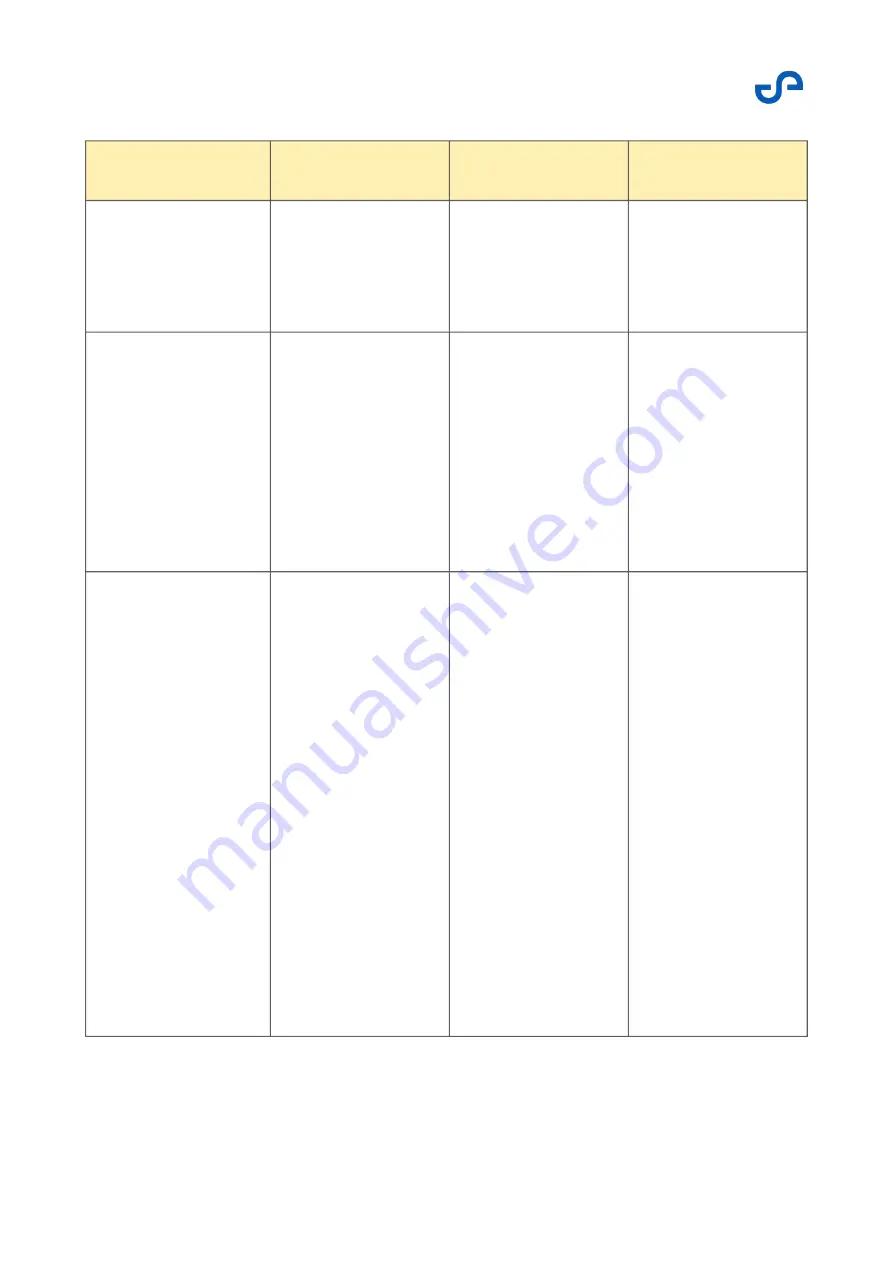
Hovermap-Zoe user manual
Release date: 01 Nov 2021
Revision: 1.0
118
Error
Meaning
Drone behavior
Pilot action
surrounded by
obstacles.
backtrack for 30m
without absorbing any
new points. Once clear
of dust, it will return to
home.
performance
degradation.
Lost Remote Control
The drone remote
control has been
disconnected. You will
have no more stick
input and will lose the
ability to take over
from Hovermap.
If you are in Pilot
Assist mode, the
Remote Controller
Communications Loss
RTH failsafe will be
triggered.
Autonomous
Waypoint mode does
not use this failsafe.
Observe the system
performance.
Intervene, if required,
by changing the flight
mode to Pilot Assist
mode or drone control
mode (in that order).
SLAM Unreliable
SLAM was lost and has
now been recovered.
SLAM navigation is
now unreliable. This
could lead to unstable
flight.
Bring the drone home
in Pilot Assist mode
(recommended), or
guide it home using
waypoints in the
Waypoint UI. If the
previous two methods
are not viable, use the
return to home
function, but this
should be avoided if
possible, as SLAM may
no longer have an
accurate map of its
surroundings.
Keep a close eye on
the drone to make
sure that it lands
safely.
Summary of Contents for HOVERMAP-ZOE
Page 15: ...Hovermap Zoe user manual Release date 01 Nov 2021 Revision 1 0 2 Figure 2 Zoe left view ...
Page 19: ...Hovermap Zoe user manual Release date 01 Nov 2021 Revision 1 0 6 1 4 Specifications ...
Page 34: ...Hovermap Zoe user manual Release date 01 Nov 2021 Revision 1 0 21 Figure 9 Telemetry screen ...
Page 109: ...Hovermap Zoe user manual Release date 01 Nov 2021 Revision 1 0 96 ...













































