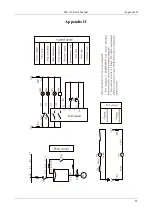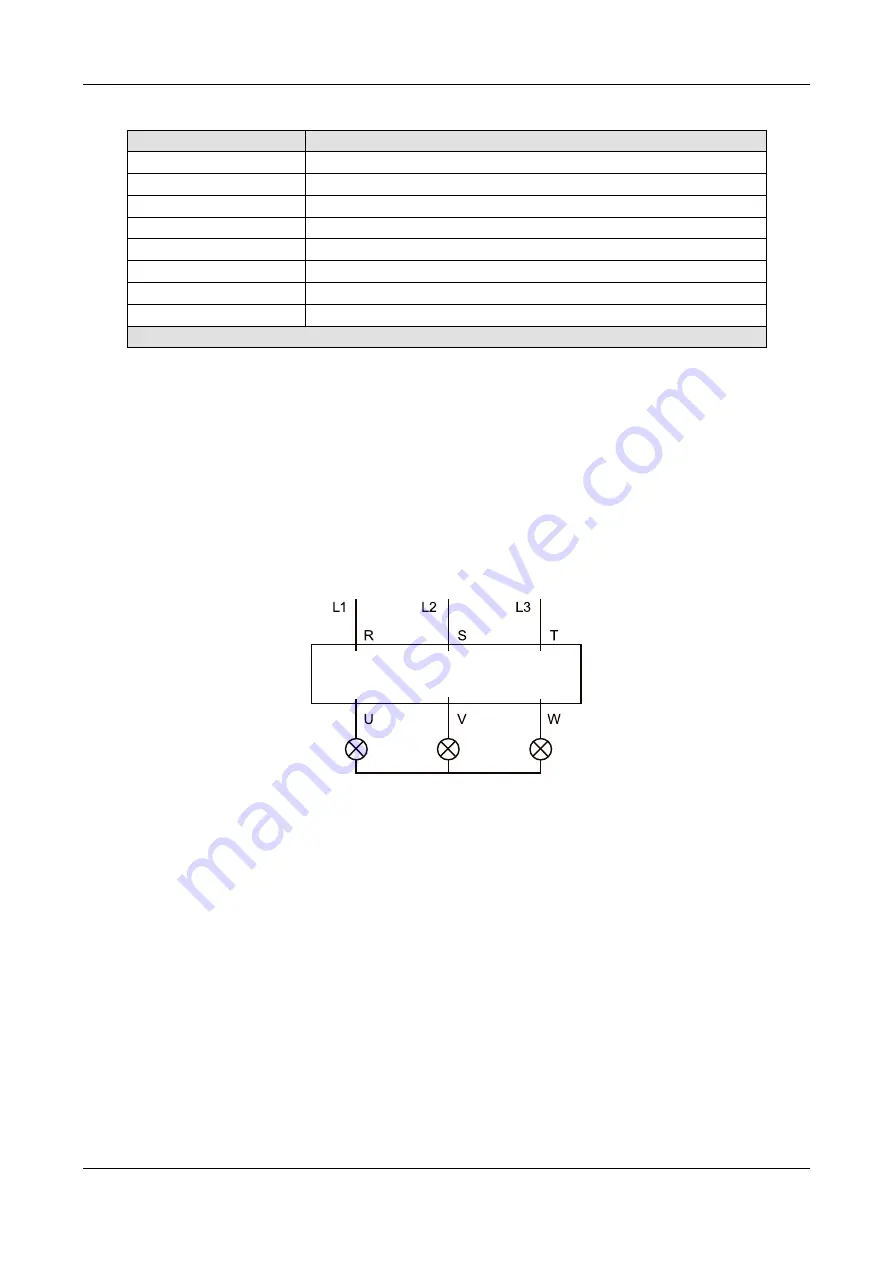
5. Control Panel and Operation
EM-GS User's Manual
16
Helping message Form
Message displayed
Explanation
AC: XXXXV
That is the 3-phase power voltage is AC 380V.
030A-380V
That is the specification is AC 380V, 50Hz, 30A.
H1: Error 5
The fault message Err05 that happened at the last time.
:
:
H9: Error 0
It says no fault happened.
VEr3.0
It says the software of the products is Ver3.0.
Lxxxx
Xxxxx is times of successful soft starting
T-run xxS
"xx" is last soft starting time
Note:
The message H1 ~ H9 displayed means 9 faults records that happened lately.
Not in state of soft starting and stopping, and not in setting state, to press YES key to enter helping menu, and
press UP or DOWN key to choose helping information.
Under state of helping, to press YES key or stop key to quit helping menu.
5.5
The complete solution of default setting and user debugging
The system integrator or final user do not have proper motor for testing, but you can use star wiring by 3 piece 100W
or 200W electric lamps or small KW motor for testing. At this moment, because the output current is very small, so
the soft starter will alarm Error05 "output phase lost" and stop, so user needs to change parameter FA to 0 (Primary
protection) , and soft starter will not alarm, and after starting, the 3 lamps will be light and gradually brighter, lastly
bypass contacted and lamps be full bright.
Diagram 5.2