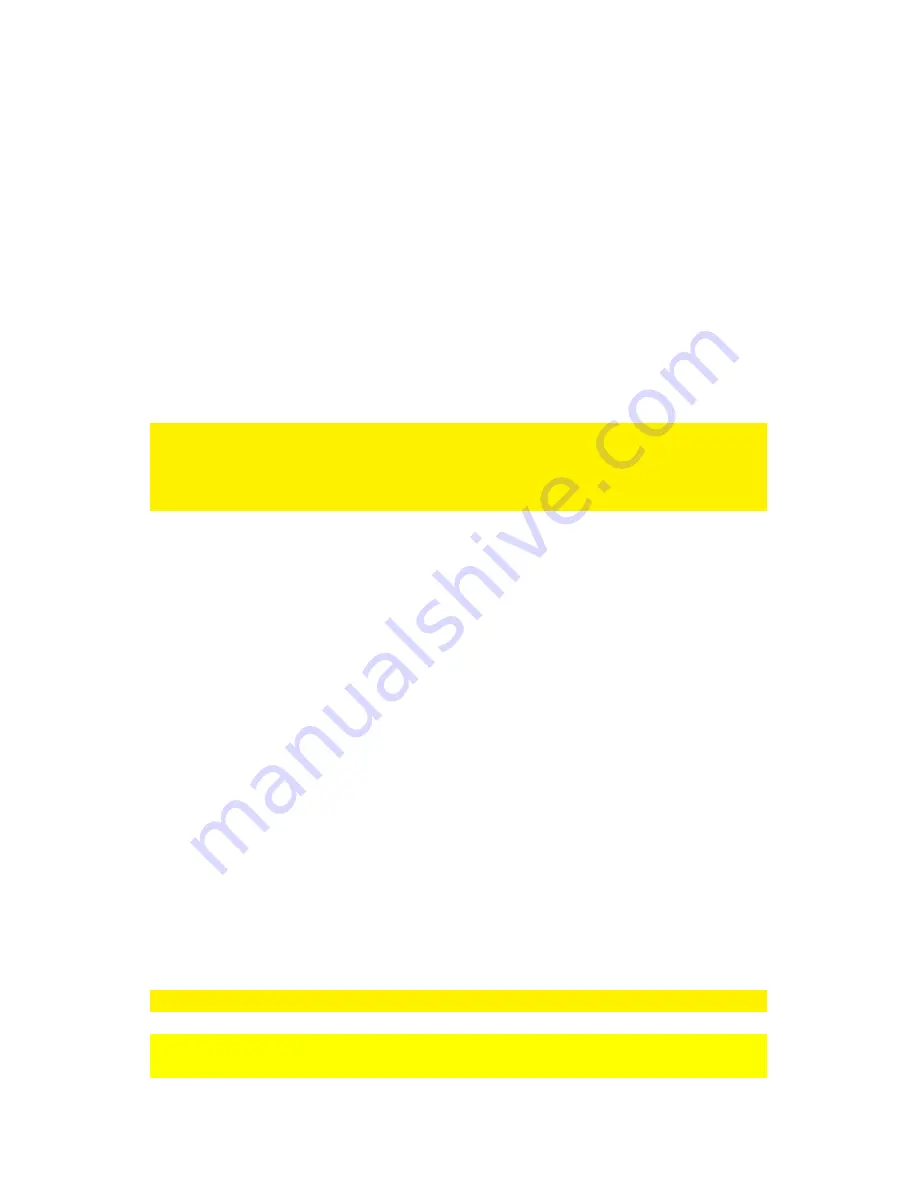
50
|
ENGLISH
Network Info:
Using this function, you will be able to retrieve more specific network information such
as wired and wireless Mac-Addresses. This could be of importance if your router
needs to have this information for security purposes. Also, the IP-Address will be
shown.
1.
Use the navigation keys to select ‘Setup’ and press the ‘OK’ button.
2.
Select ‘Misc’.
3.
Select ‘Network Info’ and press the ‘OK’ button after which the detailed network
information will be shown.
USB upgrade
This option is normally used to install new firmware which needs to be present on a
connected USB memory stick.
Please note: The exact upgrade procedure is included in the firmware itself. Check
www.eminent-online.com if any updates for your media player are available. Do not try
to install firmware files which are intended for other types of media players. Warranty
may void!
Key Tone Volume
By default, there is a clicking sound hearable when using the remote control or when
selecting a menu item. The key tone volume is set to ‘Off’ by default.
15.1 System menu
Screen Saver:
The media player will automatically use a default screen saver when no other
functions are in use while the media player is turned on. If desired, you can change
the activation time for the screensaver, but you can also select whether the screen
saver uses your own images as screen saver. To change the screen saver settings:
1.
Use the navigation keys to select ‘Setup’ and press the ‘OK’ button.’
2.
Select ‘Screen Saver’ and press the ‘OK’ button.
3.
Select the activation time at ‘Timing’.
4.
At ‘Options’, you can select whether the screen saver uses it’s default image.
You can also choose to use your own images** as screen saver at ‘Photo
Album’. Also, it is possible to use the ‘Flickr’ function. Using this function, the
screen saver will use random images which are available on public Flickr
accounts.
Note: An internet connection is required to be able to use the ‘Flickr’ function.
**Note: The screen saver will display the images accordingly to the slide show settings
you have made



































