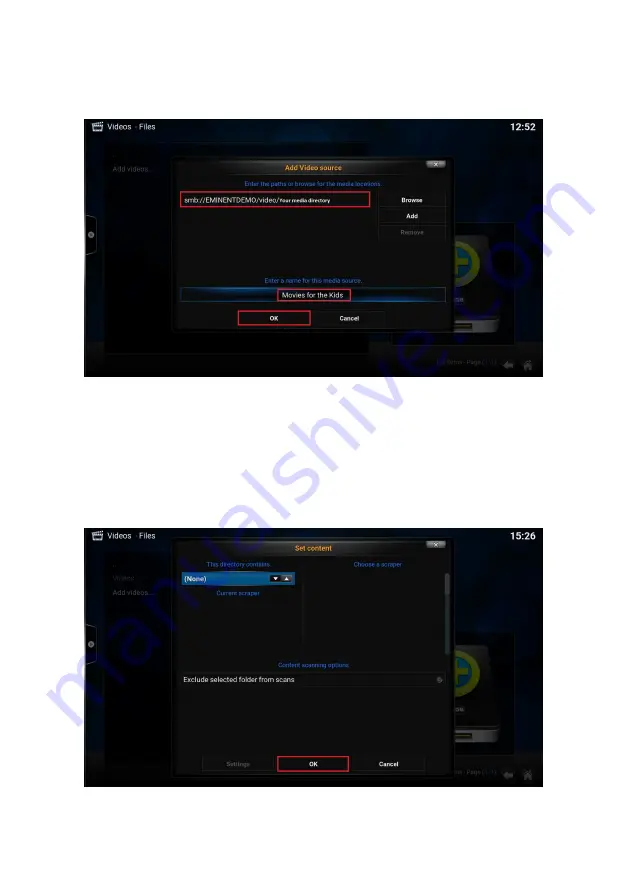
18
|
ENGLISH
8. Select the video directory you wish to add and press the “OK” button. The
following screen appears:
9. You will notice the full network path of “your media directory” you have added in
the previous steps. By default Kodi will leave the name of the media source the
same as your original media directory. You will also notice that Kodi will give you
the option to change the name of the media source. As you can see in above
pictures we have changed the name of the media source to: “Movies for Kids”.
You are free to enter a name at your will. Select “OK” to add your video source.
The following screen appears:









































