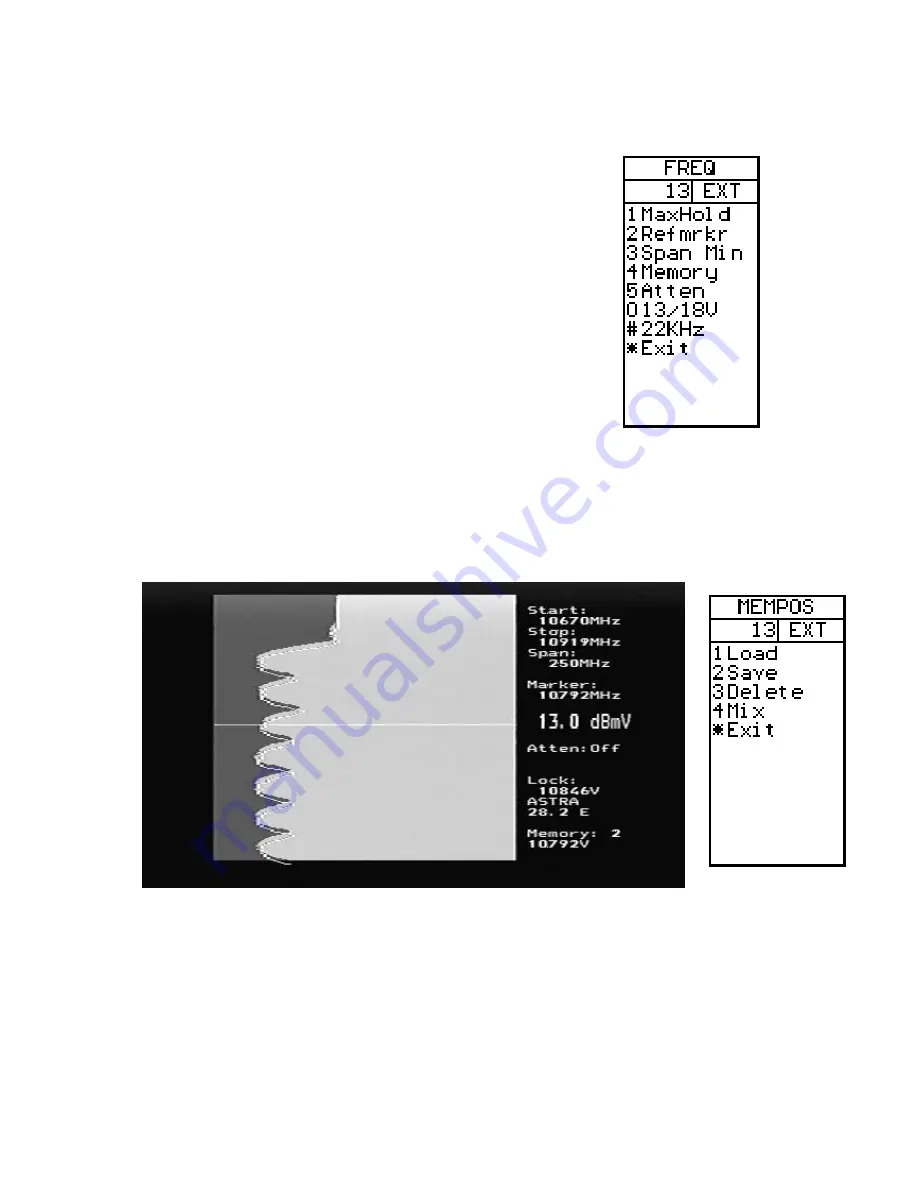
20
Special Functions (Satellite)
MaxHold)
MaxHold)
MaxHold)
MaxHold) This sets the measurement of signal level to hold and
display the maximum received values. Once enabled, the
measurements will remain in MaxHold until expressly disabled.
Refmrkr)
Refmrkr)
Refmrkr)
Refmrkr) The Reference marker allows a second marker to be
placed on the spectrum display. Adjust the marker to the required
second location and set the reference marker. Now when the
marker is moved to another location on the spectrum display, the
difference in dB level and the frequency difference are displayed.
Span Min/Max)
Span Min/Max)
Span Min/Max)
Span Min/Max) The span can be changed when on this menu for
convenience. It is the same as the span setting on the Spectrum
menu.
Memory)
Memory)
Memory)
Memory) Samples of spectrum data can be saved in memory and
then either displayed or mixed with the current spectrum. When the mix function is
chosen, the current spectrum is adjusted to the same span and starting frequency, and
then the spectrum from memory is overlayed as a line image so that you can compare the
current signal with a saved spectrum.
The spectrum memory is selected using the knob and the memory position is displayed
on the TFT. Spectrum memory can be loaded for examination as well as mixed.
















































