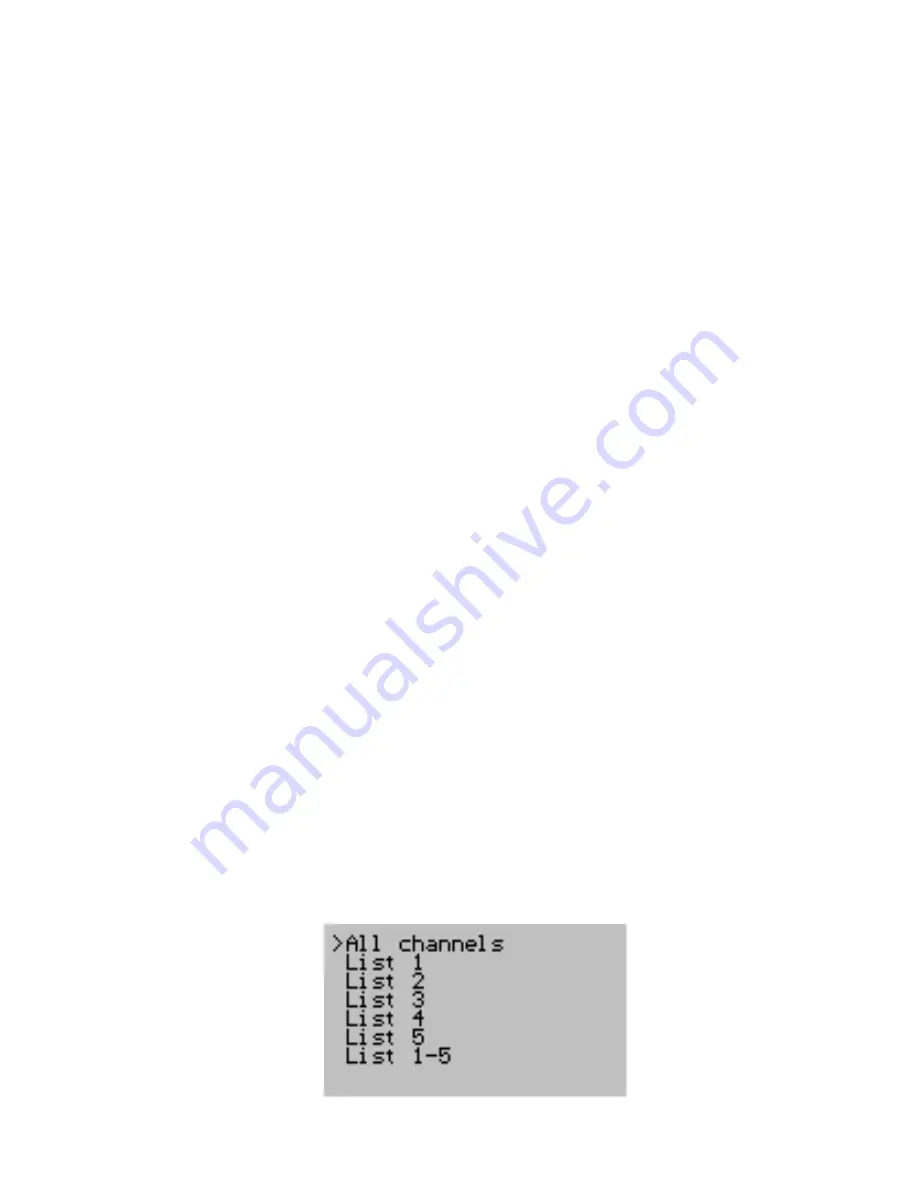
Channel groups.
In this mode You can select the channels to be stored in DIGIAIR Pro
CATV´s memory. The stored channels are shown in Multi channel
mode. Set up the five pages with the channels of Your choice. Do
like this:
A) The top value in the first bar (most to the left) is flashing when
entering this setup. Step with the “UP”/”DOWN”-buttons to the
channel You want to change.
Press the “MODE”-button to open up the memory position.
- The channel nr will start to flash faster.
- Set the new channel with the “UP”/”DOWN”-buttons.
- Press the “MODE” button and the new channel is locked at this
position (memory saved).
-
The channel nr will flash in normal pace.
B) - Chose the next channel to change by highlighting it with the
“UP”/”DOWN” buttons.
Press the “MODE”-button to open up the memory position.
- The channel nr will start to flash faster
.
- Set the new channel with the “UP”/”DOWN”-buttons.
- Press the “MODE” button and the new channel is locked at this
position (memory saved).
-
The channel nr will flash in normal pace.
C) - Repeat step B until all wanted channels have been
memorized.
- Press the “OK” button and the complete setting will be stored.
Auto power off.
Set the meter for automatic switch Off after 1, 5, 10 or 30 minutes.
Or chose to have the meter always On (until manual switch Off).
DB units.
Select between dBuV, dBmV or dBm.
Stepping rules.
In order to step the channels in a pre-selected way in single channel
mode and digital mode simply select the list in this setup which
corresponds with Your need.
7


























