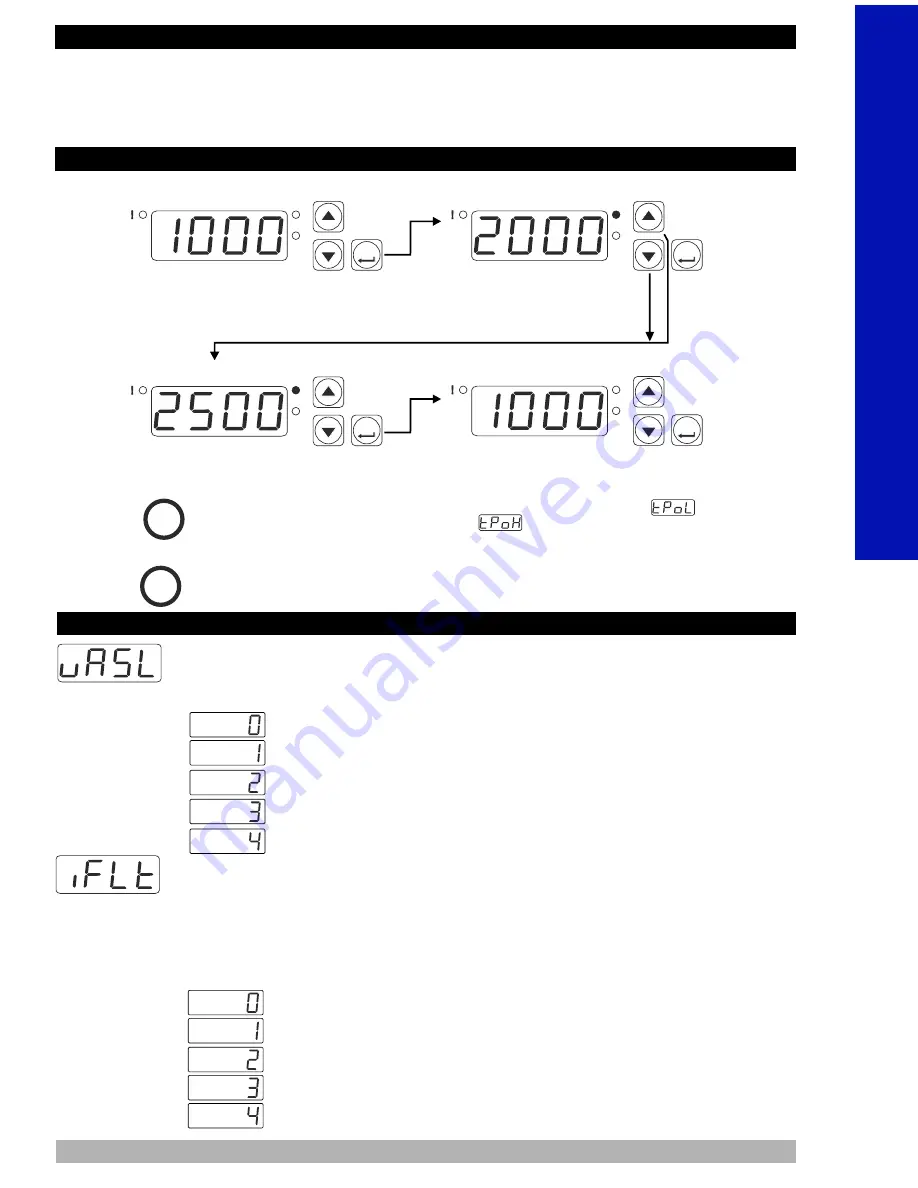
5. Changing and Saving Alarm Set Value
4.Front Panel Definition and Accessing to the Menus
7
If no operation is performed in Alarm set value changing mode for 20 seconds,
device turns to main operation screen automatically.
Alarm set value can be adjusted from low reading adjustment
value
parameter to up reading adjustment
value parameter.
(Alarm set value changing mode is active in devices with alarm output.)
Main Operation Screen
Alarm Set Value Screen
Change the alarm set
value with increment and
decrement buttons.
Press ASET/ENTER button for
saving the alarm set value
AS led lights off and main
operation screen is shown.
i
i
P
AS
ASET
P
AS
ASET
P
AS
ASET
P
AS
ASET
Main Operation Screen
Alarm Set Value Screen
When ASET/ENTER button is
pressed, AS led lights on and alarm
set value is shown on the display.
5.1 Programming Mode Parameter List
Process Input Type Selection Parameter ( Default = 0 )
Process Input type is determined with this parameter.
It can be adjusted from 0 to 4
0...10 V
( -1999 ; 9999 )
Z
0...1 V
( -1999 ; 9999 )
Z
0...60 mV
( -1999 ; 9999 )
Z
0...20 mA
( -1999 ; 9999 )
Z
4...20 mA
( -1999 ; 9999 )
Z
Process Input Filter Selection Parameter ( Default = 0 )
Process Input filter is determined with this parameter.
It can be adjusted from 0 to 4. Measurement is performed at each;
240 ms for 4...20 mA
and 0...20 mA
process input type
150 ms for 0...60 mV
process Input type
100 ms for 0...1 V
and 0...10 V
process Input type
Z
Z
Z
Z
Z
The last measurement value is shown.
The average of last 2 measurement value is shown.
The average of last 4 measurement value is shown.
The average of last 8 measurement value is shown.
The average of last 16 measurement value is shown.
Note-1:
If increment or decrement button is pressed for 5 seconds continuously, increment and
decrement number become 10, if increment or decrement button is pressed for 10 seconds
continuously, increment and decrement number become 100, if increment or decrement button
is pressed for 15 seconds continuously, increment and decrement number become 1000.
ENGLISH








































