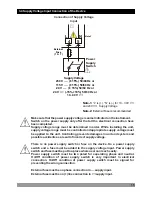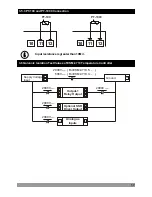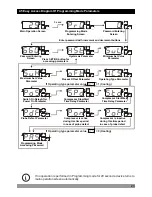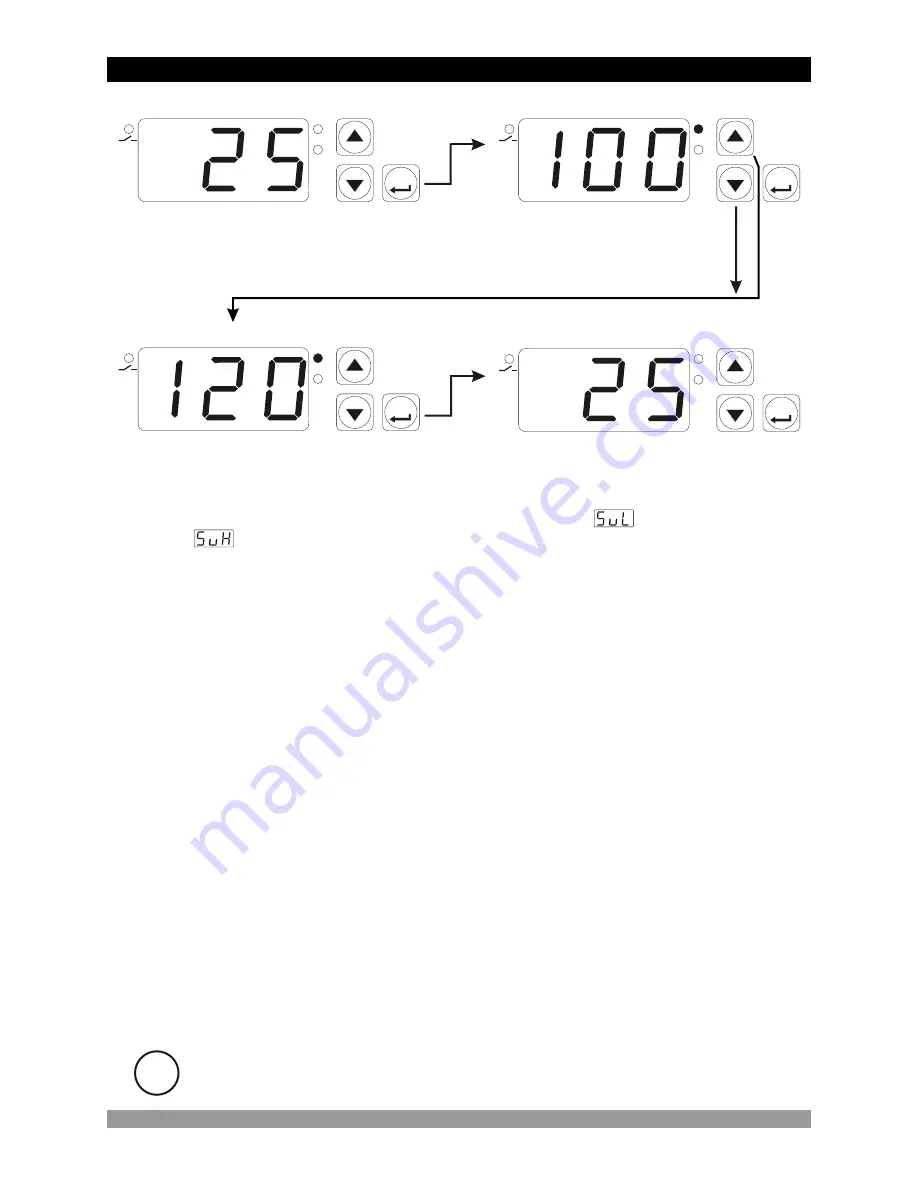
20
4.2 Changing and Saving Set Value
SET
°C
SV
P
When SET button is pressed, SV LED
lights on and SET value is shown on
the displays.
SET
°C
SV
P
SET Value Screen
Change the SET value with
increment and decrement
buttons.
SET
°C
SV
P
Press SET button for saving the
SET value
SV LED lights off and main operation
screen is shown.
SET
°C
SV
P
Main Operation Screen
SET Value Screen
i
If no operation is performed in Set value mode for 20 seconds, device turns to main
operation screen automatically.
SET value is can be adjusted from minimum set value parameter to maximum set value
parameter , Which can be accessed from programming parameters.
Main Operation Screen