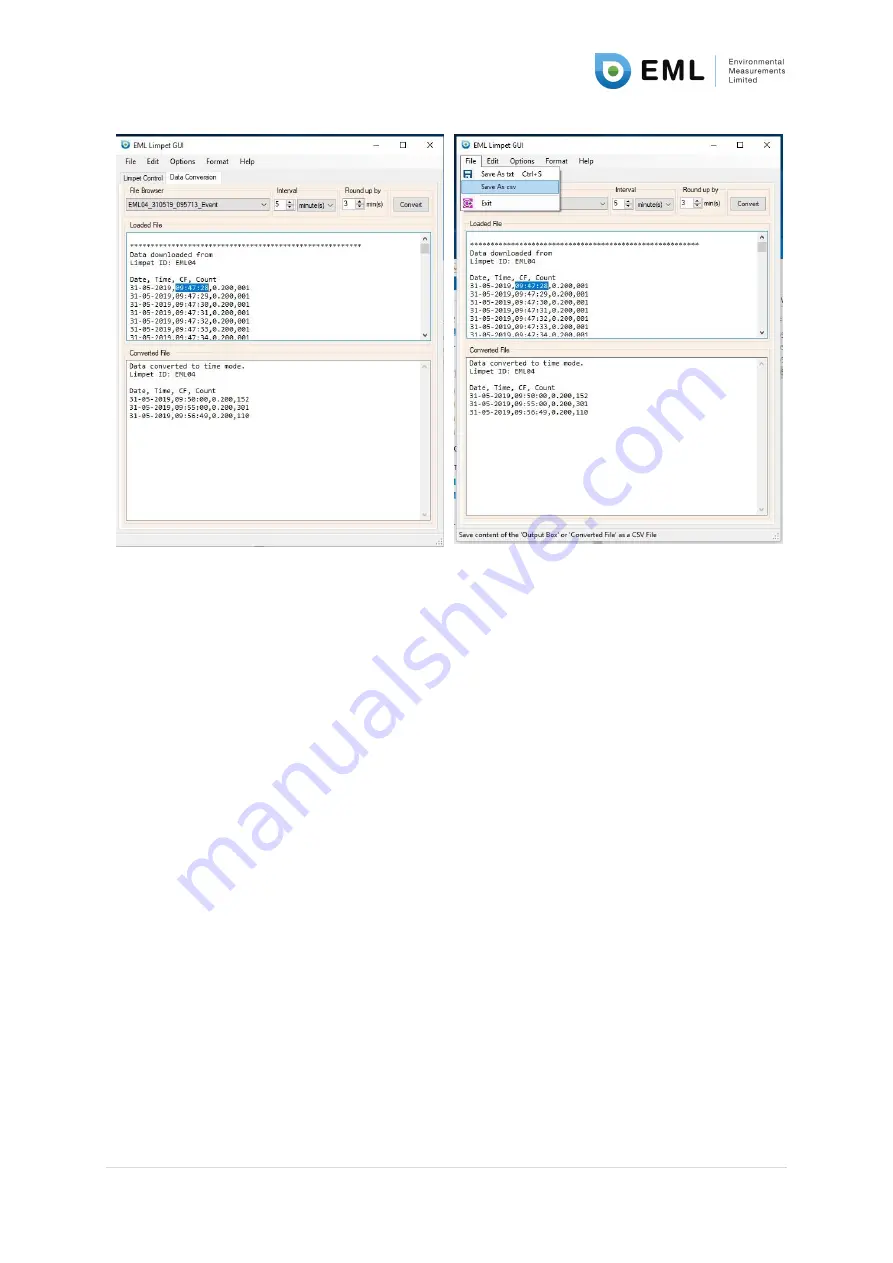
UM-155-290-Limpet User Manual
–
V2.0
11 |
P a g e
10.
Troubleshooting
If the computer is not detecting the Limpet, check the serial connection.
If the Limpet Logger GUI is connected to the COM port and the Limpet is not responding, check if the
right COM port has been selected by selecting a different port. This can be done only if the Limpet GUI
is displaying more than one COM port.
If the Limpet GUI was communicating with the Limpet, and has just stop communicating, the Limpet
Logger might be in sleep mode. Press the "Disconnect" button and then press the "Connect" button
to re-establish the link.
Figure 3
: Data conversion from event data to 5 minute data, rounding up by 3 minutes to the appropriate “correct” interval




























