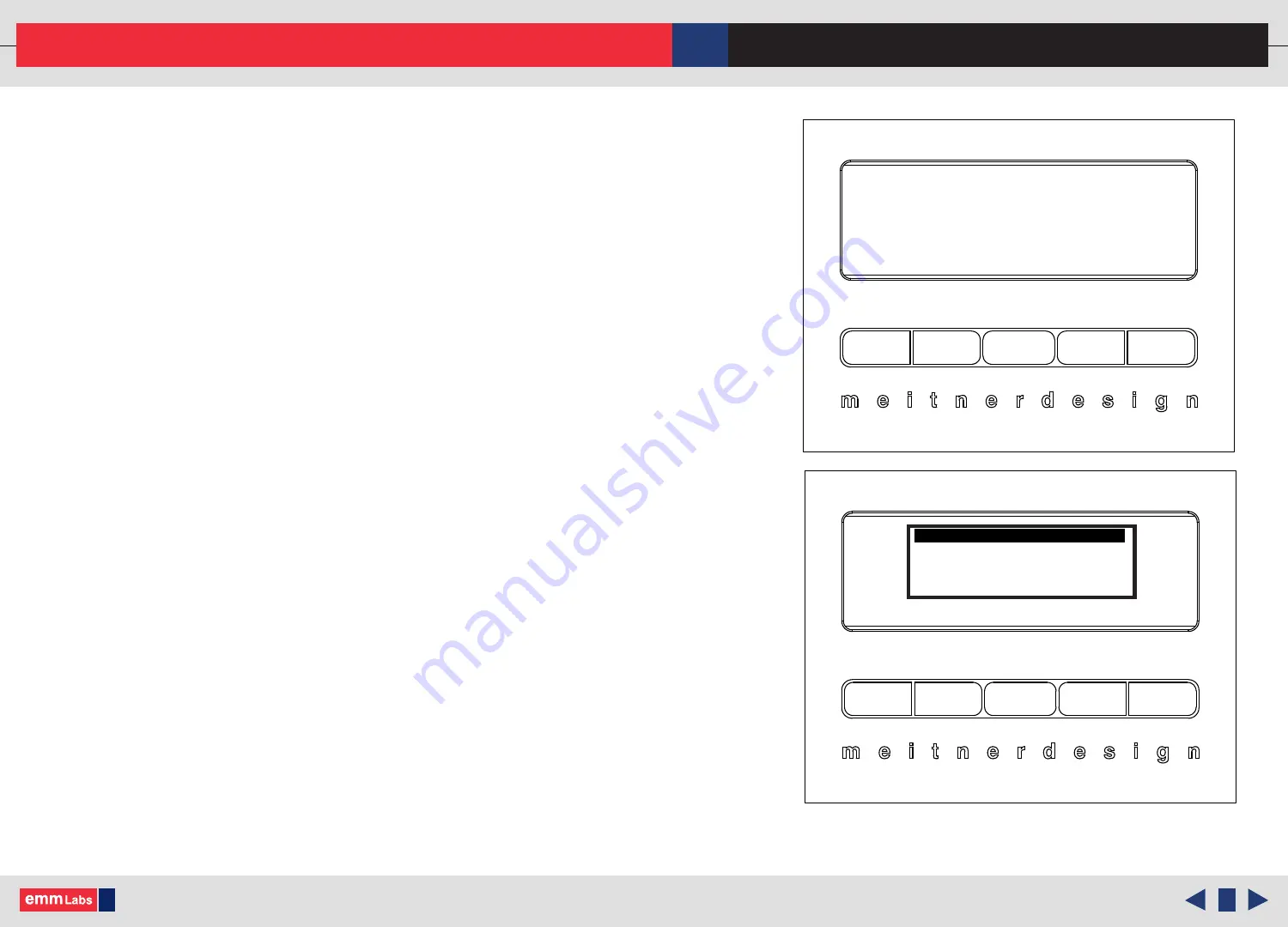
012
Operation
Main Screen
Main screen shows input and sample rate information plus the 4 main functions:
1. Mute
Mute the DA2 V2 by pressing the button directly below the “MUTE” function
on the display. When muted the display will show “MUTED” and it will be
highlighted.
2. Polarity
Toggle the analog output polarity by pressing the button directly below the
“POLARITY” function on the display. When polarity is inverted the display
will show “INVERTED” and it will be highlighted. Polarity inversion is
performed in the digital domain.
3. Menu
Engage the “MENU” function by pressing the button directly below it and a
a pop-up menu will open with 5 features (details in following pages):
• CONTRAST & BRIGHTNESS - display brightness and contrast controls
• ASSIGN INPUT BUTTON 1 - assigns a fixed input to input button 1
• ASSIGN INPUT BUTTON 2 - assigns a fixed input to input button 2
• REMOVE ASSIGNMENTS - removes input button assignments
• RESET SETTINGS - reverts the settings back to factory default.
Output gain and Optilink settings are saved here as well.
4. Input Toggle Back (
◄) or
Forward (
►)
Toggle/scroll through the DA2 V2 source inputs using the back (
◄)
button or
forward (
►)
button.
EXIT
ENTER
CONTRAST & BRIGHTNESS
ASSIGN INPUT BUTTON 1
ASSIGN INPUT BUTTON 2
REMOVE ASSIGNMENTS
SAVE/RESET SETTINGS
© 2015-2020 EMM Labs Inc., All Rights Reserved. EMM Labs reserves the right to amend specifications & design without notice.
DA2 V2 AUDIO CONVERTER OWNER’S MANUAL
USB
DSD128
MUTE UNITS MENU ◄ INPUT ►






































