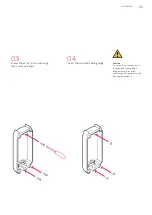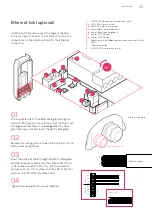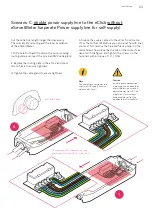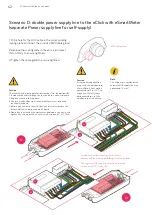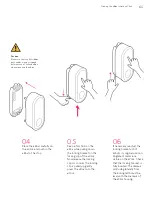63
Installation
Reading the meter
If an eSmartMeter has been installed, read off the energy
value, and note this together with the meter number.
Almost done: electrical tests and sealing
Once all cables have been configured and secured as
depicted in the respective figure, tighten the screws
(if necessary). You may now switch in the voltage and
conduct the electrical tests.
eSmartMeter
Meter number
Meter reading
Reading date
Danger
There is a risk of electric shock
and danger to life and limb.
Caution
Note the requirements under
IEC 60364. Specifically:
• The PE/N voltage may not
exceed an effective value
U
eff
= 10 V. If this value is
exceeded, locate and remedy
the cause.
• Measure the earth resistance.
It should be less than 100 Ω.
Caution
1. After the electrical tests, switch OFF the voltage.
2. Put the contact guard back into place on the eClick.
3. Use the provided seal to secure the contact guard on the eClick in such
a manner that unauthorised removal of the contact guard is not possible
without breaking the seal.
Danger
If the eBox is to be installed at a
later time, place the accessory
part “eClick cover” over the eClick.
This will prevent electric shock
or accidents and protect the eClick
from environmental influences.
Assembly instructions are supplied
with the “eClick cover“ accessory.
(This accessory part must be
ordered separately.) In this case,
the eClick must be disconnected
from the power supply.
Summary of Contents for eClick
Page 2: ...2 Installationsanleitung eClick ...
Page 36: ...36 ...
Page 37: ...eClick installation instructions for eBox smart professional and touch 37 ...
Page 38: ...38 eClick installation instructions ...
Page 73: ...Instruction d installation eClick pour eBox smart professional et touch ...
Page 74: ...2 Instruction d installation eClick ...
Page 109: ...Instrucciones de instalación eClick para eBox smart professional y touch ...
Page 110: ...2 Instrucciones de instalación eClick ...
Page 145: ...Istruzioni per l installazione di eClick per eBox smart professional e touch ...
Page 146: ...2 Istruzioni per l installazione di eClick ...
Page 181: ...Installatiehandleiding eClick voor eBox smart professional en touch ...
Page 182: ...2 Installatiehandleiding eClick ...
Page 217: ...Installering af eClick Til eBox smart professional og touch ...
Page 218: ...2 Installering af eClick ...
Page 253: ...Installasjonsanvisning eClick for eBox smart professional og touch ...
Page 254: ...2 Installasjonsanvisning eClick ...
Page 289: ...Installationsanvisning eClick för eBox smart professional och touch ...
Page 290: ...2 Installationsanvisning eClick ...
Page 325: ...Οδηγίες εγκατάστασης eClick για eBox smart professional και touch ...
Page 326: ...2 Οδηγίες εγκατάστασης eClick ...
Page 361: ...Instalační návod eClick pro eBox smart professional a touch ...
Page 362: ...2 Instalační návod eClick ...
Page 397: ...Návod na inštaláciu eClick pre eBox smart professional a touch ...
Page 398: ...2 Návod na inštaláciu eClick ...
Page 433: ...eClick telepítési útmutató eBox smart professional és touch készülékekhez ...
Page 434: ...2 eClick telepítési útmutató ...
Page 469: ...Instrukcja instalacji modułu eClick do produktu eBox smart professional i touch ...
Page 470: ...2 Instrukcja instalacji modułu eClick ...
Page 505: ...Instrucțiuni de instalare pentru eClick pentru eBox smart professional și touch ...