Emona SIGEx USER MANUAL © Emona Instruments
21
SIGEx™ SOFTWARE INSTALLATION
& SFP OPERATION
Installing NI DAQ and NI ELVIS software
Before installing the EMONA SIGEx software, ensure that the NI DAQ and NI ELVIS
software has been correctly installed as per the accompanying NI DAQ and NI ELVIS user
instructions.
Use NI MAX (Measurement and Automation Explorer) to determine which Device Number the
NI ELVIS unit is associated with, if this is not known.
Confirm the correct operation of NI ELVIS before proceeding.
Installing the EMONA SIGEx software
Installation procedure
Insert the CD-ROM in your PC drive, open the CD-ROM directory and run
SIGEx-setup.exe
The CD-ROM supplied with the SIGEx Kit includes the following items:
•
SIGEx-Main SFP (Soft Front Panel).
A large SFP which allows all SIGEx switches and knobs to be controlled on-screen.
The SIGEx CD-ROM also includes a soft copy of the Lab Manual, User Manual, and Instructors
Manual
Emona SIGEx Lab Manual Volume 1, User Manual, Instructors Manual in PDF format
SIGEx CD-ROM version and upgrade procedure
Please contact Emona via the web to obtain the latest version SIGEx CD-ROM:
www.emona-tims.com
SIGEx software is supplied as a “LabVIEW 2009 executable”.
“LabVIEW 2009 executable” form requires either LV2009 or later, or the LabVIEW 2009
runtime engine to be installed on the users machine. For users with LabVIEW versions prior to
LV2009, this RTE is available for free download from the NI website.
From time to time, EMONA Instruments will release upgraded documentation and accompanying
software. These will be downloadable, and registered users of SIGEx will be advised by email
when these upgrades become available.
Summary of Contents for SIGEx ETT-311
Page 1: ...ETT 311 SIGEx User Manual Signal Processing Add on Board for the NI ELVISTM...
Page 2: ......
Page 3: ...ETT 311 SIGEx User Manual Signal Processing Add on Board for the NI ELVISTM...
Page 6: ......
Page 14: ...viii Introduction Conventions Emona Instruments Pty Ltd...
Page 40: ......
Page 41: ......