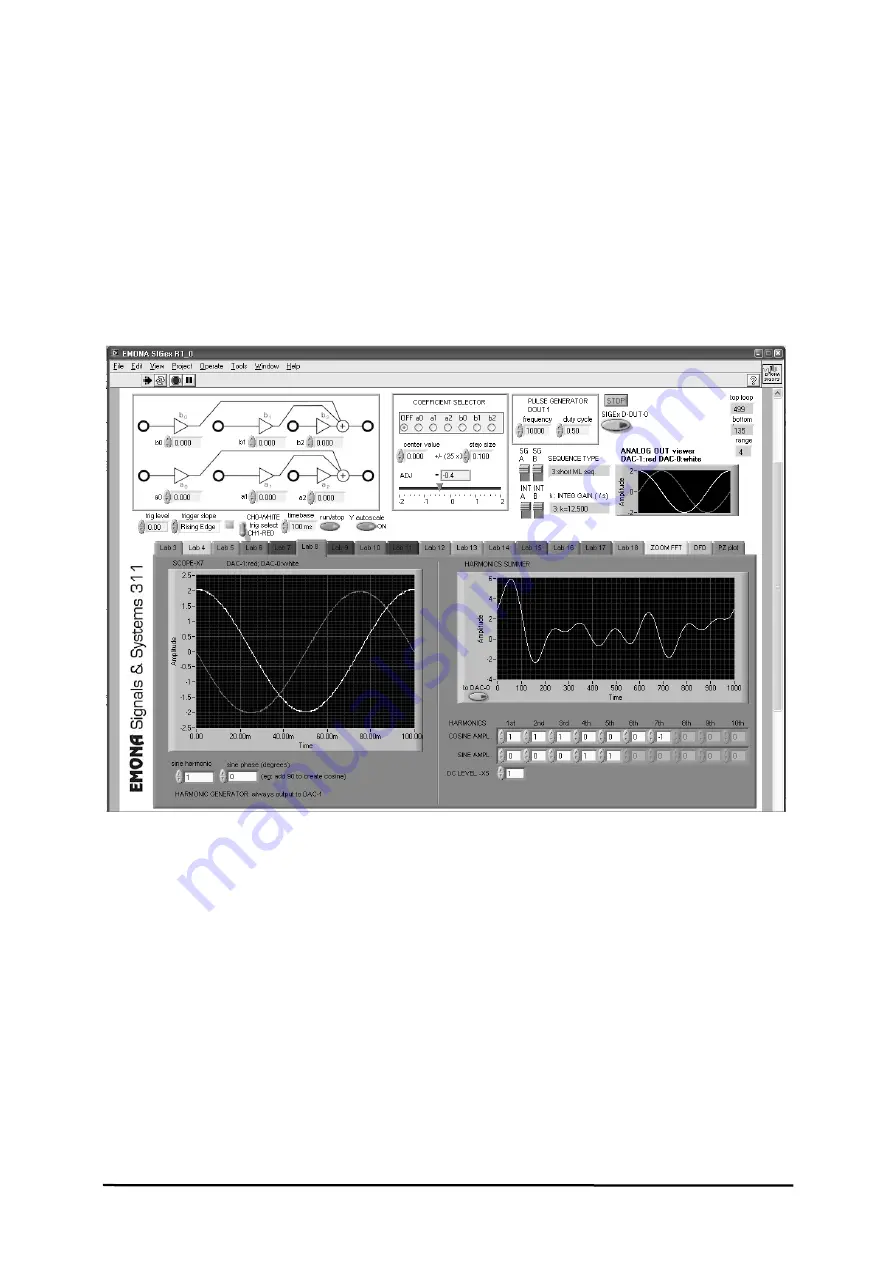
22
Emona SIGEx USER MANUAL © Emona Instruments
Using the SIGEx SFP
To launch the SIGEx SFP go to START > click on SIGEx and select SIGEx-SFP.
Select the Device number when requested by the dialog box.
To vary control values, place the cursor into the entry box, select the value and enter new
value.
You can also place cursor alongside the digit you wish to vary, and then use the Keyboard
arrow
keys
to vary the value. This is particularly useful when you investigating incremental changes in
a value.
Select the TAB according to the experiment you are currently performing. Each TAB contains
the appropriate instrumentation for that experiment.
SIGEx Soft Front Panel
Right clicking
on a graph display box enables options such as “exporting simplified diagram” to
the clipboard for use in reports and documents.
Other graph display options are also controlled via right-click options.
Confirming PC-to-SIGEx™ Communications
To confirm that the SIGEx board is communicating with the NI ELVIS unit, turn on the power
to the board and run the SIGEx SFP.
The POWER LEDs must be fully and equally lit. As well, the LEDs A & B should be lit. LED A will
be constantly lit and is driven by the PULSE GENERATOR output. Its intensity varies with the
duty cycle of the PULSE GENERATOR signal.
Summary of Contents for SIGEx ETT-311
Page 1: ...ETT 311 SIGEx User Manual Signal Processing Add on Board for the NI ELVISTM...
Page 2: ......
Page 3: ...ETT 311 SIGEx User Manual Signal Processing Add on Board for the NI ELVISTM...
Page 6: ......
Page 14: ...viii Introduction Conventions Emona Instruments Pty Ltd...
Page 40: ......
Page 41: ......