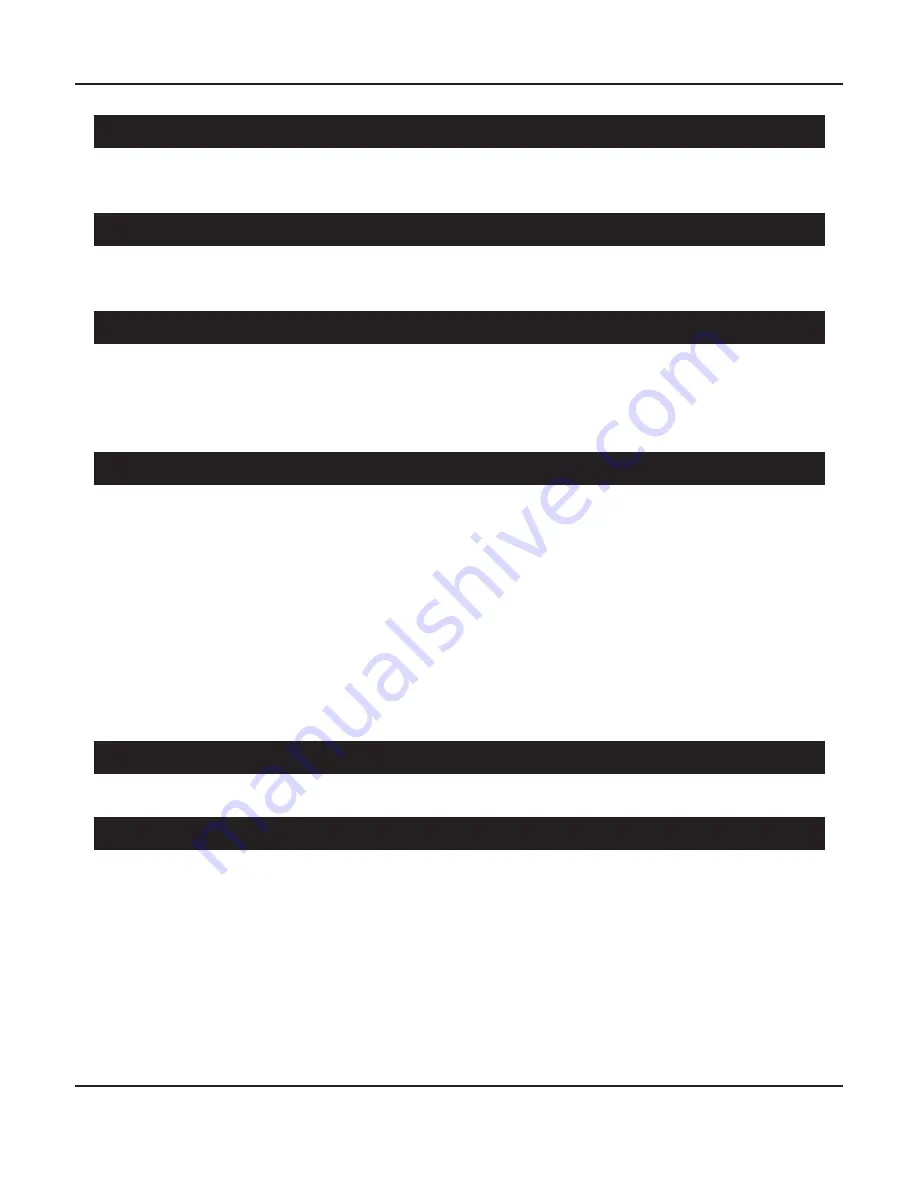
Page 17
BasX MC1 Cinema Processor
6. Remote Control Light Button
Pressing this button will cause the back light on the remote control to light.
(The back light on the remote control will also illuminate when any other button is pressed.)
7. Mute Button
Press this button to mute the audio output on the MC1; press it again to return the audio to its
previous level.
8. Transport Buttons
These buttons will enable you to control transport functions like Play, Rewind, and Fast Forward
on some CEC-enabled disc players and possibly on some other CEC-enabled devices. The
Navigation Buttons on the MC1 remote control may also enable you to operate the Disc Menu on
certain CEC-enabled disc players.
9. HDMI Output Button
This button enables you to choose whether one or both of the HDMI outputs on the MC1 is active.
This can help resolve certain conflicts that may arise when you have two different HDMI devices
with different capabilities connected to the two HDMI outputs on the MC1.
Pressing this button once will display the current status; pressing it repeatedly will cycle through
the available options.
Note: When one of the HDMI outputs on the MC1 is disabled using this option it will act as
if it is physically disconnected. THE TV OR DISPLAY CONNECTED TO THE DISABLED OUTPUT
WILL SHOW A BLANK SCREEN OR NO SIGNAL and its capabilities will not be considered
when negotiating the best video mode between your source device and the TV or projector
connected to the active output.
10. and 11. Return Button and Menu Navigation Buttons
These buttons are used to navigate the Setup Menu on the MC1.
12. Menu Button
Press this button once to enter the Menu System on the MC1; press it again to exit the Menu.
Note: While the Setup Menu on the MC1 can be navigated using the front panel controls and
display, the information shown on the Front Panel Display is limited, and the operation of
the front panel buttons is less intuitive than the remote control. Therefore we STRONGLY
recommend using the remote control, and the on-screen display, when making configuration
changes to the MC1.
Summary of Contents for BASX MC1
Page 1: ...13 2 Channel Cinema Processor with Dolby Atmos and DTS X Technology User Manual...
Page 2: ......
Page 6: ......
Page 8: ...Page 2 BasX MC1 Cinema Processor...
Page 47: ......
Page 48: ......















































