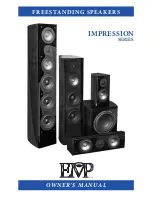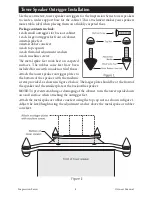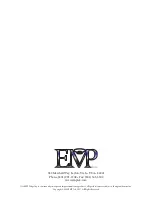Impression Series
6
Owner’s Manual
2. Volume/Gain Control:
The volume/level control should be at the minimum
setting (all the way counter-clockwise) before plugging the subwoofer into an
AC wall socket. Once plugged in, turn the level control up one quarter of a turn
(9 o’clock position) for an initial setting. The level control may be adjusted while
playing to match the subwoofer level with the rest of the system.
IMPORTANT! The volume control should be at the minimum setting (all the way
counter-clockwise) before plugging the subwoofer into an AC wall socket.
3. Crossover Frequency Control:
The variable crossover frequency control
allows you to set the low-pass crossover point of the subwoofer anywhere from
40-180 Hz. If using this input experiment with setting the crossover frequency
control at highest setting initially. Increasing the crossover frequency will allow
more mid-bass output from the subwoofer. Decreasing the frequency will allow
only deeper bass from the subwoofer.
NOTE:
Read the Important Notice regarding bass management on page 4.
4. Auto Signal Tracking:
The subwoofer amplifier uses “smart” signal tracking circuitry.
Once the power cord is plugged in and the switch set to auto, the amplifier automatically
turns on when a signal is detected at the preamplifier or high level inputs and turns off
when no signal has been detected for 15 minutes.
5. Phase Control:
This control changes the phase of the subwoofer. Changing the
phase will change the way the subwoofer and main speakers interact with each
other at the crossover frequency. Varying the phase position may result in more
or less mid bass depending on the phasing between the main speakers and the
subwoofer. Generally, the phase is left at the “NOR (Normal)” position.
6. Low Level Line Output:
These RCA terminals are for “daisy chaining” to another
subwoofer or amplifier. A full-range signal is sent through these terminals.
7. Low Level Line Input:
Line level input is used to connect to most receivers or processors,
use either the L or R terminals.
8. Hi-Level Input:
These binding post terminal connections are for the amplifier/
speaker level input from an amplifier or receiver.
IMPORTANT! Use either the Line Input or the High Level Input. DO NOT
use them both simultaneously.
9. Hi-Level Output:
This is a 100 Hz high-passed output for your satellite/main
speakers. The crossover limits the low frequencies (below 100 Hz) from going to
your satellite/main speakers. This crossover is active only when using the Hi-Level
Input terminals. Connect your main speakers (observing the proper polarity) to
these terminals when using the Hi-Level Inputs.
Subwoofer Amplifier Controls and Setup (continued)
Summary of Contents for IMPRESSION E55Ti
Page 1: ...FREESTANDING SPEAKERS IMPRESSION SERIES OWNER S MANUAL ...
Page 2: ......
Page 15: ......