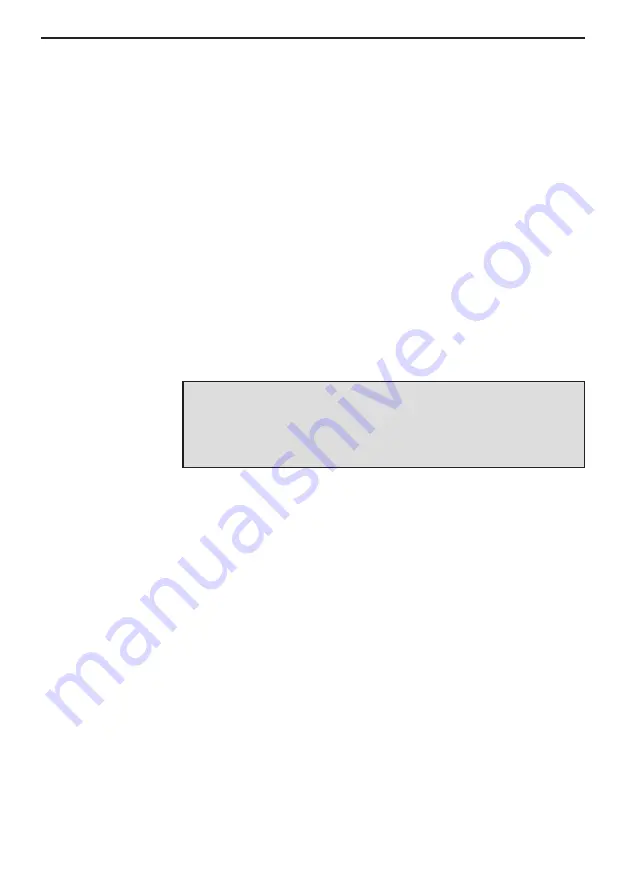
If you wish to connect the empeg car to an existing
ethernet network, you will require an Ethernet Patch cable
with RJ-45 connectors (not supplied) to connect into a
hub. If you wish to connect the empeg car directly to a
computer, you will require an Ethernet crossover cable
(not supplied) with RJ-45 connectors.
Connecting to your home stereo
The phono (RCA) jacks on the rear of the player provide
1V line outputs suitable for direct connection to a home
amplifier. A cable for this purpose can be obtained from
any electronics or hi-fi outlet (be sure to check the
connections required by your amplifier).
Note that the line outputs cannot drive any load directly –
do NOT connect them to speakers or headphones.
12 empeg car user guide
For home use it is strongly recommended that you
set the output gain (volume) on the player to 0dB
and adjust the volume from your amplifier. This will
ensure optimum signal to noise ratio.
Summary of Contents for car
Page 1: ...digital audio player user guide mp3 in your dash ...
Page 5: ...4 empeg car user guide ...
Page 29: ...28 empeg car user guide ...
Page 31: ...30 empeg car user guide ...
Page 35: ...34 empeg car user guide ...
Page 39: ...38 empeg car user guide ...
Page 41: ...40 empeg car user guide ...
Page 45: ...44 empeg car user guide ...
Page 48: ...empeg car user guide 47 Notes ...
Page 49: ...empeg car user guide 48 Notes ...














































