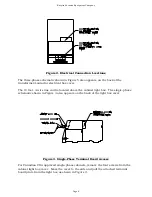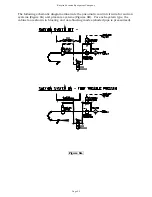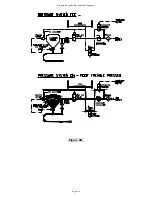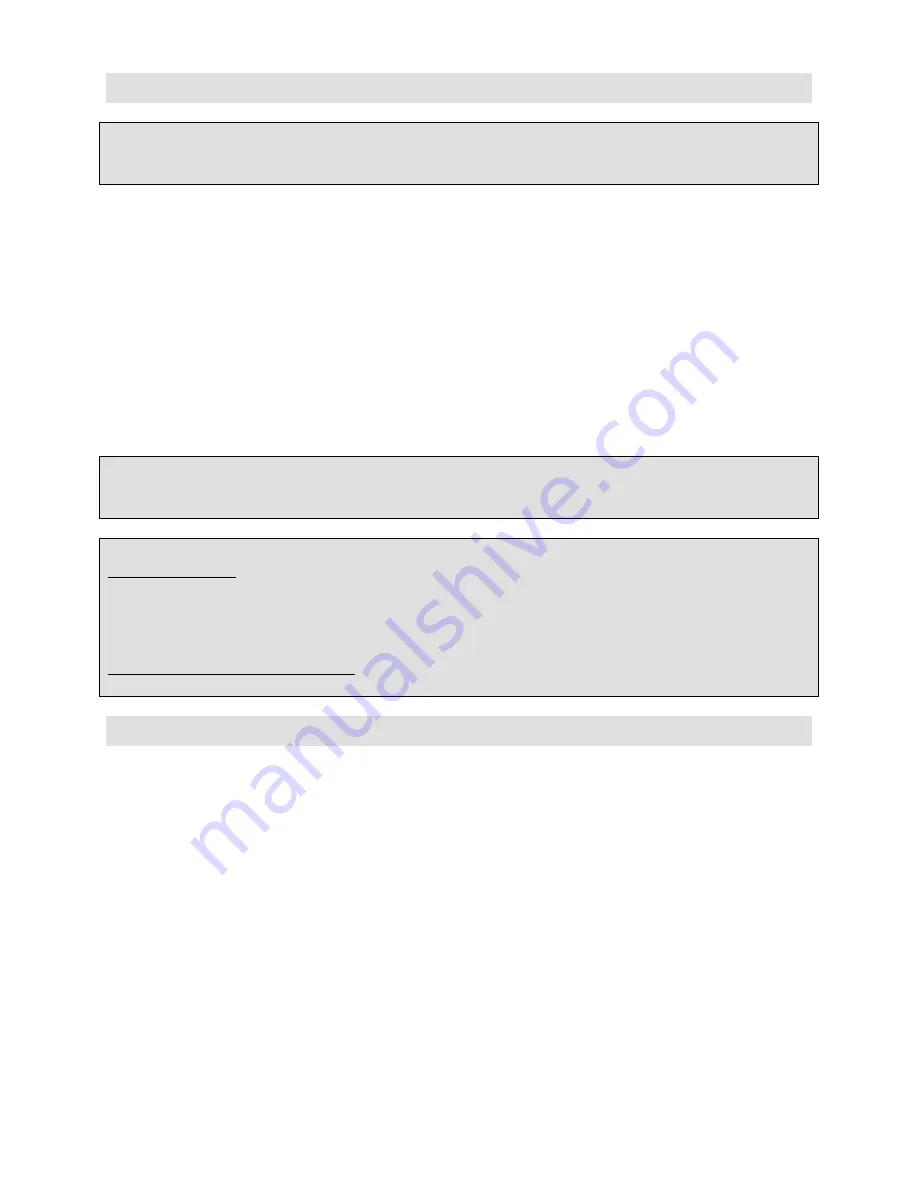
Empire Abrasive Equipment Company
2.4 Dust Collector Cartridge Cleaning
IMPORTANT
Never pulse clean the filters when the system is off. If dust is visible exiting the
dust collector fan housing, stop blasting and service the collector
.
Pushbutton Control:
During the blasting process, periodically check the Minihelic
pressure gauge located above and to the right of the cabinet window. This gauge
indicates the condition of the filters. If the gauge pressure is 4 psi or greater, the
filters must be cleaned. Press and release one pushbutton which will clean one of the
cartridges. Wait 10 seconds. Press and release the other pushbutton which will clean
the other cartridge. Continue this process alternating pushbuttons until the pressure
is reduced to 2 psi.
Photohelic Control Option:
This option pulse cleans the dust collector filters
automatically when they need cleaning. The gauge high limit red needle must be set
at 4 psi as the maximum operating limit. The gauge low limit red needle must be set
at 2 psi as the minimum operating limit. The pulse pressure must be set at 40 psi.
IMPORTANT
Always use proper safety and protective equipment when disposing of collector
waste. Dispose of this waste properly.
WARNINGS
Explosive Dust: Explosive dust is generated from blast media, removed coatings
and substrates. An extreme concentration of dust may combust if ignited by
spark or flame. As a precaution, clean the system and empty the dust collector
often. Change media that has excessive dust concentration.
Emptying the Dust Collector: Always wear an appropriate dust mask when
emptying the dust collector and changing filters. Empty the dust collector daily.
2.5 Equipment Shut Down
Step 1:
Release the foot treadle. The blast will stop. Remove the blast treated parts
from the blast cabinet.
Step 2:
Check the Minihelic pressure gauge for the condition of the duct collector
filters. If the gauge pressure is 4 psi or greater, the filters must be cleaned. Press and
release one pushbutton which will clean one of the cartridges. Wait 10 seconds.
Press and release the other pushbutton which will clean the other cartridge. Continue
this process alternating pushbuttons until the pressure is reduced to 2 psi.
Step 3:
Turn the cabinet snap switch to the Off position. Empty the dust collector
waste drum. Replace the drum squarely on the dust drum platform and centered
under the cover. The dust drum and cover must create an air tight seal.
Page 14