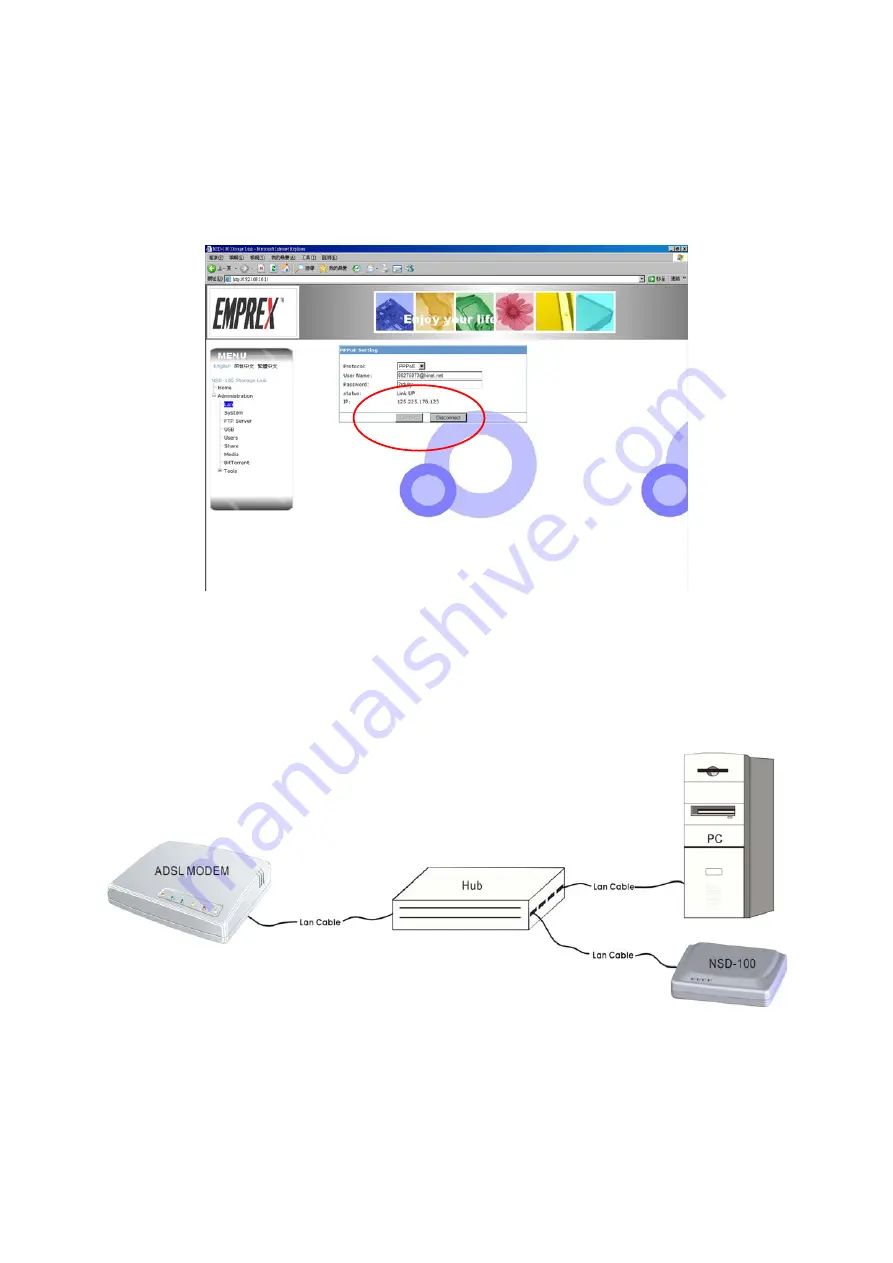
21
Step 13
The status will show “Link UP” that mean established connection
completed successfully.
(Please skip to chapter 7-2-1 for operate of BT
setting)
6-2 Connect the NSD-100 to HUB
Confirm it belong to the connection way is dialing (PPPoE,
Point-to-Point Protocol over Ethernet)
or static IP that the
telecommunication company offers service of giving to you first.
Dialing mode (PPPoE)
Network & NetTool setting is the same as chapter 6-1
。
Summary of Contents for NSD-100
Page 1: ...P2P Download Engine NSD 100 User Guide...
Page 2: ......
Page 43: ...43 The new job will be listed in BitTorrent table Click Start will launch to download file...
Page 46: ...46 2 Confirm that user name and password is the same as NSD 100 setting...
Page 47: ...47 3 Enter the IP Address of NSD 100 and click Connect...
Page 61: ...61 6 Format USB HDD completely...
Page 65: ...65 2 Click My Computer Tool Map Network Drive...
Page 67: ......
















































