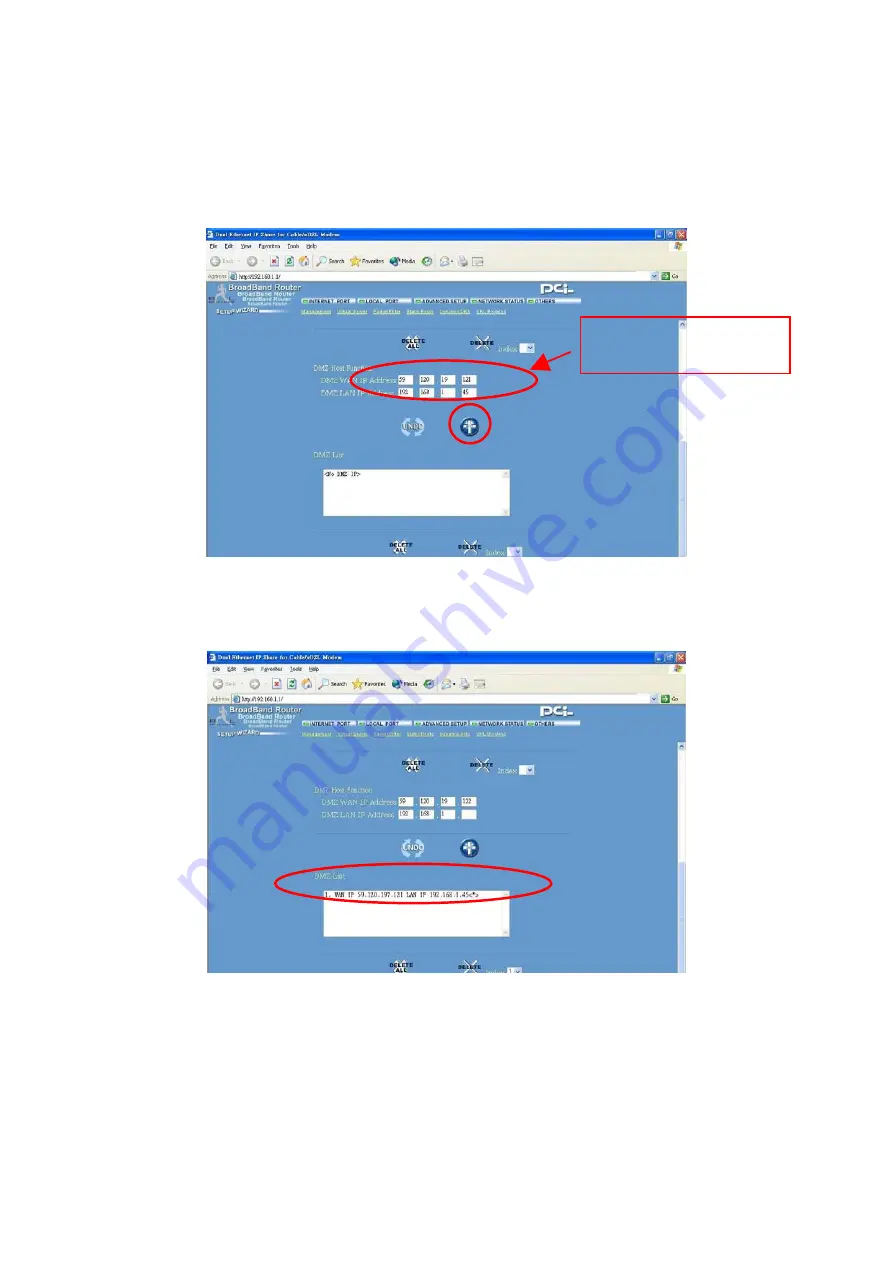
29
Step 3
Set the IP Address of DMZ as same as the IP Address of NSD-100 and
click “Add” to continue.
You will see the IP Address of NSD-100 in the dialogue after setting
successfully.
You may also open your PC’s web browser and enter your static IP
Address of NAT Router. NSD100’s home page will be accessed
complete successfully.
IP of NSD-100
Summary of Contents for NSD-100
Page 1: ...P2P Download Engine NSD 100 User Guide...
Page 2: ......
Page 43: ...43 The new job will be listed in BitTorrent table Click Start will launch to download file...
Page 46: ...46 2 Confirm that user name and password is the same as NSD 100 setting...
Page 47: ...47 3 Enter the IP Address of NSD 100 and click Connect...
Page 61: ...61 6 Format USB HDD completely...
Page 65: ...65 2 Click My Computer Tool Map Network Drive...
Page 67: ......
















































