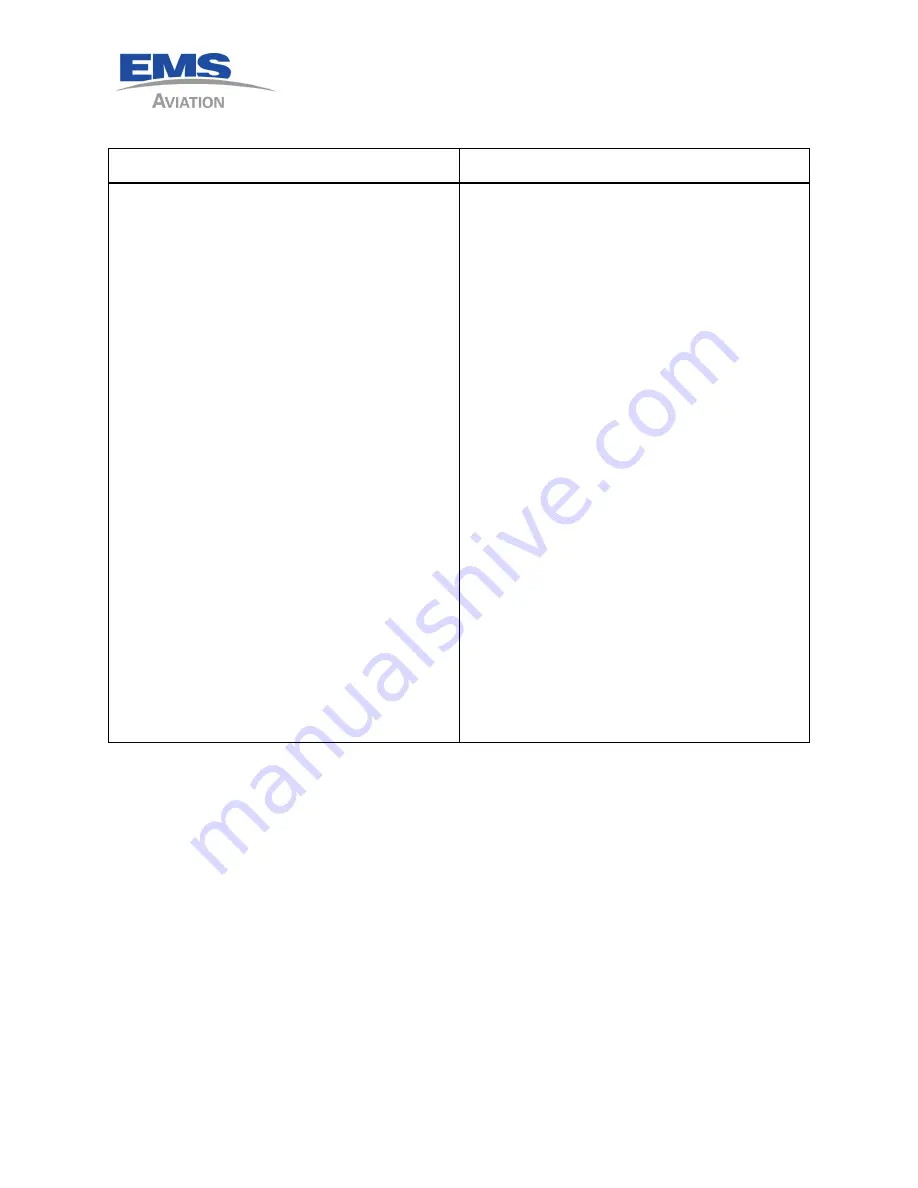
1616-964-12
Date: 7/27/2011
Rev. 2.1
Description of Problem
Possible Causes
MMU display never reaches the “READY”
page
The initial power on test of the MMU and
hand shaking with the transceiver should
follow the below sequence.
1.
The MMU should indicate software
version and MSet version
2.
MMU will display a “MMU
Starting”message.
3.
After a pause, the MMU should
display the Tracker Transceiver
software and the software in the
LBT. This would be at least V4.7,
and ISO6004.
4.
MMU should display “Ready” and
the signal strength.
If you don’t see the MMU version the MMU
has failed. If you do not see the transceiver
version, the communication between the
MMU and the transceiver has failed.
Check wiring between the MMU and
Transceiver in the later case.
If you never see the Ready Page, the unit
has not registered on the Iridium network.
Check SIM card activation, antenna and
antenna coax.
5 - 3
Summary of Contents for Sky Connect Series
Page 8: ...1616 964 12 Date 7 27 2011 Rev 2 1 Figure 1 Tracker Communication Concept Drawing 1 2 ...
Page 20: ...1616 964 12 Date 7 27 2011 Rev 2 1 This page intentionally left blank 2 6 ...
Page 36: ...1616 964 12 Date 7 27 2011 Rev 2 1 Figure 10 MMU II Figure 11 MMU 4 4 ...
Page 68: ......
Page 69: ......










































