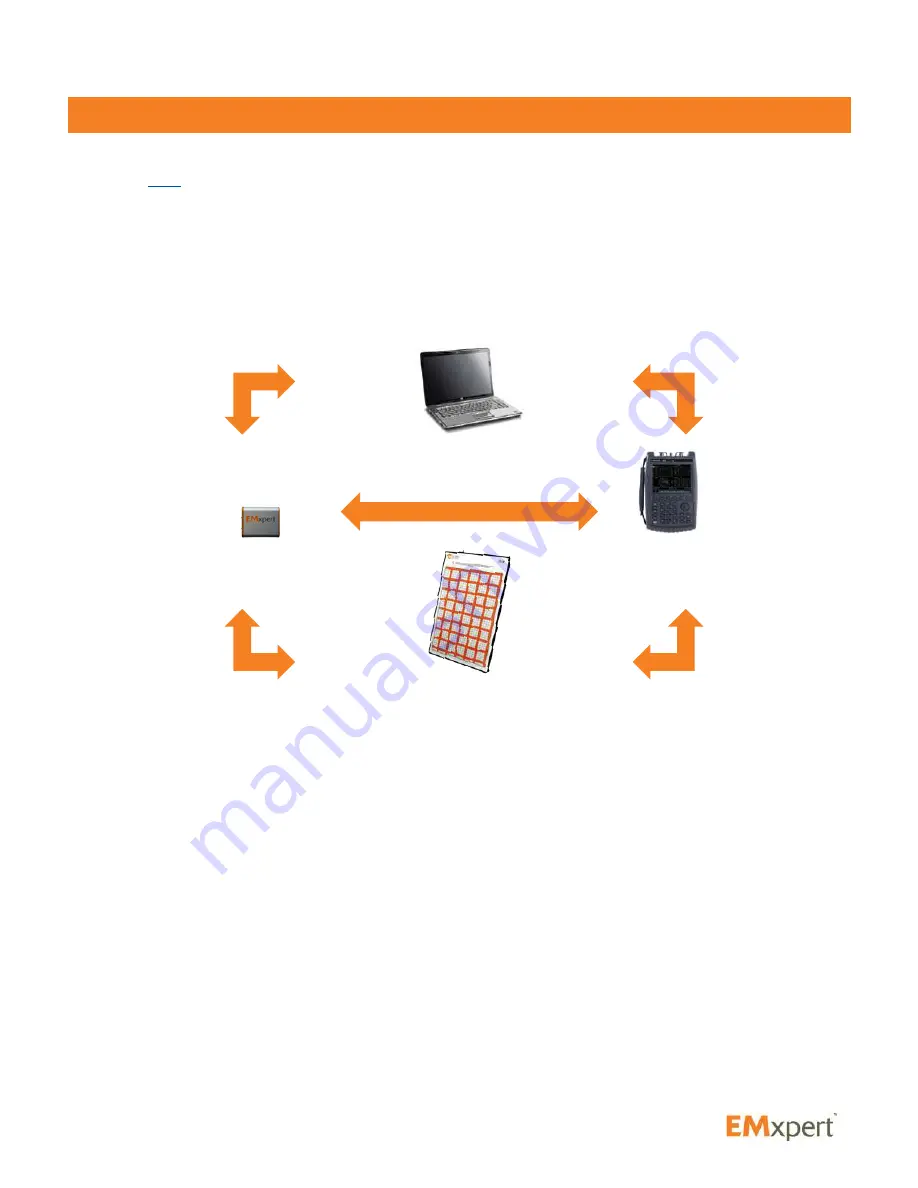
12
Quick Installation and Checklist
1. Install latest version of Keysight IO
Click
here
to open the website to download the latest version. On the website click on the Download
button and follow the steps.
2. Install the EMxpert software application by double clicking on the Setup application icon. The
application must always be installed on the C: drive.
3. Connect PC, scanner, adapter and spectrum analyzer as per the diagram below. If you are using
Ethernet between the PC and the spectrum analyzer, use a crossover Ethernet cable.
If the spectrum analyzer has multiple trigger ports, always connect to Trigger 1 IN.
4. If you are using an USB cable to connect the PC to the spectrum analyzer, go to Step 5.
If you are using an Ethernet crossover cable first set up your IP address as follows:
Set your spectrum analyzer to the static IP address 172.16.1.148/255.255.0.0; you will probably
have to restart your analyzer.
Set your PC with static IP address 172.16.1.99/255.255.0.0
Best is to set it up in
Alternate Configuration
in the
Local Area Connection Properties /
Internet Protocol Version 4 (TCP/IPv4) / Properties
path [in Windows 7 or equivalent path
for other Windows OS]
If you want to use another pair of IP addresses (PC + Spectrum Analyzer) you need to discontinue
the heartbeat function that is today only able to ping 172.16.1.148. Please make the following
change to ‘EMxpert.ini’ in the directory where EMxpert.exe is: C:\Program Files (x86)\EMSCAN
Corporation\EMxpert 5.
Open this file by using notepad; there is the following section at the end:
[EMxpert Info]
Spectrum Analyzer Detecting = 1
Scanner Detecting = 1
About EMxpert
Quick Installation and Checklist
USB
LAN/USB
External Trigger
EMxpert EHX Adapter
EMxpert Application
EMxpert EHX Scanner
Spectrum Analyzer
Control
RF













































