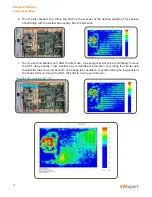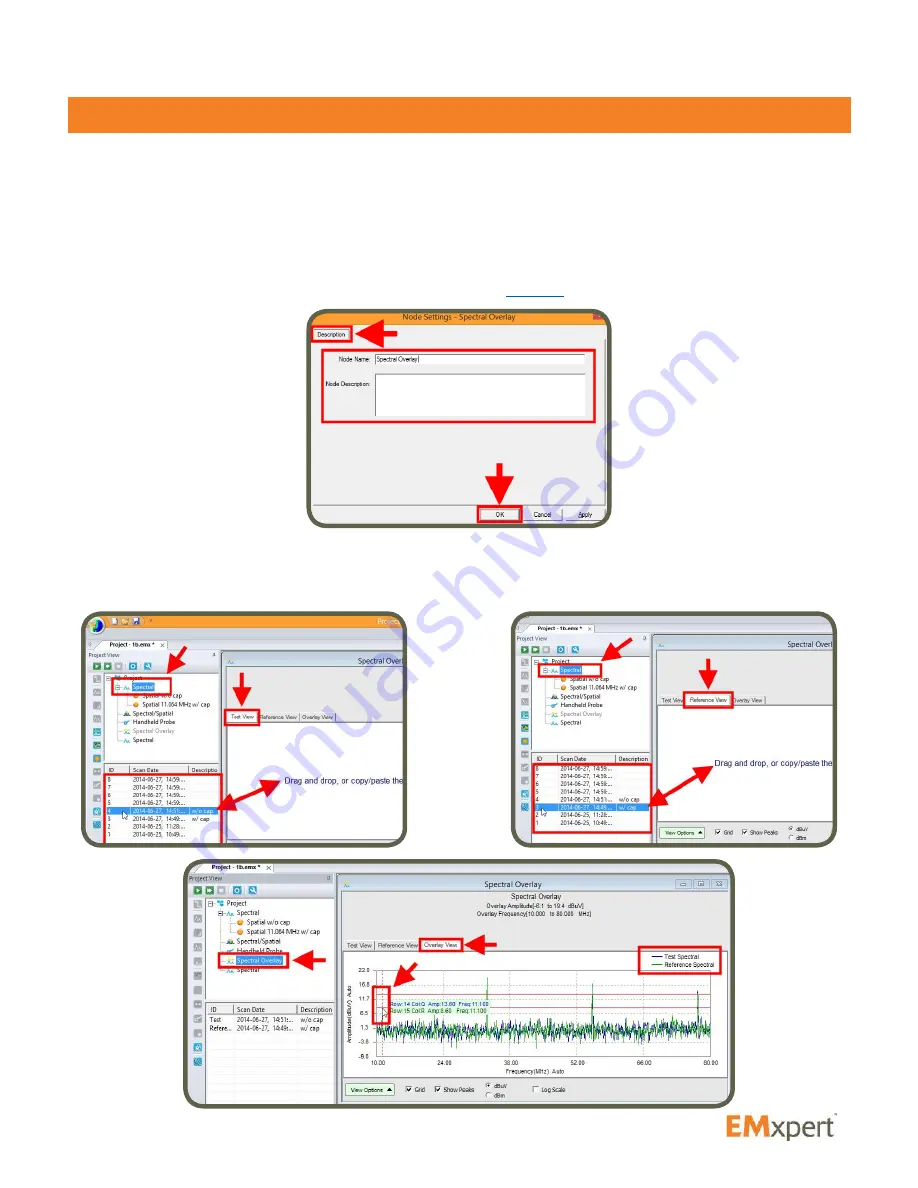
62
Spectral Overlay
A Spectral Overlay is a qualitative comparison of two frequency spectra. It displays two data sets
superimposed on each other, which allows you to visually inspect data for differences, i.e. presenting a
qualitative view.
The Spectral Overlay node allows you to observe and compare two Spectral Scans with same resolution
bandwidth and overlapping frequency range eventhough they may have different frequency ranges e.g.:
Spectral 1: 10 MHz - 80 MHz and Spectral 2: 30 MHz - 120 MHz.
Add Spectral Overlay node to Project node (please refer to
page 31
). Node settings window automatically
opens.
After you click OK, Spectral Overlay window opens. Go to the Spectral View. Select the data from the
datalist that you want to overlay and click & drag & drop it on to Test View. Repeat these steps for the
second data and drop it on to Reference View. Click Overlay View tab and mouse over the graph.
EMxpert Software
Spectral Overlay