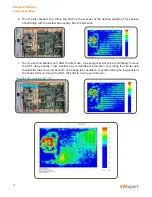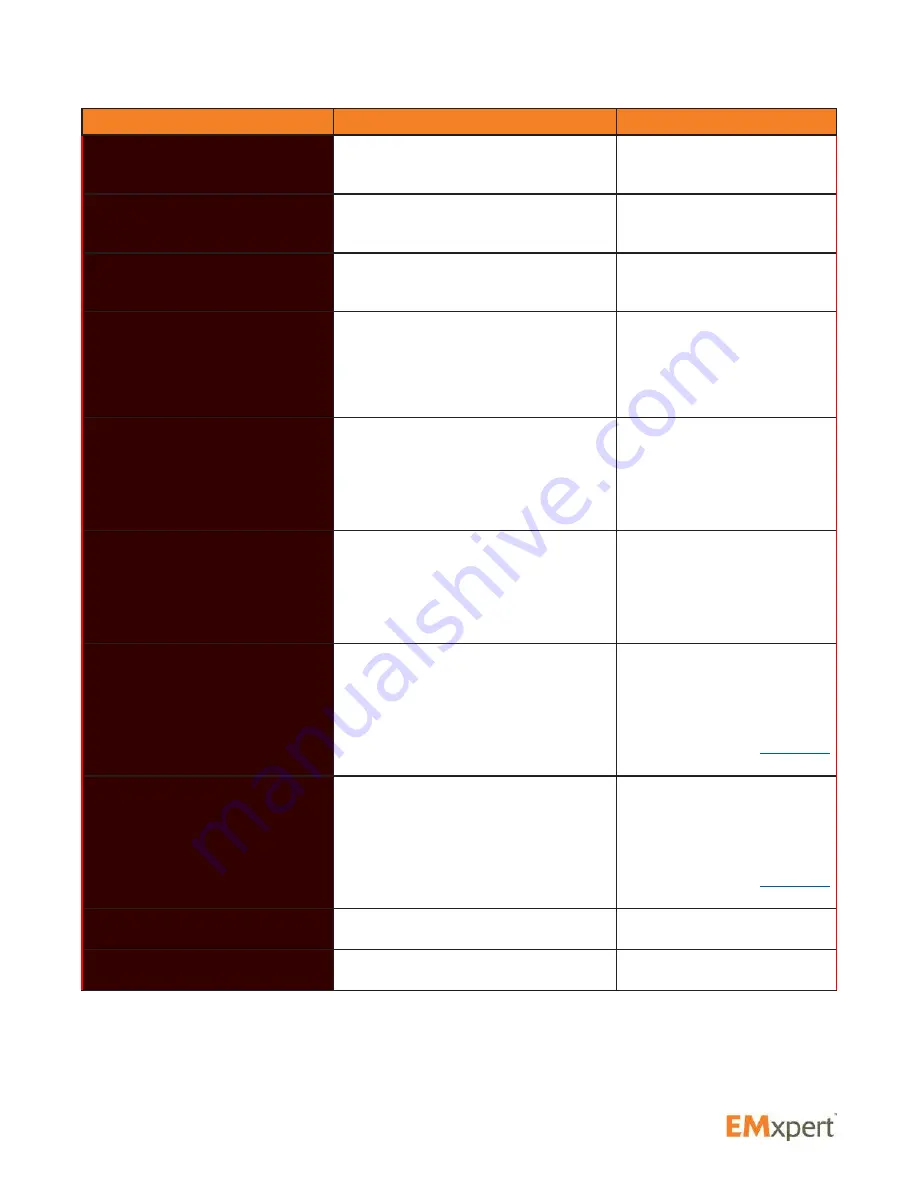
80
Error Messages
Possible Causes
Action
Some condition exists that may
invalidate the data results from the
scan.
Try the operation again. If it
doesn’t help, restart the ERX+
and the EMxpert SW.
One or all of the internal spectrum
analyzer’s PLLs is not locked or
unstable.
Restart the ERX+.
The internal spectrum analyzer’s
data value in the packet has reached
full scale at the input of the digitizer.
Turn off the LNA. If still occurs,
turn on the attenuator.
The internal spectrum analyzer
encountered data overflow capturing
packets.
The samples of the packets are not
continuous.
Make sure you have a stable
network connection between
the ERX+ and the PC.
Error #338: The requested
bandwidth is outside the capabilities
of the spectrum analyzer. <detailed
bandwidth information>
The spectrum analyzer is not capable
of running with the requested resolution
bandwidth. The <detailed bandwidth
information> details what has been
requested and the bandwidth capabilities
of the attached spectrum analyzer.
Change the RBW (resolution
bandwidth) in the settings to a
supported value and rerun the
scan.
Error #340: The requested
frequency range is outside the
capabilities of the spectrum analyzer
<detailed range information>
The spectrum analyzer is not capable of
running with the requested frequencies.
The <detailed range information> details
what has been requested and the
frequency capabilities of the attached
spectrum analyzer.
Change the frequency limits
in the settings to supported
values and rerun the scan.
The start frequency is lower than the
licensed low frequency <detailed
range information>
The frequency setting is out of the
licensed frequency range
Change the lower frequency
limit in the settings to a
supported value and rerun the
scan. If you wish to change
the licensed frequency limits
please contact
EMSCAN
Technical Support.
The stop frequency is higher than the
licensed high frequency <detailed
range information>
The frequency setting is out of the
licensed frequency range
Change the upper frequency
limit in the settings to a
supported value and rerun the
scan. If you wish to change
the licensed frequency limits
please contact
EMSCAN
Technical Support.
There is a problem with the JPG file,
EMxpert can’t read it.
File is corrupted or it is not a JPG format
file.
There is a problem with the image
file, EMxpert can’t read it.
File is corrupted or it is not a Gerber
format file.
EMxpert Software
Appendix - Error Messages