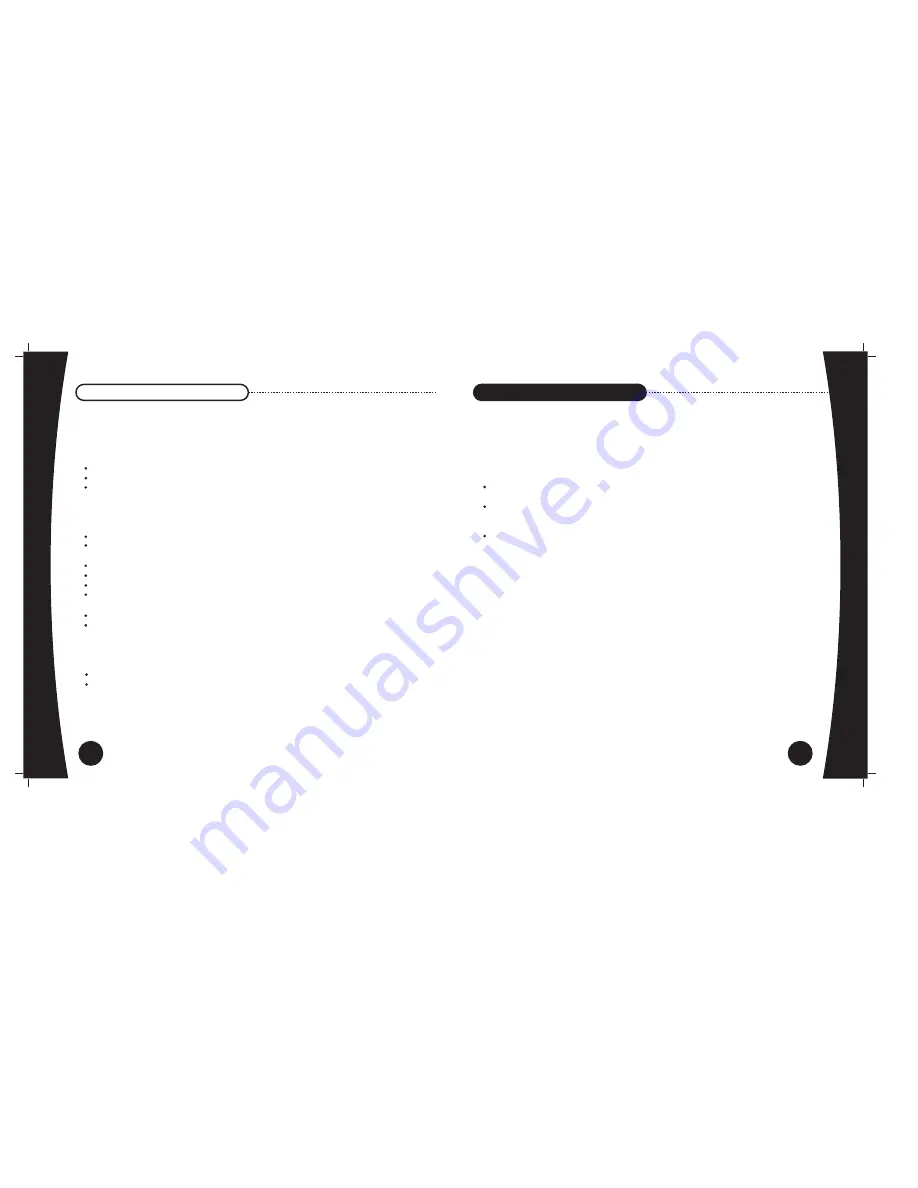
18
TROUBLE SHOOTING
19
TROUBLE SHOOTING
My Hardware Remote only works in close range to the Base Unit.
The range of the wireless Hardware Remote is about 80-100 feet from the Base Unit. If you find that the range is much
less, try the following:
Position and orient the Base Unit higher and further from the PC.
Unwrap the black wire antenna from the groove around the Base Unit and stand it straight up.
Turn off any radio frequency or high frequency devices that may be causing interference (cellular phones, other audio
sending systems, etc.).
If these suggestions do not improve the range, contact Sonicbox technical support at our website,
www.sonicbox.com
.
I can't get the audio to come out of my stereo.
Is the audio 'muted' or is the volume set too low in the Windows audio control panel?
Is you PC audio working? Connect your PC speakers directly to the PC. Start an application that generates sound.
If you don't hear anything, consult your PC's troubleshooting guide to determine the cause of the problem.
Is your Base Unit connected to your PC properly (Quick Start, page 6,7)?
Is your 900 MHz receiver connected to your stereo properly (Quick Start page 8) and turned on?
Have you tried adjusting the frequency of the Base Unit (using the black knob) and the 900 MHz receiver?
Is your Remote Tuner muted or did the Software not receive an "unmute" message from the remote? Press the mute
button on your Remote Tuner once or twice to restore.
Is the volume on the receiver turned to the maximum?
Is there interference from other devices? Turn off any radio frequency or high frequency devices that may be causing
interference (cellular phones, other audio sending systems, etc.)
If the audio still does not work, contact Sonicbox technical support at our website,
www.sonicbox.com
.
My audio has a lot of static.
Move the receiver around until the static is minimized.
Different computers have different audio outputs, and this can cause static. On the Base Unit there is a small,
recessed switch next to the USB connector. Push this switch with a pen or other pointed object to change audio
output levels. If this does not improve sound, push again to resume original setting.
I can't start the Sonicbox iM™ Tuner Software.
Did you press the 'power on' button on the hardware remote? If that does not start the tuner, restart Windows and
try again. If the tuner software still doesn't start, contact Sonicbox technical support at
www.sonicbox.com
.
The Software Tuner shows up, but it doesn't work.
Make sure you are connected to the Internet. Open your browser and check that you have access to the Internet.
If you do not, consult your PC's user manual on how to connect your machine to the Internet.
If you are getting error messages you may not have the required 3rd party software (ex. Windows Media
support), go to the troubleshooting section of our website labeled "I get error messages while using the software
tuner."
If the Software Tuner interface appears to be working, but you aren't hearing any audio, see "I can't get the audio
to come out of my stereo" section on the previous page.
For more detailed information, go to our website,
www.sonicbox.com.
I don't have 800 stations programmed into my Software Tuner
If you have configured your Software for a Narrow Band connection (56-99Kbps), you may not have access to 800
preprogrammed stations, nor will you hear detailed prerolls. If you incorrectly selected your Internet connection, go
to Configure>User Info and change the setting. You will be asked to restart the Tuner.
My machine is frozen. I can't use my mouse or my keyboard.
Press CTRL-ALT-DEL to get to the Task Manager. Click on the "Shut Down" button. If this is not possible, you will
need to perform a "hard reset" of your machine. Consult your PC user manual for directions on how to do this
properly.
Summary of Contents for SONICBOX
Page 3: ...nual ...
Page 14: ......
































