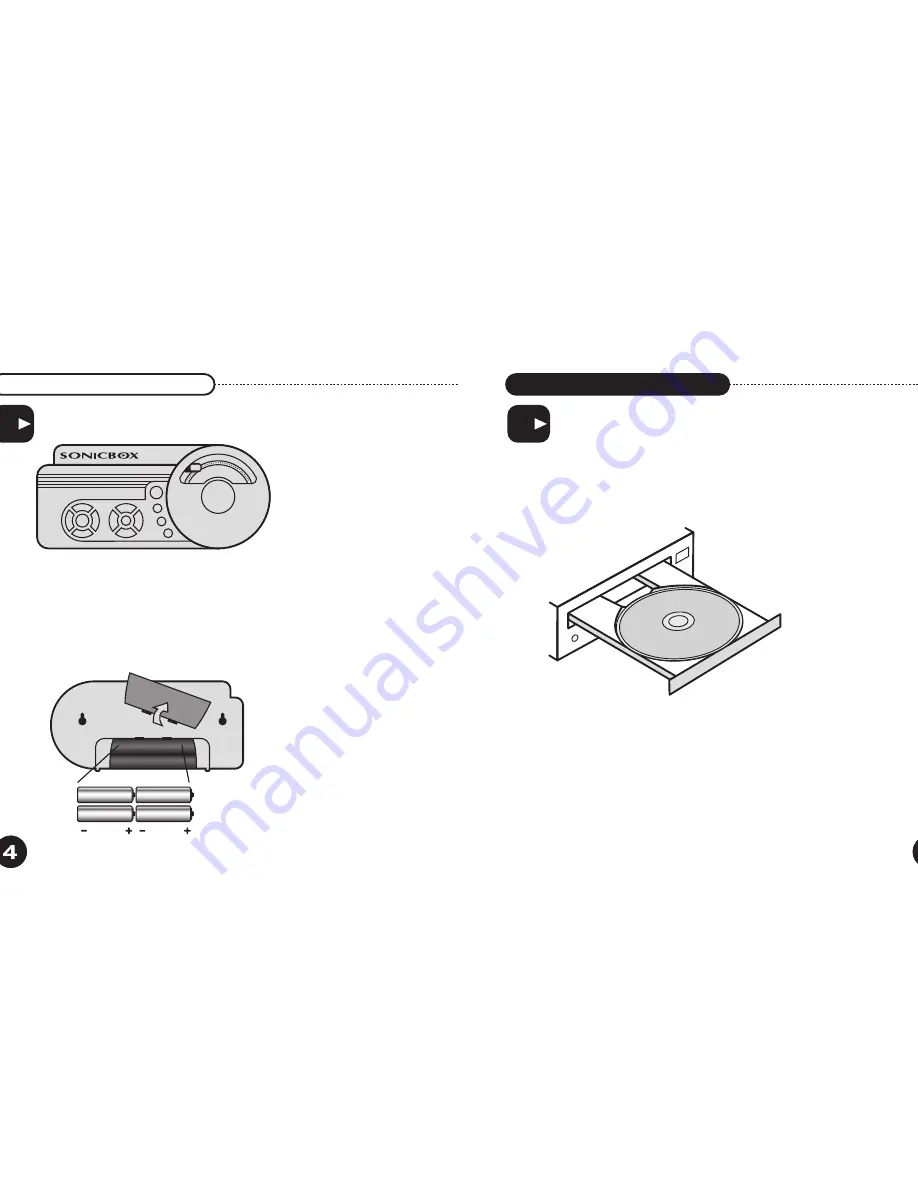
QUICK SET-UP
QUICK SET-UP
Insert four AA batteries in back of remote unit as shown.
Inserting batteries backwards will ruin your remote.
Remote
4 x AA
Battery
1
2
Take the CD-ROM out of back pocket of this manual and put into you CD-ROM drive or download the
Sonicbox iM Software Tuner from:
www.sonicbox.com/download
Double-click on the installer and follow instructions for software setup.
When prompted by the Software, set up the Base Unit according to the instructions on pages 6 and 7.
Then click "Finish" to complete the installation.
The first time you run the software, you will be prompted to enter optional information and to select your internet
connection (to ensure the preprogrammed stations and prerolls on your tuner are appropriate to your connection
speed.) You can modify or remove this information at any time with the "Configure" button.
Summary of Contents for SONICBOX
Page 3: ...nual ...
Page 14: ......
































