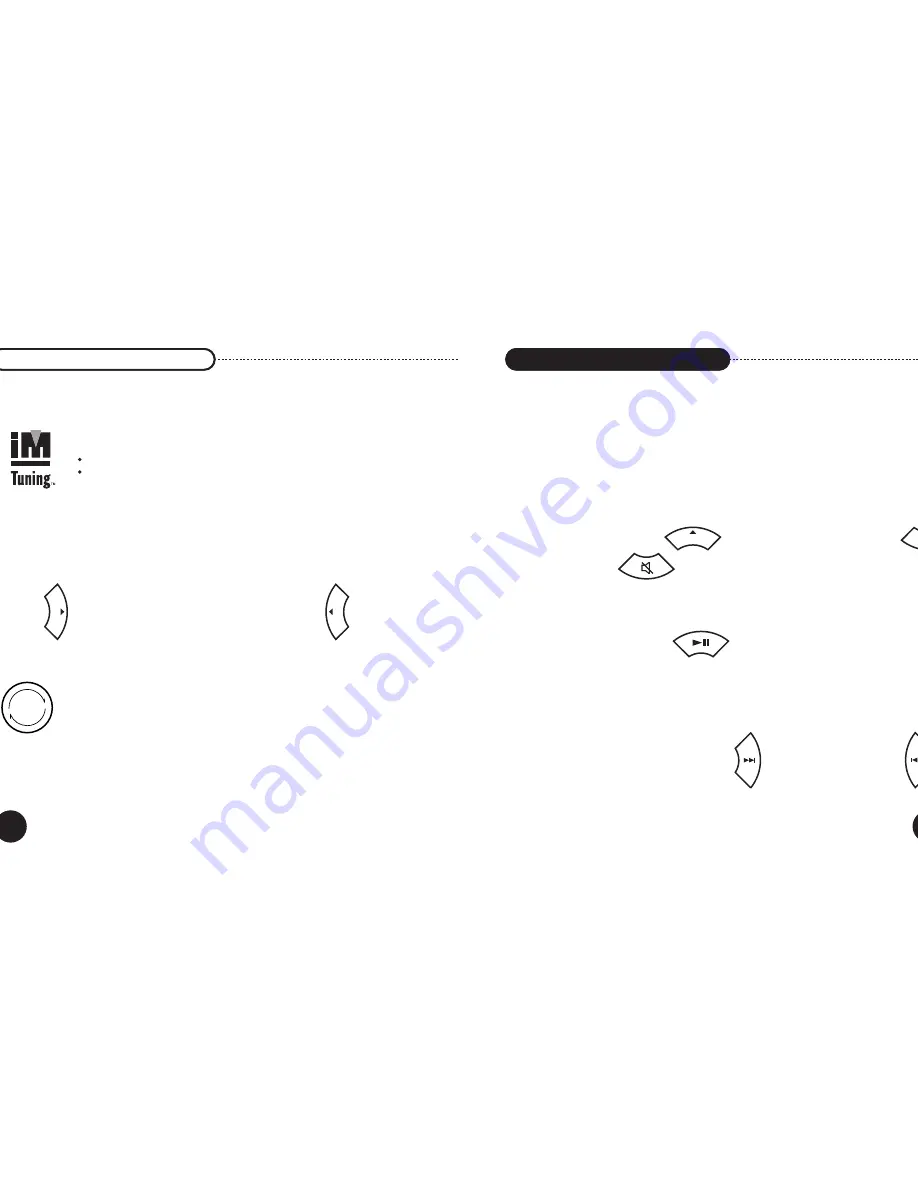
FEATURES
FEATURES
12
FEATURES
13
FEATURES
Play/Pause
For streaming stations, the Play/Pause button will start and stop the current station. You can retry
connecting to the current station by pressing Play. Play/Pause will Play or Pause the current track of a playlist.
Next Song, Previous Song
While listening to playlists in your Z-band, hit 'Next Song' to skip forward and 'Previous Song' to skip
backward.
Preroll
While a station is buffering, you will hear a background track which identifies the station genre and a short voice
clip which tells you a bit about the station you are tuning in. On the Software Tuner, current buffer status, listening
duration and station bandwidth are displayed in the Station Status text field. Station and genre descriptions are
displayed in the scrolling Station Description field.
Band Select
Stations are organized into 26 different bands. Bands A through Y are preset with stations and each have a unique
flavor. Add your favorite iM Band or other stations to your custom Z-band.
'Next Band' moves you alphabetically through the bands, and 'Previous Band' moves you backwards
through the bands.
band
band
Station Select
Each band has 32 stations. On the Hardware Remote, turn the tuning knob to tune through the stations.
On the Software Tuner, press 'Station - ' and 'S ' to tune through the stations, or click on the gray
knob on your screen and turn it with your mouse. To go directly to a station, click on the iM Band™
Guide on your screen, go to the band and click on the station itself.
Volume Control, Mute
Increase the volume by pressing 'vol up' and decrease the volume by pressing 'vol down'
Pressing the mute button will mute the station audio. Pushing any button or turning the knob will
unmute the Tuner.
vol
vol
iM Tuning
The best of what is available for broadband audio -- no need to search, hunt, point and click.
Up-to-date stations -- new stations can be offered to you instantly.
Stations that go off the air are removed.
We do all the heavy lifting so all you have to do is turn the knob and tune in.
Summary of Contents for SONICBOX
Page 3: ...nual ...
Page 14: ......
































