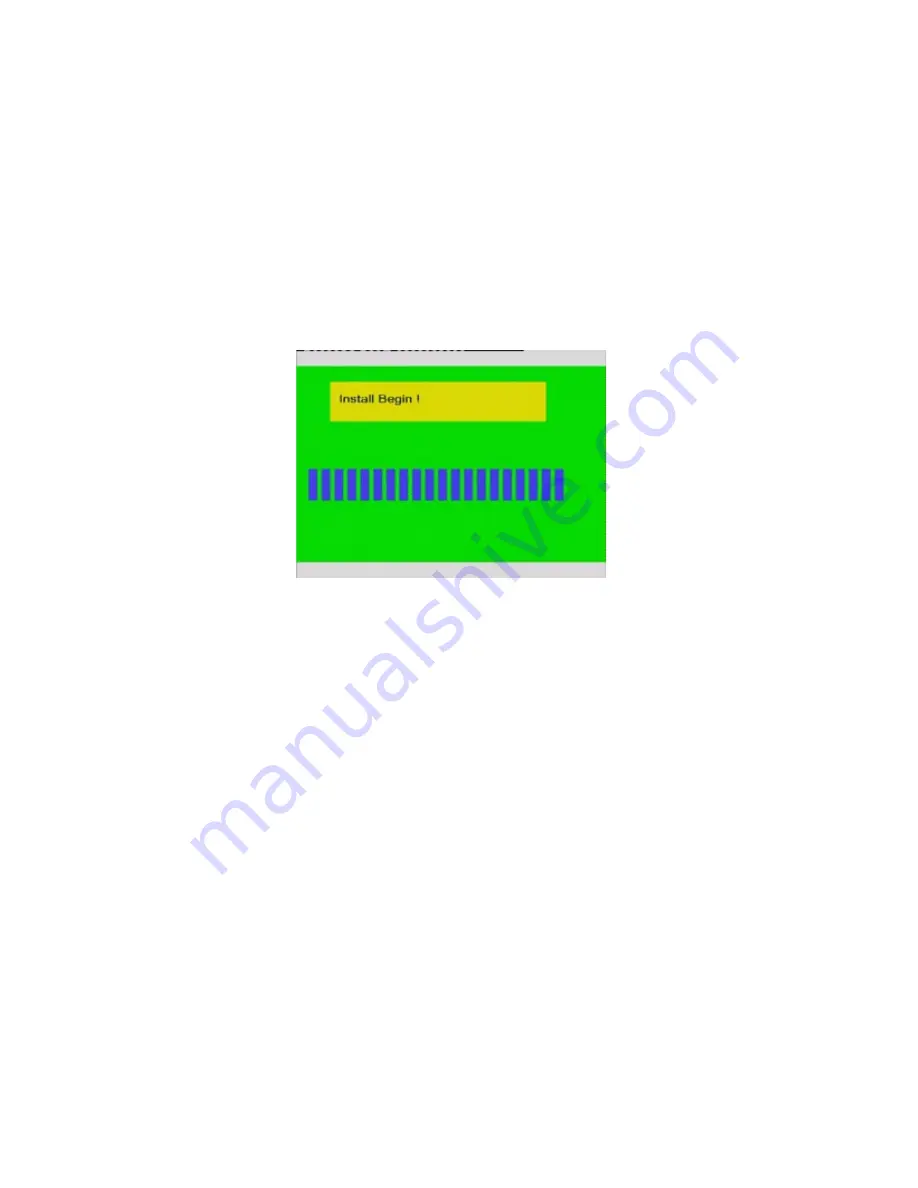
Step 6: Connect the power cable
Plug the power cable into the DC IN jack, turn on the POWER switch on the real
panel, and wait for about 3 seconds or more, and then loosen your finger on the
STANDBY button.
Firmware installation will start in about 30 seconds. The LED indicators on the front
panel will be enlightened and flashing during installation. If it is connected to a TV set,
a yellow install page will appear on the TV screen.
Please wait for about 10 minutes, the installation will be completed, the LED
indicators will go off, and the player will enter standby mode automatically. Then you
can press the STANDBY button on the front panel or remote control to wake up the
player and enjoy.
Note:
No power off during installation;
The USB Pen Drive is not allowed to be unplugged during installation.
8.2 Firmware Upgrade
Firmware upgrades can bring new features, improvements and bug fixes.
To check whether you have the latest version of firmware:
1. Select MISC in the Setup menu;
2. The firmware version number is displayed behind SW Version;
3. Compare it with the latest firmware version released.









































