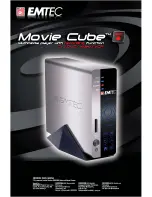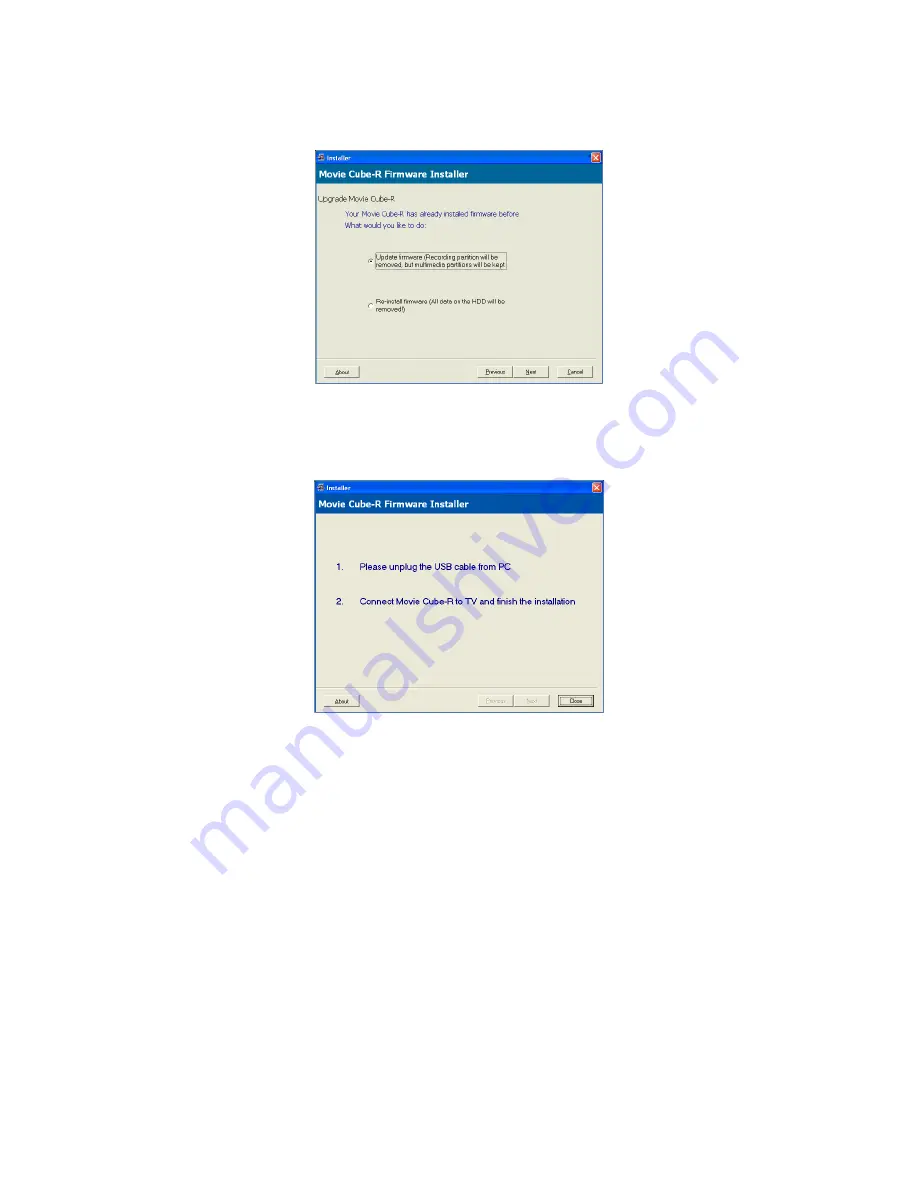
57 / 62
Step 2: Select ‘Update firmware (Recording partition will be removed, but multimedia
partition will be kept)’
Select ‘Update firmware (Recording partition will be removed, but multimedia partitions will be
kept)’, and click ‘Next’.
Step3: Start updating
Click ‘Close’, unplug the USB cable from your PC, and connect the player to TV. The firmware
update will start automatically. After a few minutes, the installation will complete, and the
system will reboot, please be patient to wait around 10 seconds.
Note: When installation or update is completed, several system partitions would be created.
Please do not delete any of these partitions in case of hard disc failure.