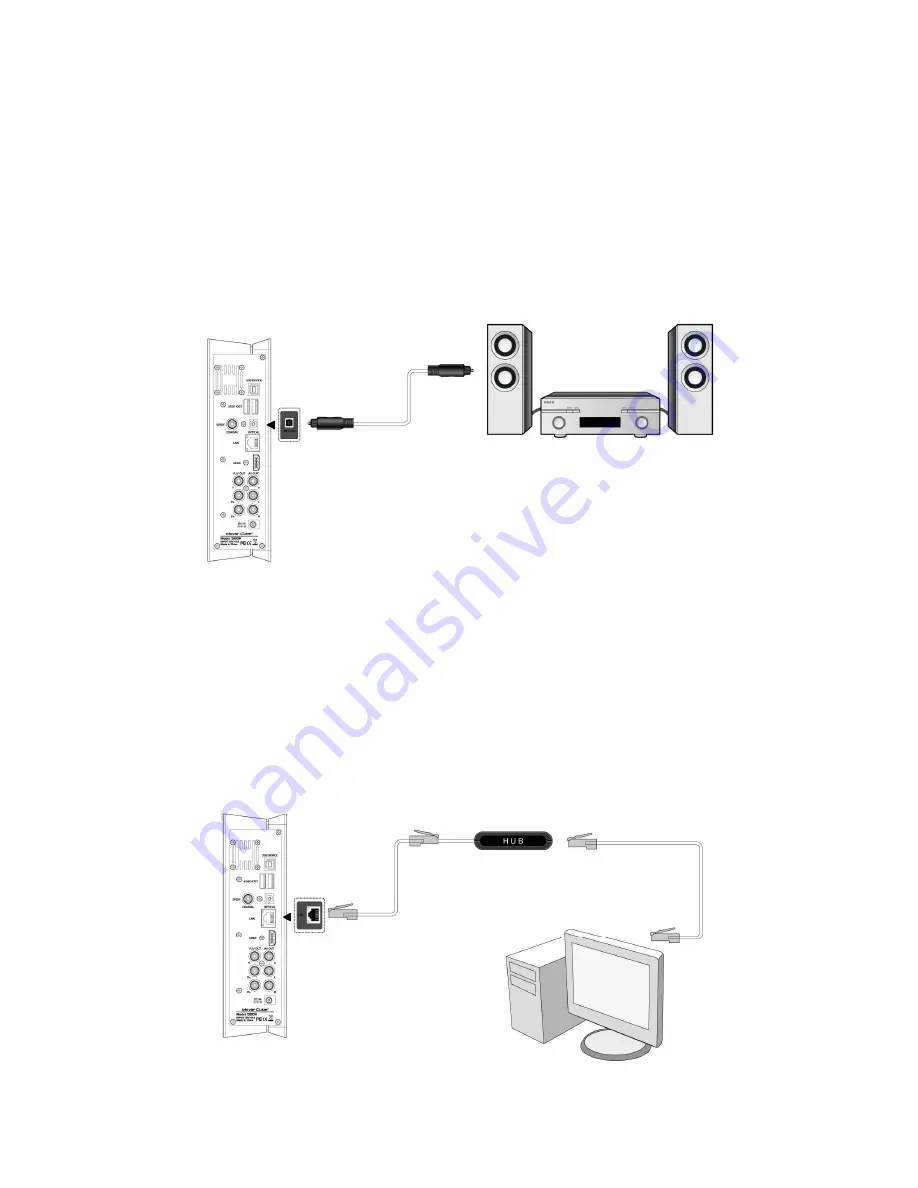
10 / 57
1.4.5 Connecting to a Digital Amplifier
(1) Follow the picture and plug in the RCA connector on your coaxial cable to the player’s
S/PDIF Coaxial jack. Or if you use optical fiber, please plug in the Toslink connector on your
optical fiber to the player’s S/PDIF Optical jack;
(2) Follow the picture and plug in the other connector on your coaxial cable or optical fiber to
the digital audio device (digital amplifier or decoder).
(3) Select the appropriate TV input source.
Note: Optical fiber and coaxial cable are not supplied.
In this way, you can enjoy powerful Dolby Digital, DTS, or MPEG sound. (Please refer to ‘3.1
Changing Audio Settings’ for configuration)
1.4.6 Connecting to a LAN
To connect to a LAN (Local Area Network) you require a cat5, cat5e or cat6 network cable (not
supplied).
(1) Connect one of the crystal plugs on the cable to the player’s RJ45 LAN socket;
(2) Connect the other crystal plug on the cable to a RJ45 LAN port on your router, switch, or
hub devices.











































