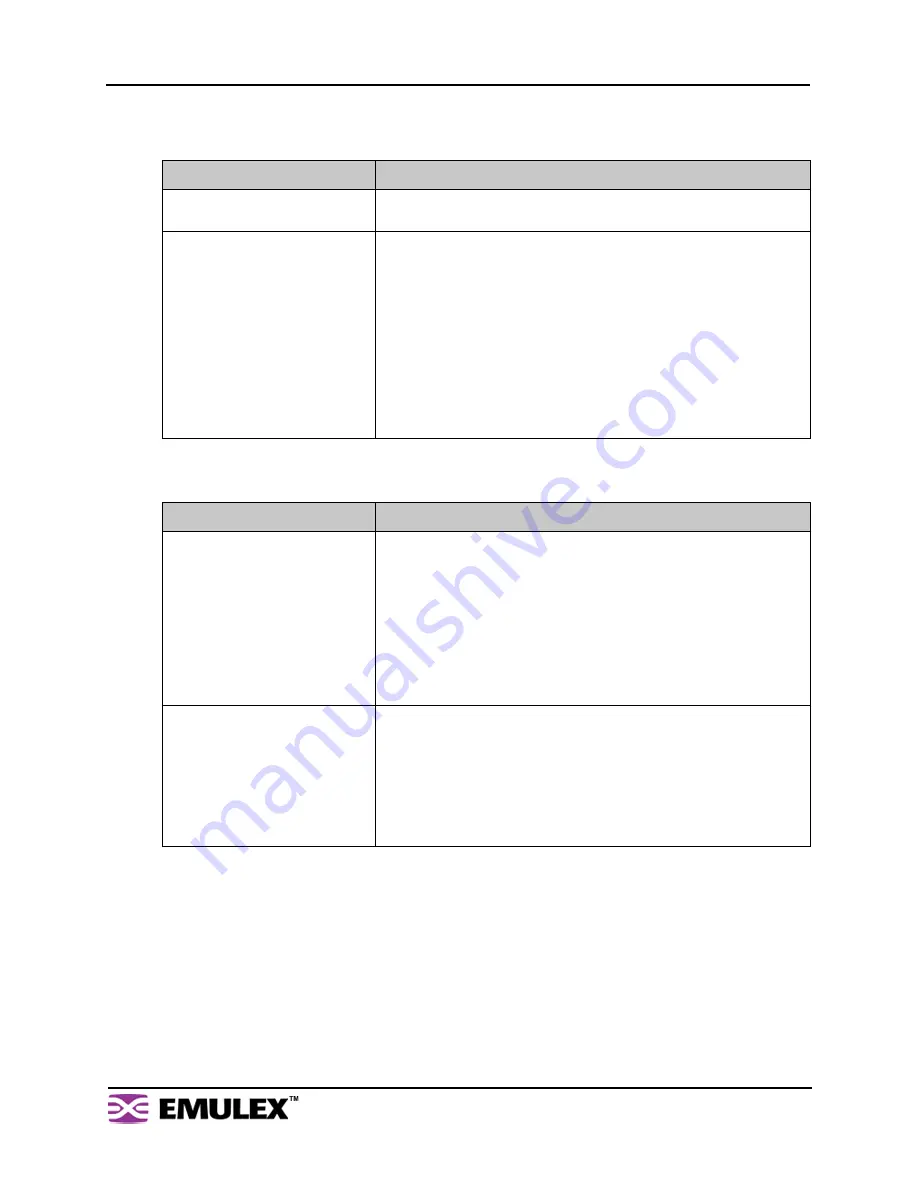
I
N
S
PEED
M
ODEL
350 E
MBEDDED
S
TORAGE
S
WITCH
U
SER
’
S
G
UIDE
C
HAPTER
3: S
WITCH
M
ANAGEMENT
E
MULEX
C
ORPORATION
32
P
ART
N
UMBER
00041410-002 R
EV
. B
Port Information
The following settings are available.
Pre-Insertion Testing
The following settings are available.
Setting
Description
Smart Setting Name
Displays the name of the Smart Setting. The Smart Setting name will
automatically appear in the text box when selected in the scroll menu.
Smart Setting Type
The topology among switches for a port. Options include:
• Initiator or Target Port – the default setting. Should be used when
there are no links between switches.
• Tree Cascade – designates the port as a tree cascade port. Use
this setting when connecting multiple switches together in a tree
cascade configuration. Under most conditions, this setting will
result in acceptable performance.
• String Cascade 1 through String Cascade 4 – designates the string
cascade to which a port is assigned. String cascades maintain
fairness when two or more InSpeed-based storage switches are
serially cascaded. Switch performance may be lower when
compared to a tree cascade configuration.
Setting
Description
Enable Policies/Smart
Insertion
This policy is the default operating mode for all ports and determines
what the switch looks for prior to allowing a port to insert into a zone.
When the policy is enabled, an external device is sent an F7
Initialization notification by the switch until an F7 Initialization
notification is received from the device. Once an F7 Initialization
notification is received, the port is inserted in the zone.
This policy takes precedence over all other policies. When this policy
is disabled, no additional policies are operational, and as long as a
port transmits a signal of the correct frequency and amplitude, the
port will be allowed in the zone.
Port Test Before Insertion
This policy ensures that a device on a port is a valid, standards-
compliant participant before allowing the device to be inserted into a
zone. The device must meet all of the FC-AL requirements along with
going through a complete change notification cycle. During the
change notification cycle, the device becomes the Initialization Master
(IM) and goes through the change notification phases. Once the
change notification cycle is complete, the device can be inserted. This
process ensures that a bad device is not allowed into the zone.
















































