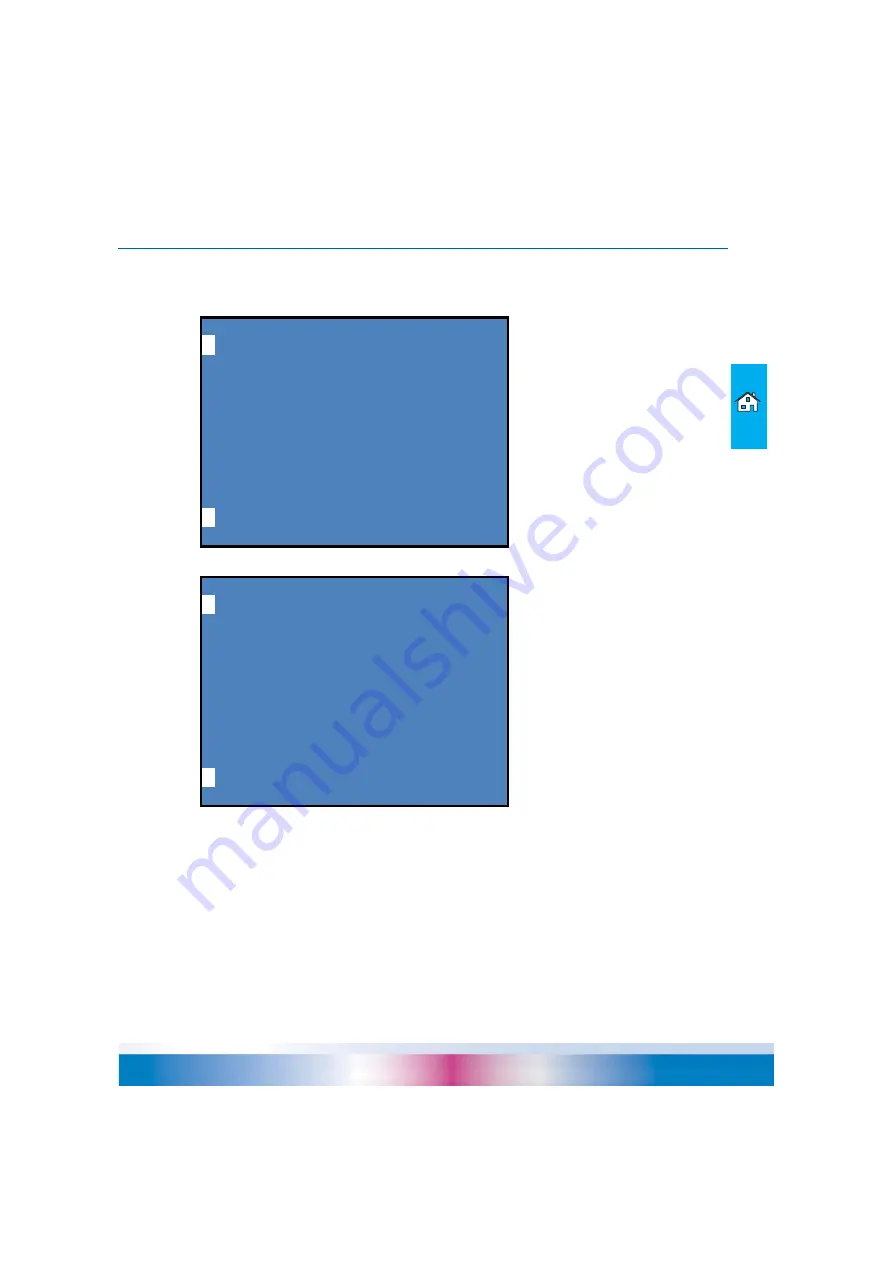
SETTINGS DURING OPERATION
smart Econ - emz-HCW - 180116
39
Setting the domestic hot water heating times
• To set the heating times, select ›TIMER DHW‹ in the ›DOMESTIC HOT WATER‹ menu.
• You can change the heating times via ›WEEKLY PROGRAM‹.
• You can define up to three heating times and temperatures for each day of the week.
No heating is used for all times in between.
If you set the time from 00:00 to 00:00, the system will not be controlled at this time.
You can enter the times in steps of 1 minute, the temperatures in steps of 1/10 degree.
“Selecting the day of the week” on page 31
“›COPY DAY...‹” on page 31
“›COPY ALL VALUES...‹” on page 31
• You activate or deactivate the time switch via ›Weekly program: APPROVED‹.
TIMER DHW
^
WEEKLY PROGRAM
SWITCH TO MANUAL/AUTO
BACK
i
TIMER DHW
^
COPY ALL VALUES
Monday
sw itch on from 06:00 - 22:00 hrs
sw itch on from 00:00 - 00:00 hrs
sw itch on from 00:00 - 00:00 hrs
Weekly program ENABLED
everything clear NO? => <INFO>!
i
BACK
















































