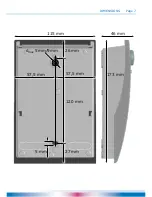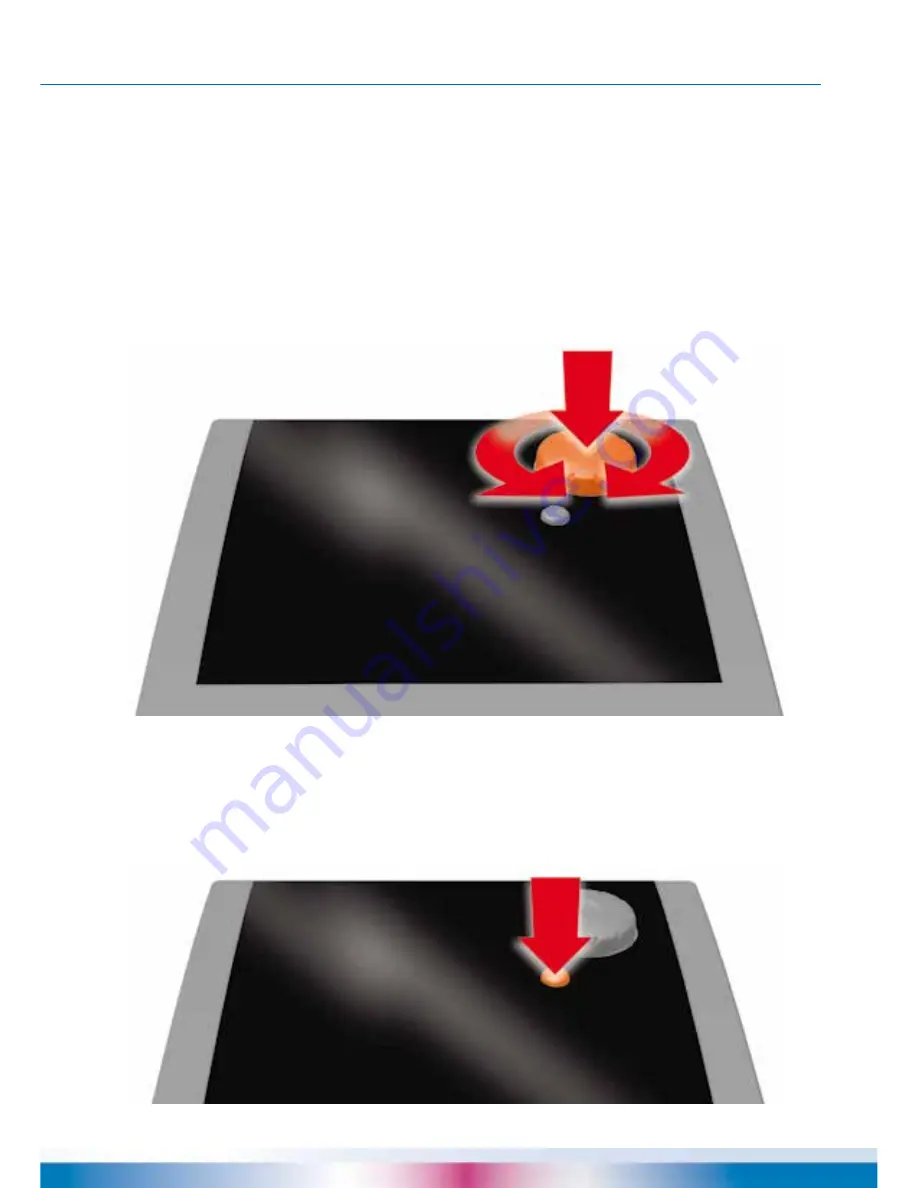
Page 11
OPERATION OF THE CONTROLLER
The entire set-up and operation of the differential temperature controller
smart Sol is effected via only two control elements on the device front.
All settings and interrogations are effected via the rotary encoder.
To find a required menu item, turn the rotary encoder to ›scroll‹
through the menu - the selectable option appears on a coloured
background on the display.
To confirm the selected menu item, press the rotary encoder.
An appropriate submenu is called up, or selection is activated.
Press the esc button to make the menu return by one level from any subitem.
If no input is made within the preset time (30-255 s),
the controller returns automatically to the initial level.
Summary of Contents for smart Sol
Page 7: ...Page 7 5 mm 57 5 mm 115 mm dmax 5mm 9mm 120 mm 27 mm 26 mm 57 5 mm 46 mm 173 mm DIMENSIONS ...
Page 19: ...Page 19 ...
Page 61: ...Page 61 ...
Page 77: ...Page 77 ...
Page 107: ...Page 107 PROFESSIONAL MODE ...