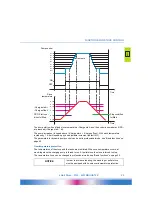SETTINGS DURING OPERATION
32
smart Stove - 0142 - 42WMSUGAT2-C
Main menu
Evaluation
On the controller, you can make various settings and obtain
information about states and processes.
To this effect, press the knob in automatic mode.
›1 Main menu‹ appears.
A list of subitems appears.
By turning the knob ...
...the lower part of the menu is displayed.
Select a subitem by pressing the knob.
The ›1. Evaluation‹ menu provides information about the differ-
ential temperature controller smart Stove and the entire plant.
Select ›Measured values‹.
System 1
17.03.2016
10:14
1 Main Menu
17.03.2016
10:14
Evaluation
Settings
Basic functions
Monitoring
Login
1 Main Menu
17.03.2016
10:14
Settings
Basic functions
Monitoring
Login
About SmartStove
1.1 Evaluation
17.03.2016
10:24
Measured values
Service hours
Error list