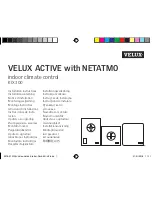ENANCER Electrónica S.A.
Page 16 of 17
Rua Max Grundig 9
4705-820 Braga Portugal info@only-smartbuildings.com
Tel: +351 253 221 484 www.only-smartbuildings.com
Very often it is necessary to have a button to control exactly the same outputs as another, for example, the button
for switching on/off the ceiling light from both sides of the bed.
In this case a copy button procedure is available. This procedure just adds the address of the new button to the
outputs that already had the first button. The procedure does not update the function
(Toggle/Set/Reset/Time/Delay/Scenario) of the new button, which should be set manually.
The method is as follows:
1.Ensure that both buttons have the same function.
2.Press the PROG key for > 1 second (on the module where the key to be copied is located) to enter
programming buttons mode: the green LED lights on.
3.Briefly press PROG again: the green LED blinks 1 time per second.
4.Press the button you want to copy (source).
5.Then press the target button (destination): the second button now actuates the same outputs as the first button.
Important Note: ONLY modules marked with firmware version V2.0 or later have this function built-in. Modules
with older firmware versions ignore this function not making the copy.
The following scheme explains how to activate the copy buttons procedure:
Finally, modules marked with firmware version V2.0 or later are able to accept general commands to set their own
outputs in programming mode.
For this purpose, the BUS drivers are able to send the following commands:
PROG_ALL
……………………………………………….…
sets all outputs in programming mode outputs of modules for motor and
climatization control are not included
PROG_SH
U…………………………………………………
sets all shutter modules in programming mode
PROG_LIGH
T…………………………………………….
sets all on/off modules and dimmers in programming mode
ERASE_ALL
………………………………………..………
sets all outputs in erasing mode outputs of modules for motor and
climatization control are not included.
ERASE_SHU
………………………………………………
sets all shutter modules in erasing mode
ERASE_LIGHTS
……………………………………….
sets all on/off modules and dimmers in erasing mode
Prog. Buttons
press PROG
> 1 second
press PROG
briefly
Copy buttons
press original
button
Press target
button
End