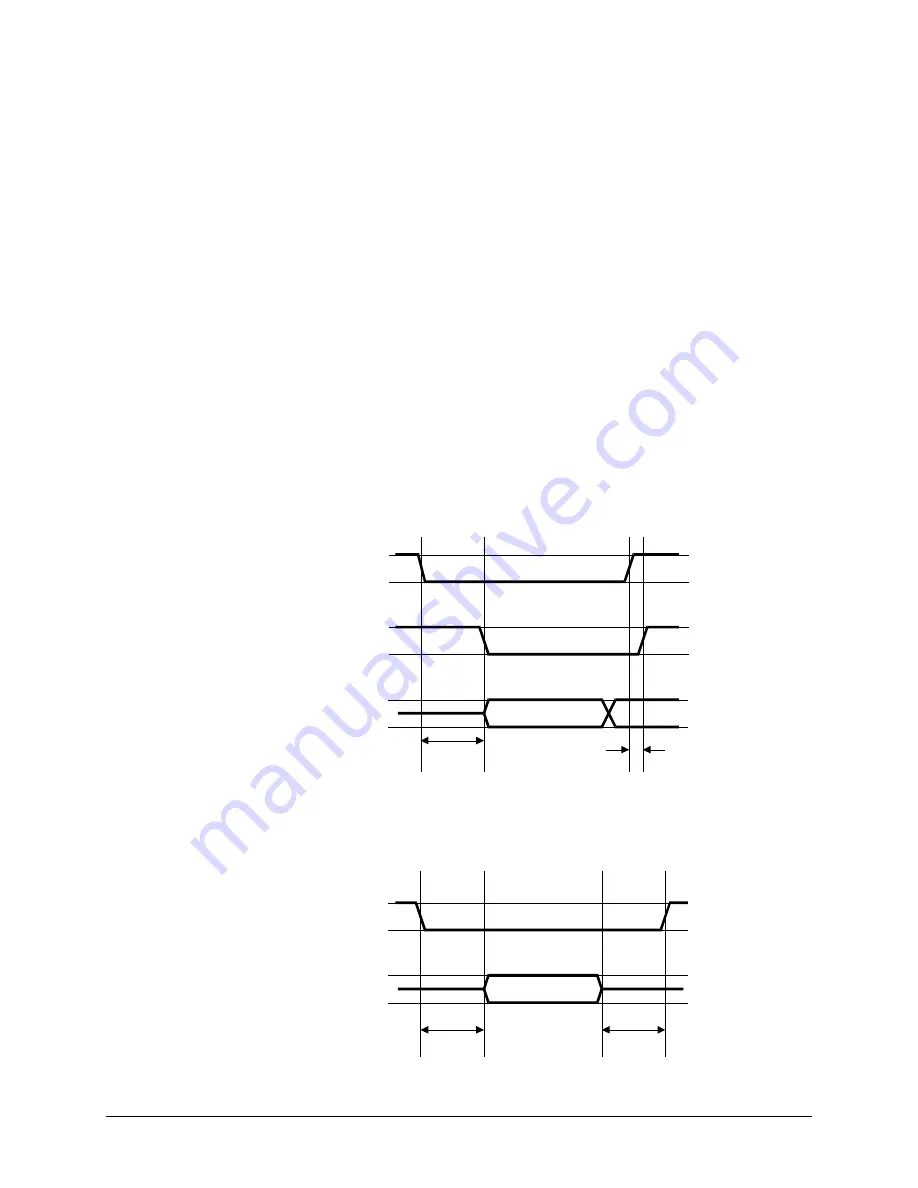
34
ENC-900 Operating Manual: Chapter 4 Configuration
S Register 119 - Quick Enter to Command
By setting this register to 1, a delay of 5 seconds is introduced at power-up
before the modem goes into data mode. If, during these 5 seconds, the user
enters ‘enc’ the modem will instead go into Command Mode, and reply
with ‘OK’. The terminal baud rate must be set to 9600 baud. If an
incorrect character is entered, the modem will immediately go into Data
Mode. The allowable settings for this register are:
*0 Disabled
1 Enabled
S Register 120 - RTS/DCD Framing
S Register 121 - DCD Timeout
The ENC-900 supports two special types of data framing:
•
Input (or RTS/CTS) Data Framing; and,
•
Output (or DCD) Data Framing
Input Data Framing is enabled by configuring the Handshaking Parameter
as &K2. This type of framing makes use of the S120 parameter as
illustrated in Figure 9. Parameter S120 can be set to any value between 0
and 254 ms.
RTS
CTS
TXD
S120 (ms)
Data going into MHX-910
0 to 1 ms
Figure 9 - Input Data Framing
To enable output (DCD) data framing, set the Data Carrier Detect parameter
as &C2. This type of framing uses both S120 and S121 registers as shown
in Figure 10. Valid ranges for each parameter are 0 to 254 ms
DCD
RXD
Data leaving MHX-910
S120 (ms)
S121 (ms)
Figure 10 - Output Data Framing
Summary of Contents for ENC-900
Page 9: ...ENC 900 Operating Manual Chapter 2 Electrical Physical 5 ...
Page 17: ...ENC 900 Operating Manual Chapter 2 Electrical Physical 13 ...
Page 44: ...40 ENC 900 Operating Manual Chapter 4 Configuration ...
Page 46: ...42 ENC 900 Operating Manual Appendix A Modem Command Summary ...
Page 48: ...44 ENC 900 Operating Manual Appendix B Factory Default Settings ...
Page 50: ...46 ENC 900 Operating Manual Appendix C Technical Specifications ...
Page 54: ...50 ENC 900 Operating Manual Appendix E Approved Antennas ...















































