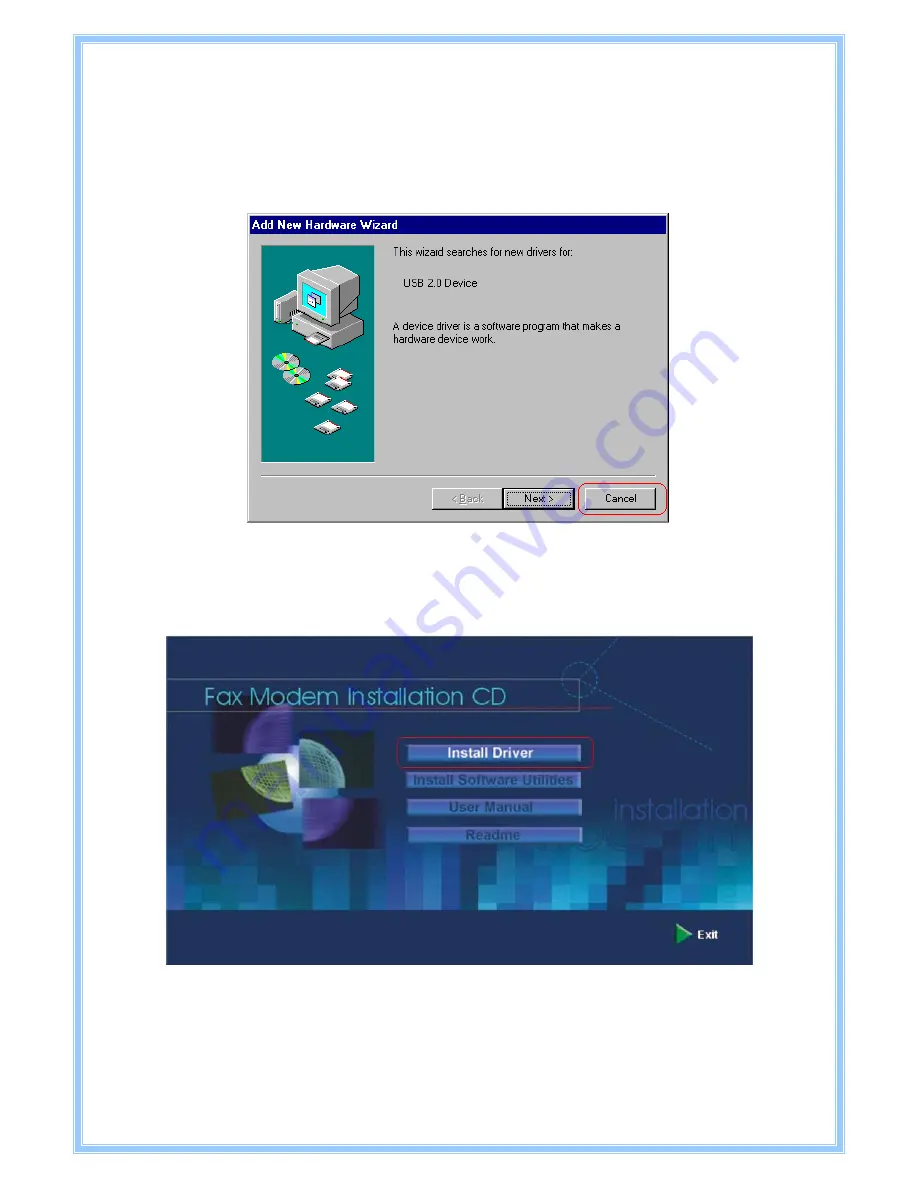
8
3.1.2 For Windows ME and 98SE
Step1:
After the USB Modem hardware is installed in your computer, please turn on your
computer. When the computer is started, the system will find the new hardware device
and show the window as below. Just simply click “
Cancel
” to close the windows.
Step2:
Please insert your installation CD into your CD drive, and then the CD will auto-run and
show the main installation screen as below. Please click “
Install Driver
” to start the
installation.

































