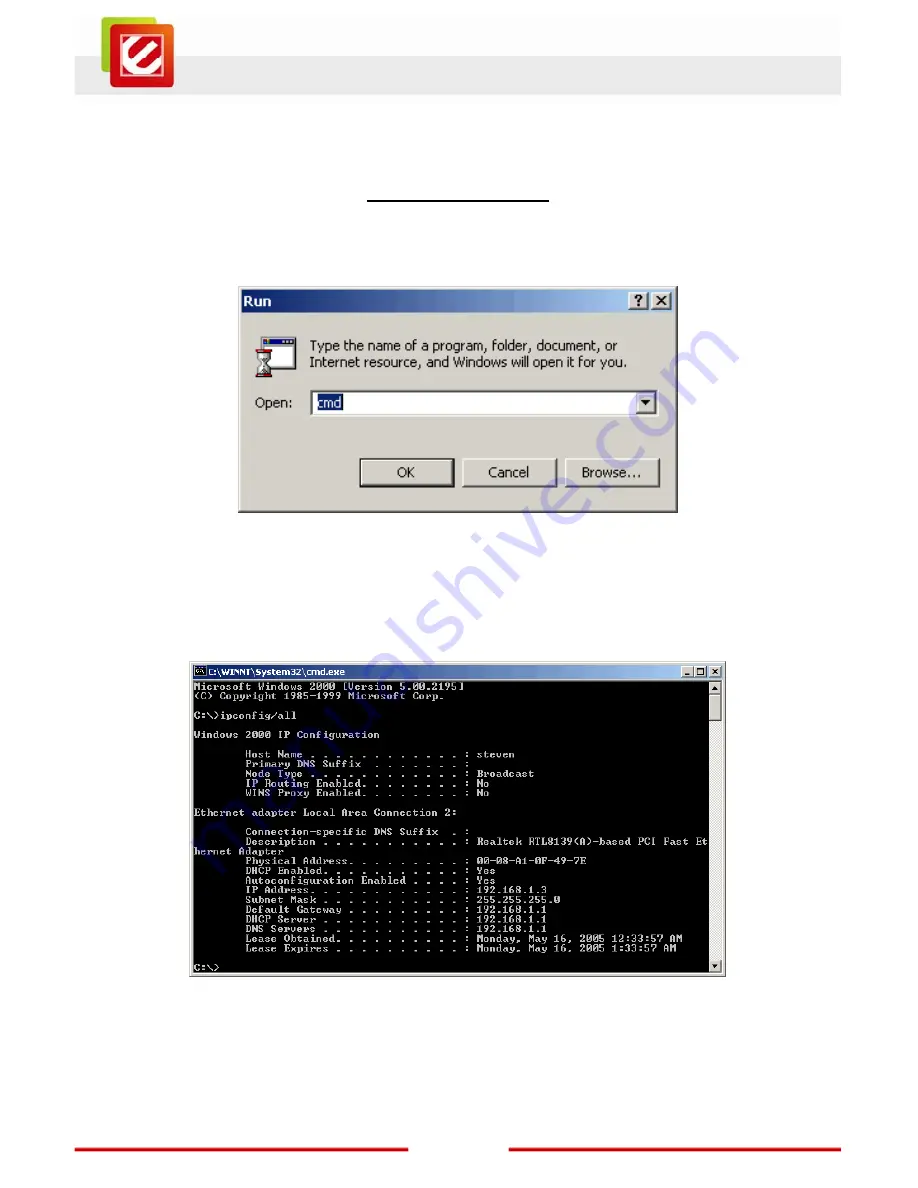
29
www.encore-usa.com
Step 4
Enter
Exit
, and press
Enter
. Then the
MS-DOS Prompt
window logouts.
3.2.2 Windows 2000
Step 1
Choose
Start
>
Run
.
Step 2
In the
Open
field, enter
cmd
, and then click
OK
.
Step 3
In the prompt window, enter
ipconfig/all
, and then press
Enter
. The page as
shown in the following figure appears. All the Ethernet adapter information is
displayed. You can check the configuration of the computer.
IP
Address:
192.168.1.x
Subnet Mask: 255.255.255.0
Default Gateway: 192.168.1.1
Summary of Contents for ENDSL-4R5G
Page 96: ...95 www encore usa com ...
















































