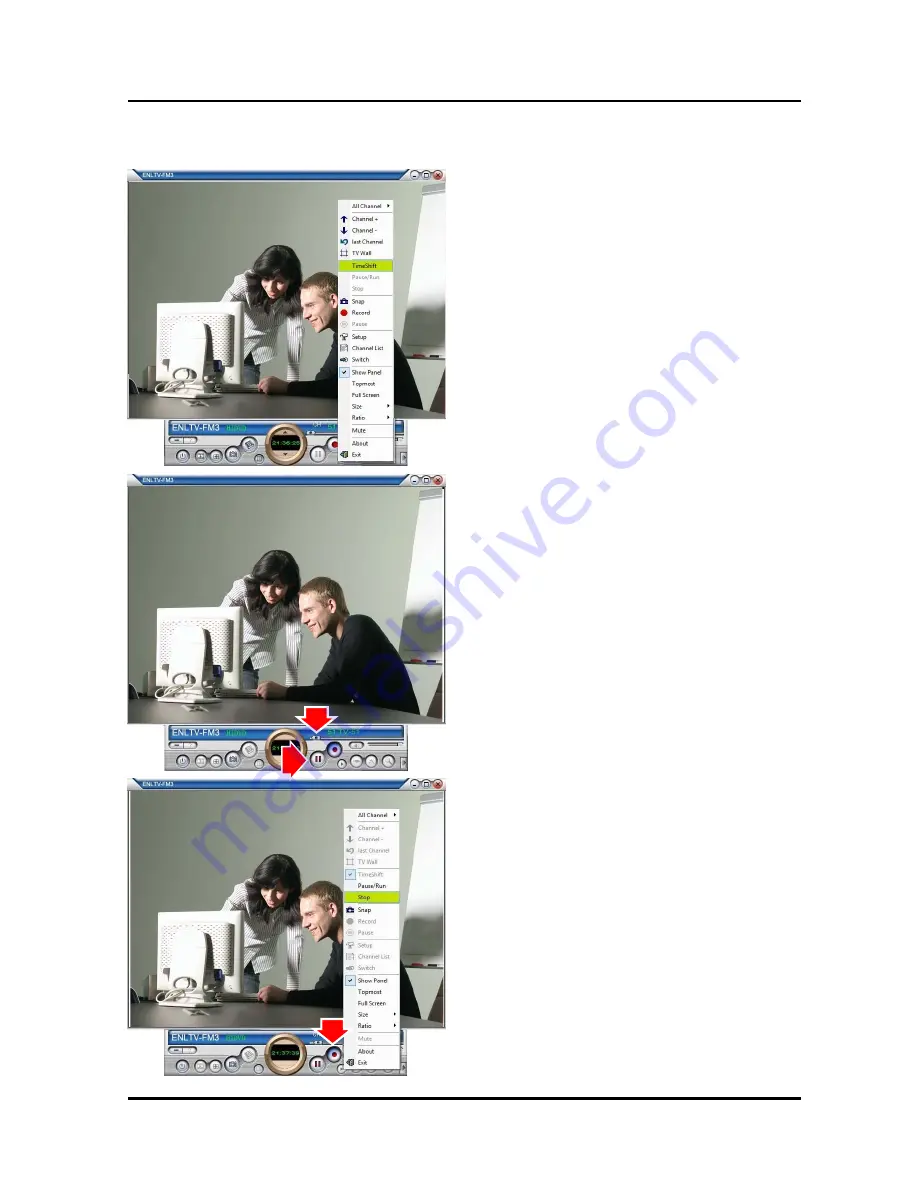
ENLTV-FM3 User’s Guide
3.7 – Time-Shifting
1. Right click inside the ENLTV-FM3 video
window and select the “Timeshift”
function
2. Video is now being recorded to your
hard disk while showing live on screen.
You can click “pause” button or slide the
“timer” to control the current TV show.
3. Click “Stop” button on the control panel
or right click inside the ENLTV-FM3
video window and select “Stop” from the
context menu to stop the time-shift
function.
TimeShift
27







































