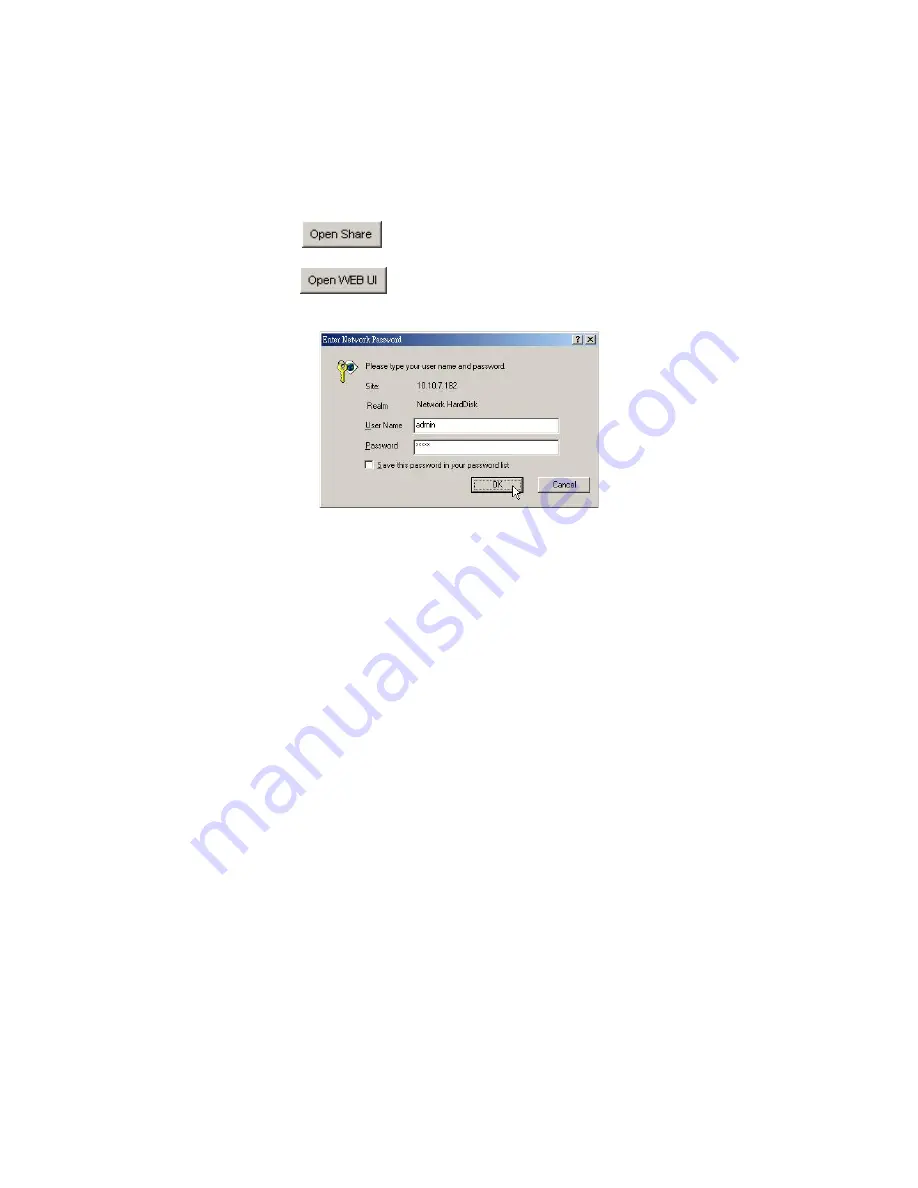
7.
After successful IP address setting, the PNMD rescans NAS in your LAN
automatically.
8.
Select your NAS. You may:
z
Click the
button to access to folders in the NAS or
z
Click the
button. Fill in the username and password and click
OK to open the GUI interface.
Note: To get instructions using the GUI, please see “Using the Graphic User
Interface (GUI)”
28
















































