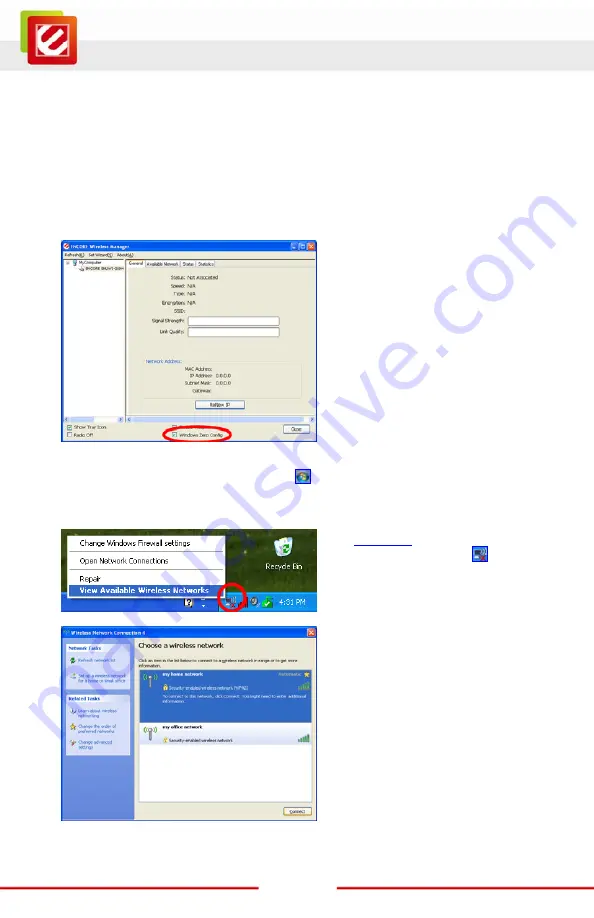
33
www.encore-usa.com
Appendix C. Connecting to Wireless Networks with Wireless
Zero Connection in Windows XP
®
Alternatively, you can use Windows Wireless Manager (also called Wireless Zero
Connection or WZC) to connect to wireless networks in Windows XP by following the steps
below.
A.
1.
Open ‘
Encore Wireless Manager
.’
2.
Check “
Windows Zero Config
” at the
bottom of the window.
Note:
You
cannot
use Windows ‘
Wireless
Zero Connection
’ and ‘
Encore Wireless
Manager
’ to manage wireless networks at
the same time.
To give control back to
‘Encore Wireless Manager,’
you need to
uncheck
‘
Windows Zero Config
.’
Note:
If the “
Windows Zero Config
” checkbox does not appear in Encore Wireless
Manager, you need to go to “
Start
menu
”
→
“
Control Panel
”
→
”
Settings
”
→
“
Administrative Tools
”
→
“
Services
,” and then enable “
Wireless Zero Configuration
.”
B.
1.
Right-click
on ‘
Windows Wireless
Manager Tray Icon
;’
2.
Click “
View Available Wireless
Networks
.”
C.
1.
Select the ‘
Wireless Network Name
’
(SSID) of your choice;
2.
Click “
Connect
.”
Summary of Contents for ENUWI-1XN4x
Page 42: ...41 www encore usa com ...









































